Why the glass walls behave as opaque walls in the designbuilder ?
I have to simulate daylighting in an office building and the majority of the walls are glass, but when I make the simulation they behave as if they were opaque. I've tried every type of glass wall the program has and I had the same result. but if I put a solid wall in which I draw a window, it passes through the light and I get the results that I wish. the ideea is that I do not think it's a fair option and I do not know how to solve this problem.



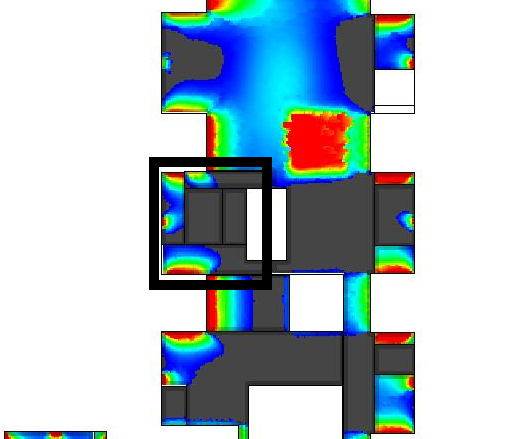




I never had this problem. Can you attach an image with the floor daylighting results.