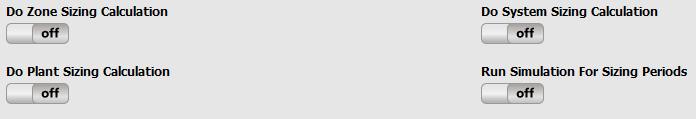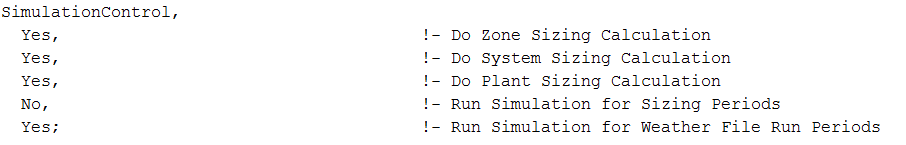Disable zone/plant/system sizing
Under the simulation setting / simulation control, Openstudio provides the option of disabling sizing calculations. I need sizing calculations disabled, since they interfere with other components of my system.
Despite the OpenStudio settings, in the resulting idf-file sizing is enabled.
I figured this would be because some components required autosizing. I went through the process of editing the .idf-file to disable sizing, running it, filling in the missing data in OpenStudio. Now the model runs fine in E+ without the sizing, however OpenStudio still enables it.
The only workaround I can think about is disabling the sizing in the .idf-file by using an energyplus-measure.
Are there any other parameters I should check, or is there some other way of permanently disabling sizing in OpenStudio?