How to define opaque glass for shading surface
The material of my louvers is opaque glass. But I do not know how can I define opaque glass for my shading surface?
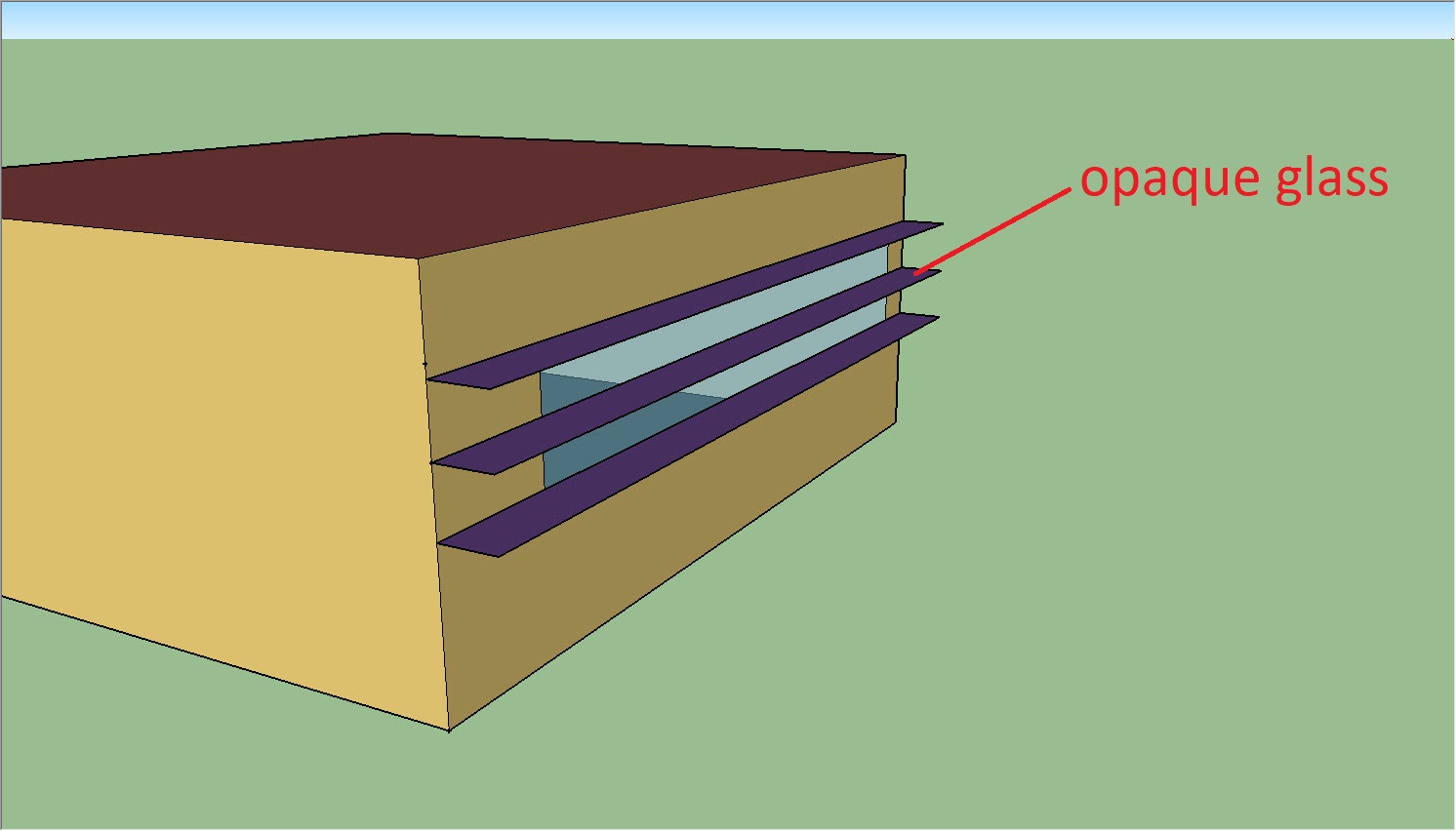

First time here? Check out the Help page!
The material of my louvers is opaque glass. But I do not know how can I define opaque glass for my shading surface?
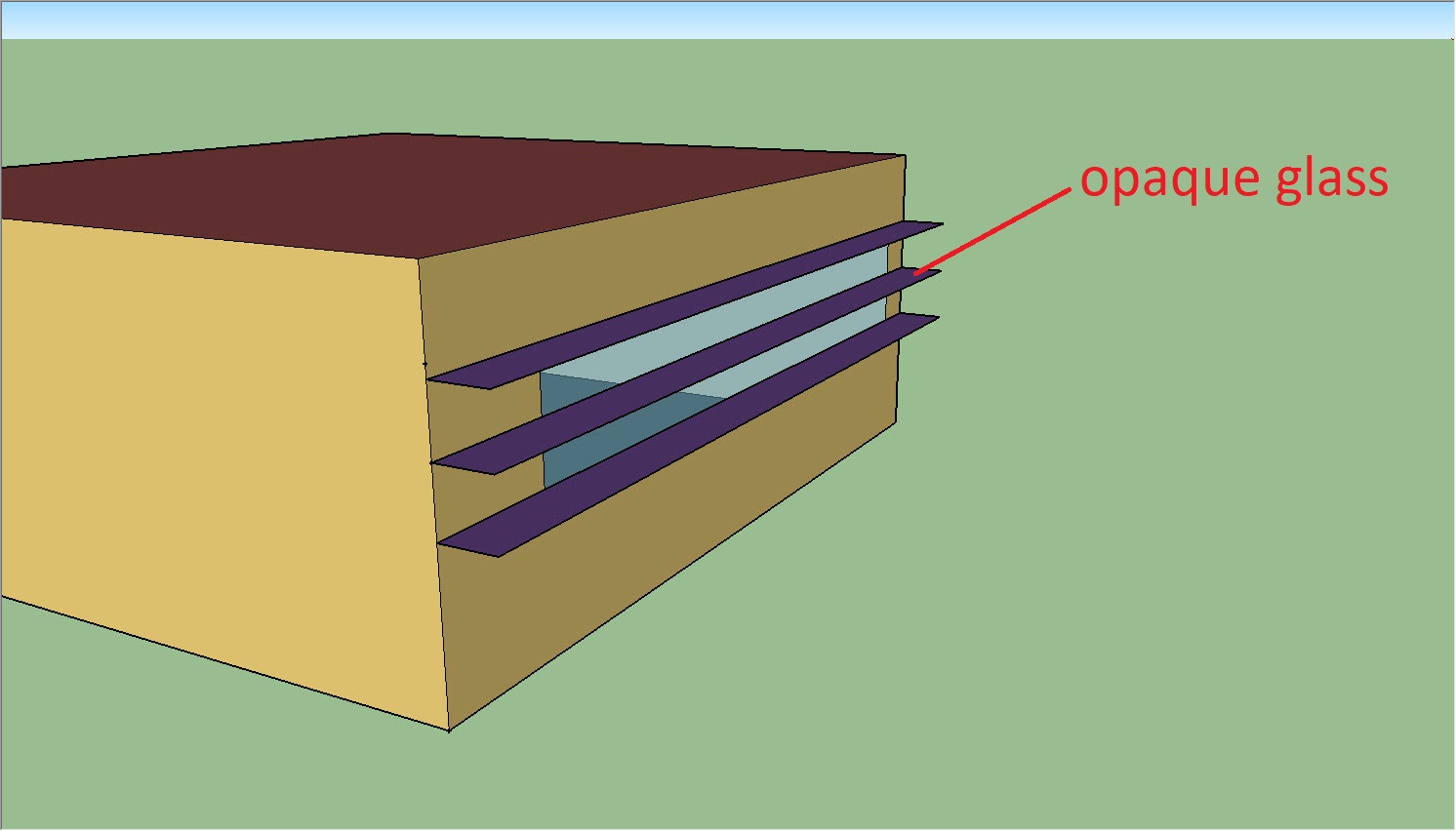

That should not be too hard:
You need to define the glass properties. Do that in the constructions tab under materials sub tab. Select the Glazing window material on the left and click the green plus sign at the bottom left.
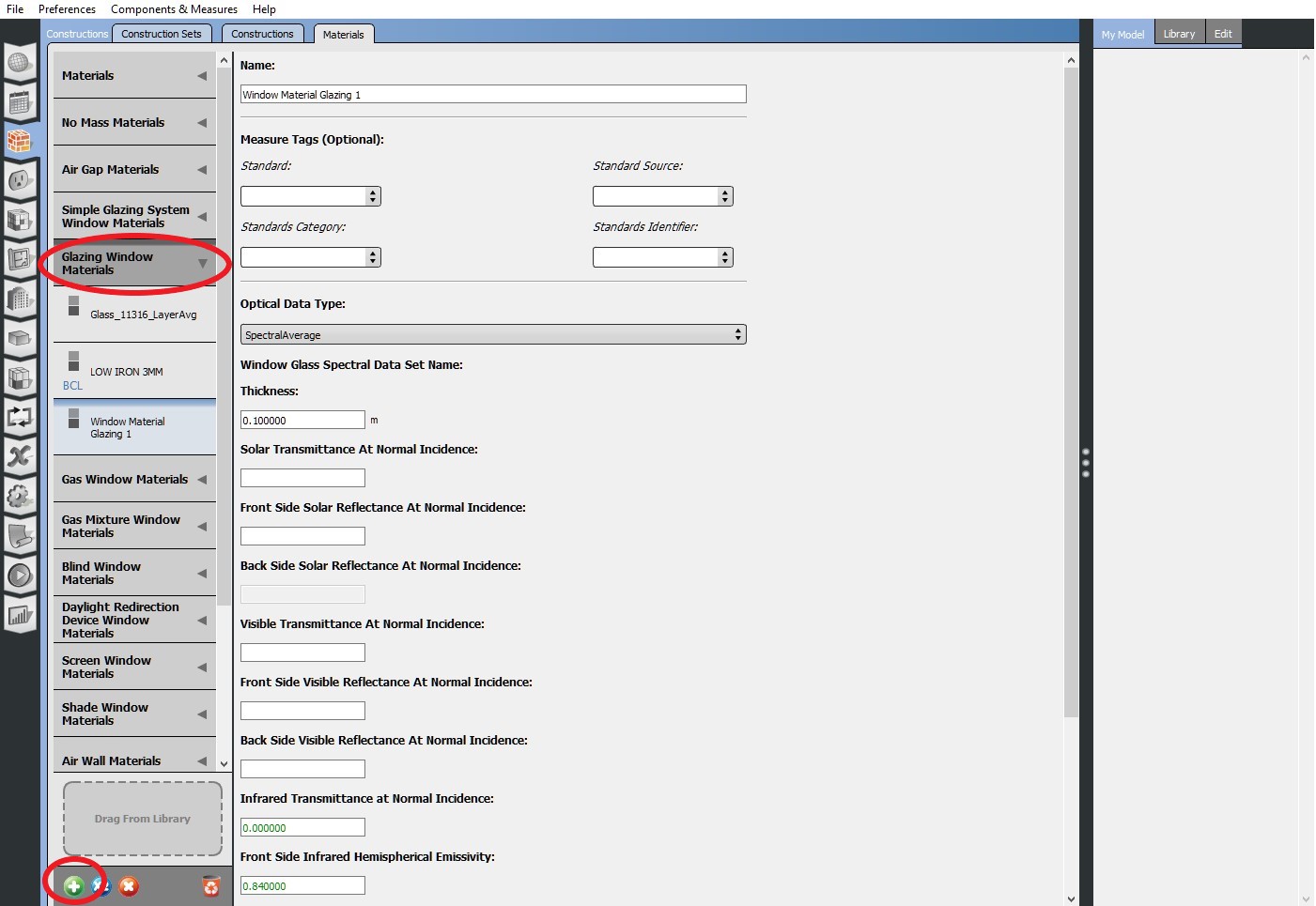
Now you need to type in the glass properties on the right. You could use berkeley lab window program to import glazing data (I will explain how to do that in the end of that post).
Once the glazing material is in place go ahead and create construction.
Select the Constructions sub tab and click on the green plus on the bottom left to add new construction. From the My Model sub tab on the right under Glazing window material find and drag the glass material you created into the empty place on the left.
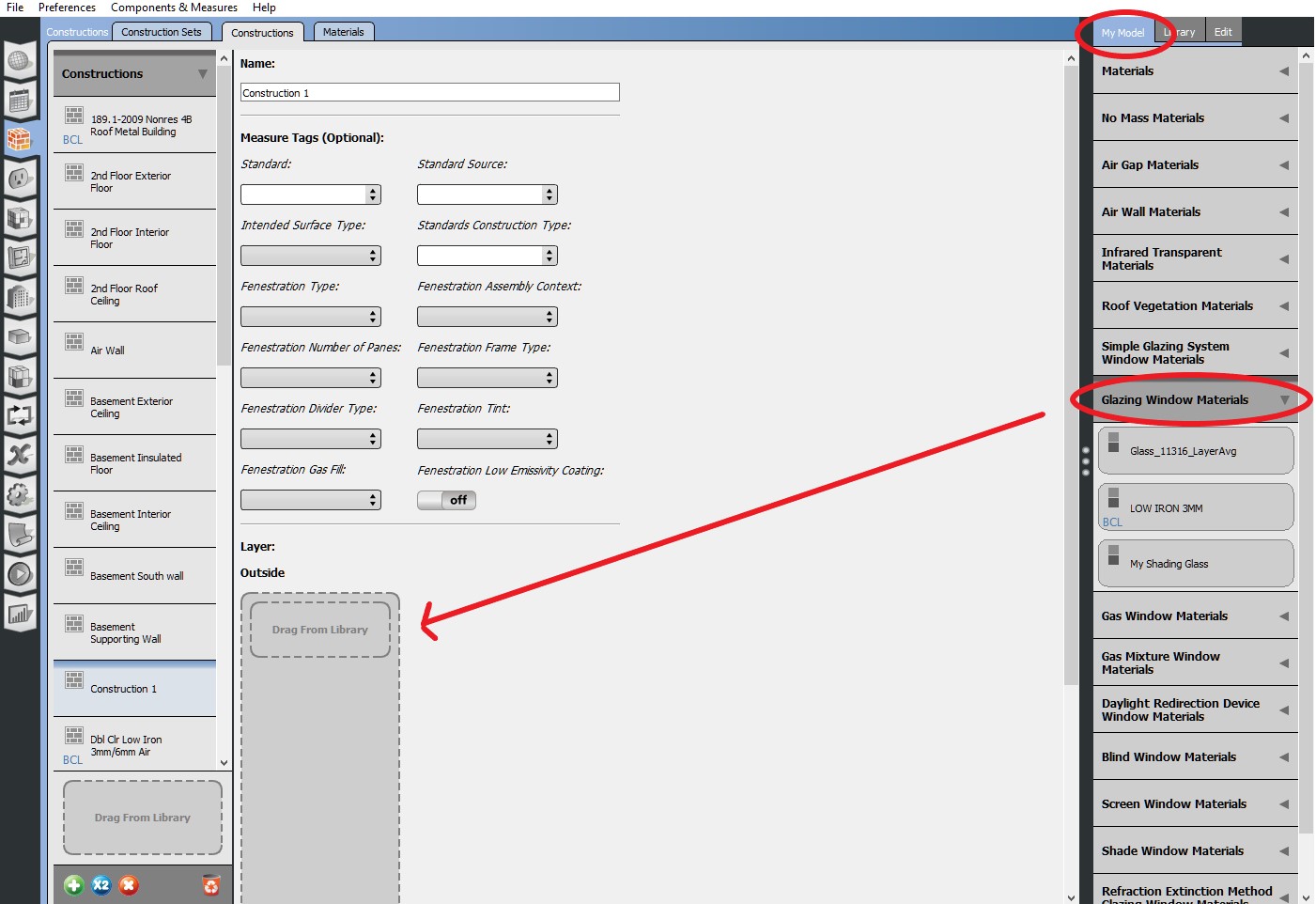
In the Facility tab under Shading sub tab locate your shading surface and assign the newly created glass construction to it. You will need to locate your newly created construction under My Model sub tab on the right under constructions and drag it to the construction name column of your desired shading surface.
As I mentioned before you could use berkeley lab window program to find data about your specific glass and to import its property into OS. Follow the link to download and install the program.
Example Glass data:
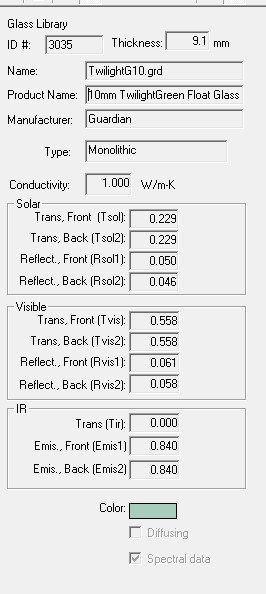
This is the IDF file exported from Window. You can paste it into empty text file and create an idf file to import into OS.
! Window Material/Construction file with spectral data in IDF format
!-----------------------------------------------------
! Window Glass Layers
!-----------------------------------------------------
WindowMaterial:Glazing,
Glass_3035F_LayerAvg, !- Layer name : TwilightG10.grd
SpectralAverage, !- Optical Data Type
, !- Spectral Data name
0.009068, !- Thickness
0.228970, !- Solar Transmittance
4.645115e-002, !- Solar Front Reflectance
4.974499e-002, !- Solar Back Reflectance
0.557976, !- Visible Transmittance
0.058442, !- Visible Front Reflectance
0.061388, !- Visible Back reflectance
0.000000, !- IR Transmittance
0.840000, !-Front Emissivity
0.840000, !-Back Emissivity
1.000345; !-Conductivity
!-----------------------------------------------------
! Window Construction
!-----------------------------------------------------
CONSTRUCTION,
GlzSys_1, !- Glazing System name: Single Clear
Glass_3035F_LayerAvg; !- glass name : TwilightG10.grd
@Avi ,Thank you for your response, I tried several times to download Berkeley lab window program, but unfortunately I could not (In my view it’s the site issue). Would you please let me know an opaque glass properties? I am not looking for a specific glass, something in general like my image. Thanks in advance for your guidance.
Please start posting anonymously - your entry will be published after you log in or create a new account.
Asked: 2018-03-01 22:31:33 -0500
Seen: 489 times
Last updated: Mar 07 '18
