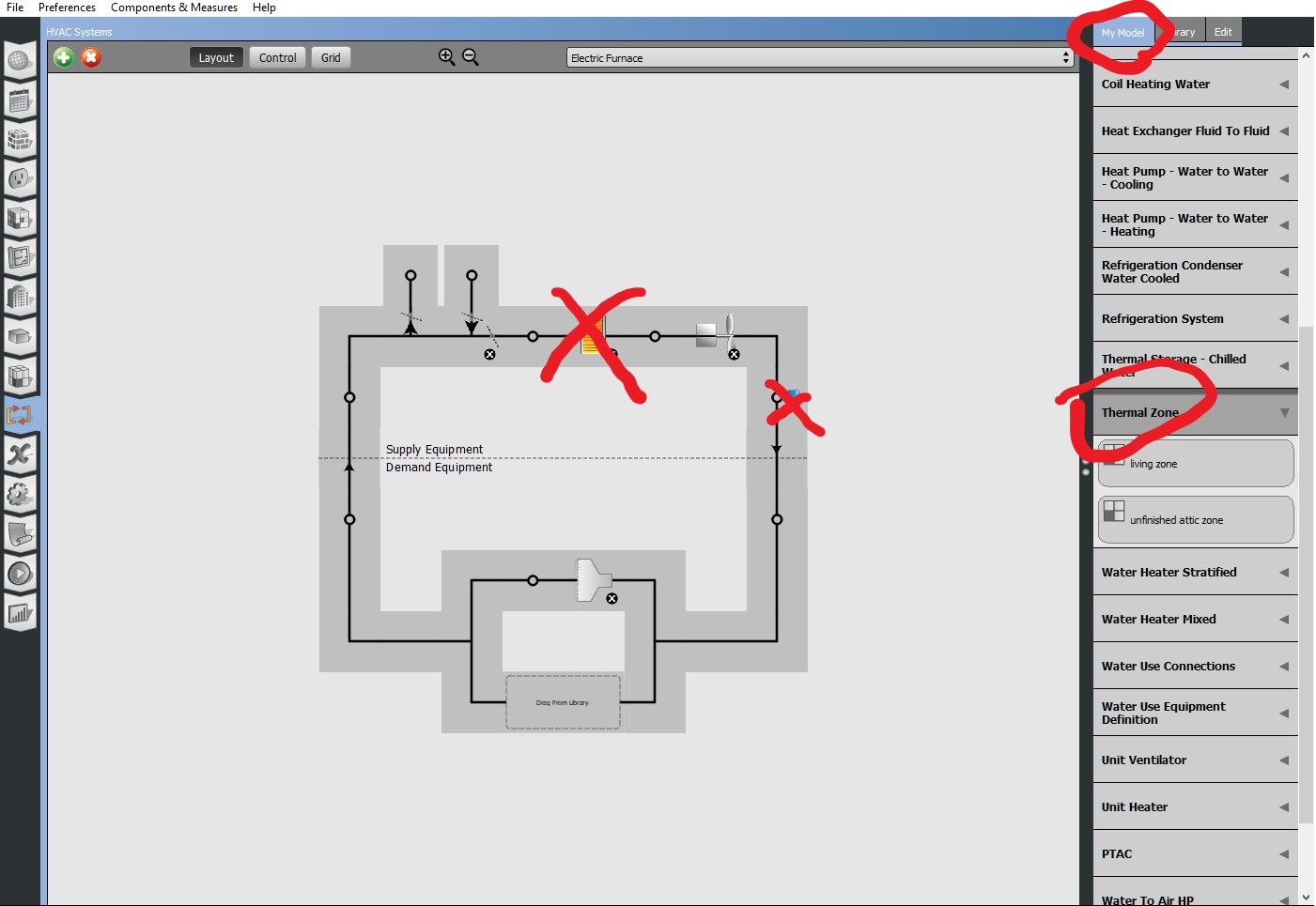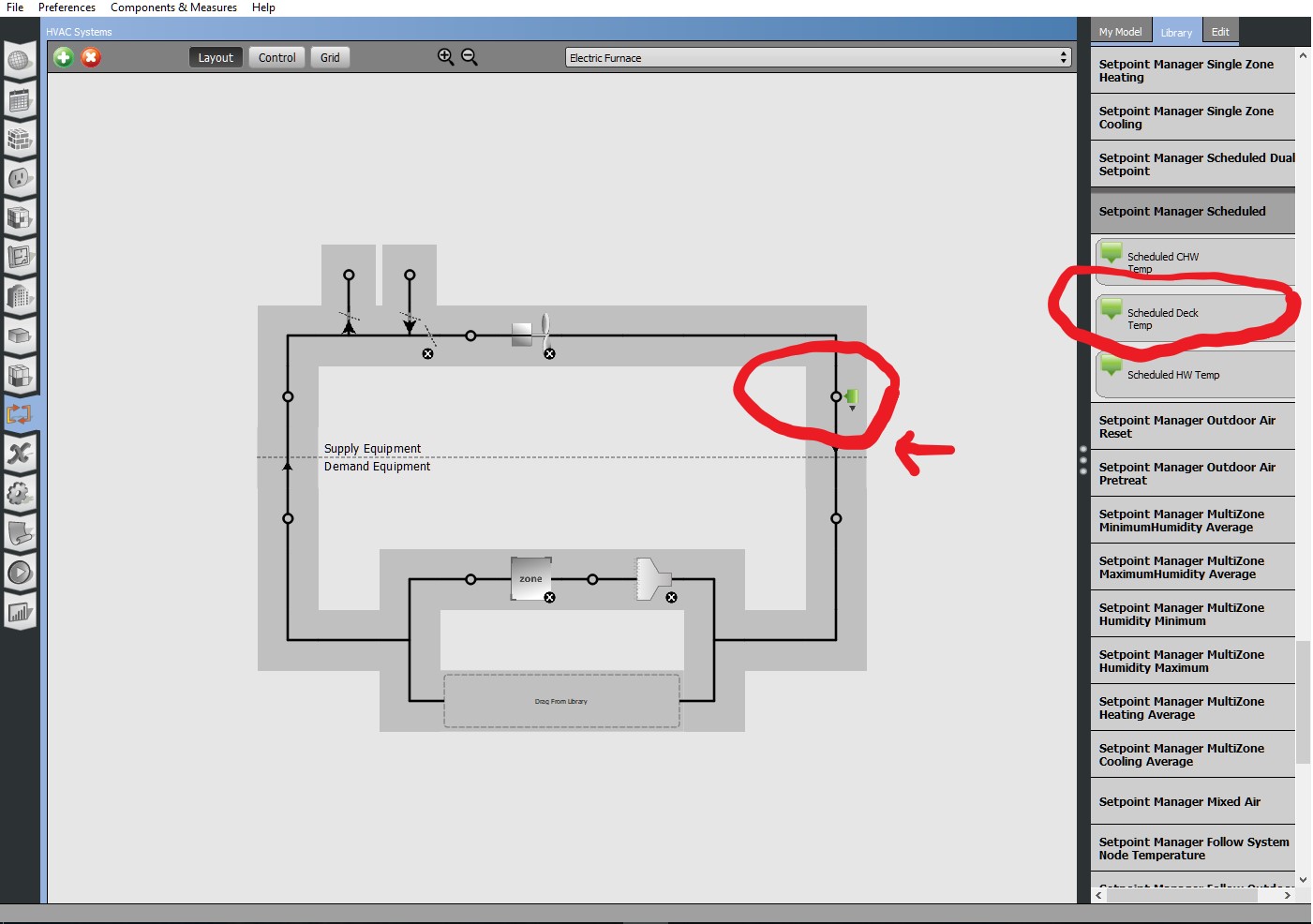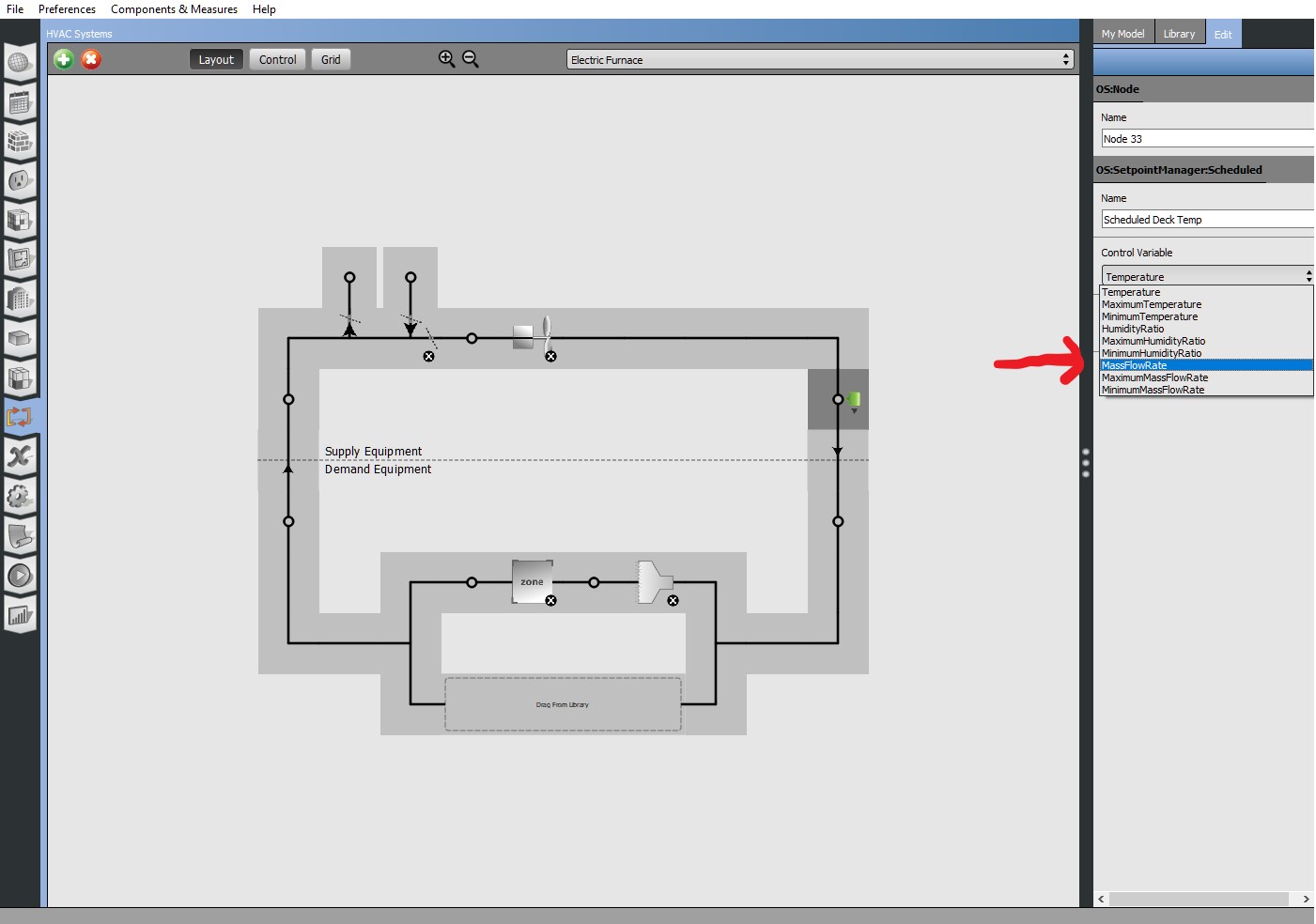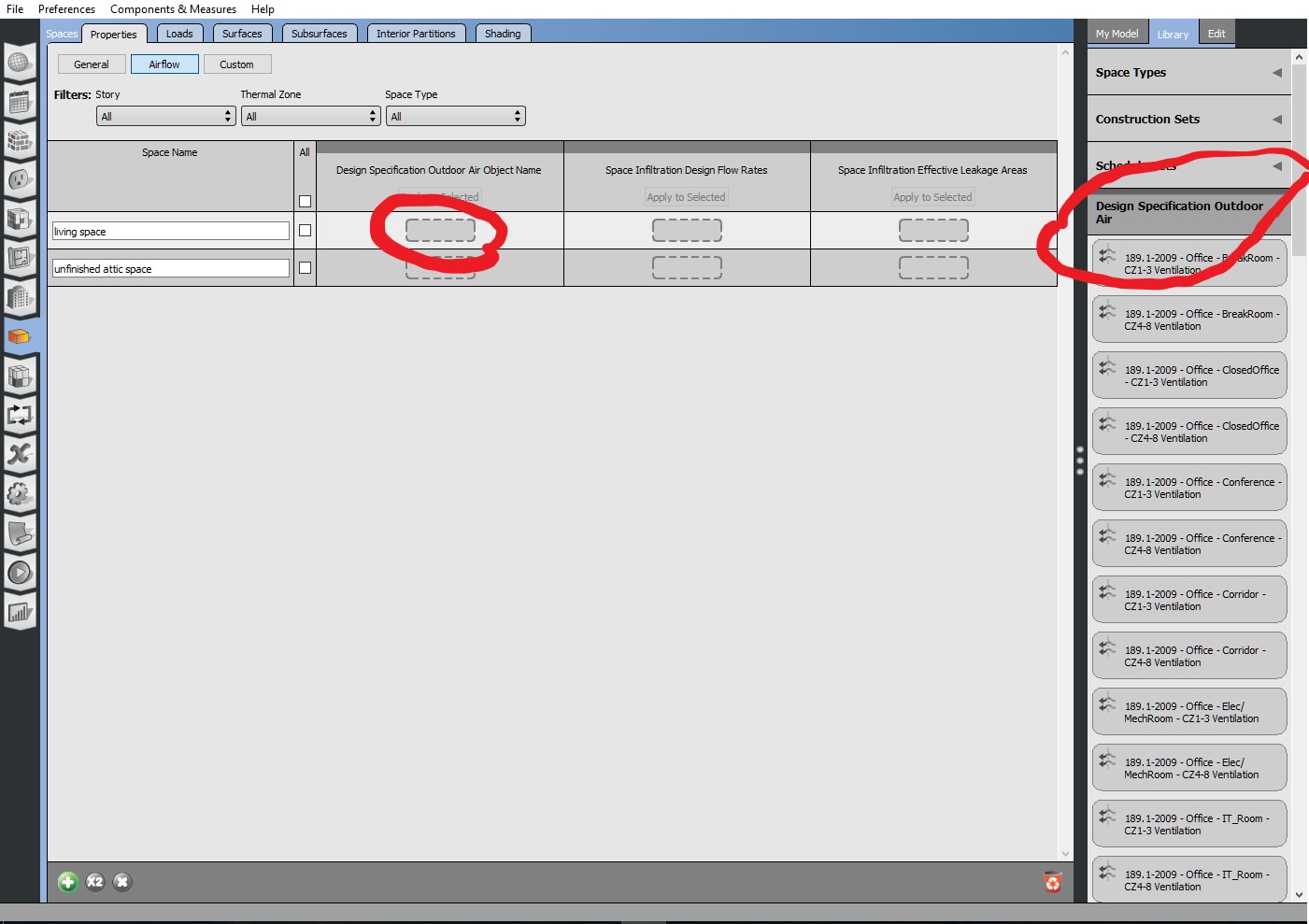That shouldn't be too hard:
Go to the HVAC systems tab and add new Air Loop by clicking the green plus sign in the upper left. Now you can select the Warm Air Furnace template by clicking Add to Model.
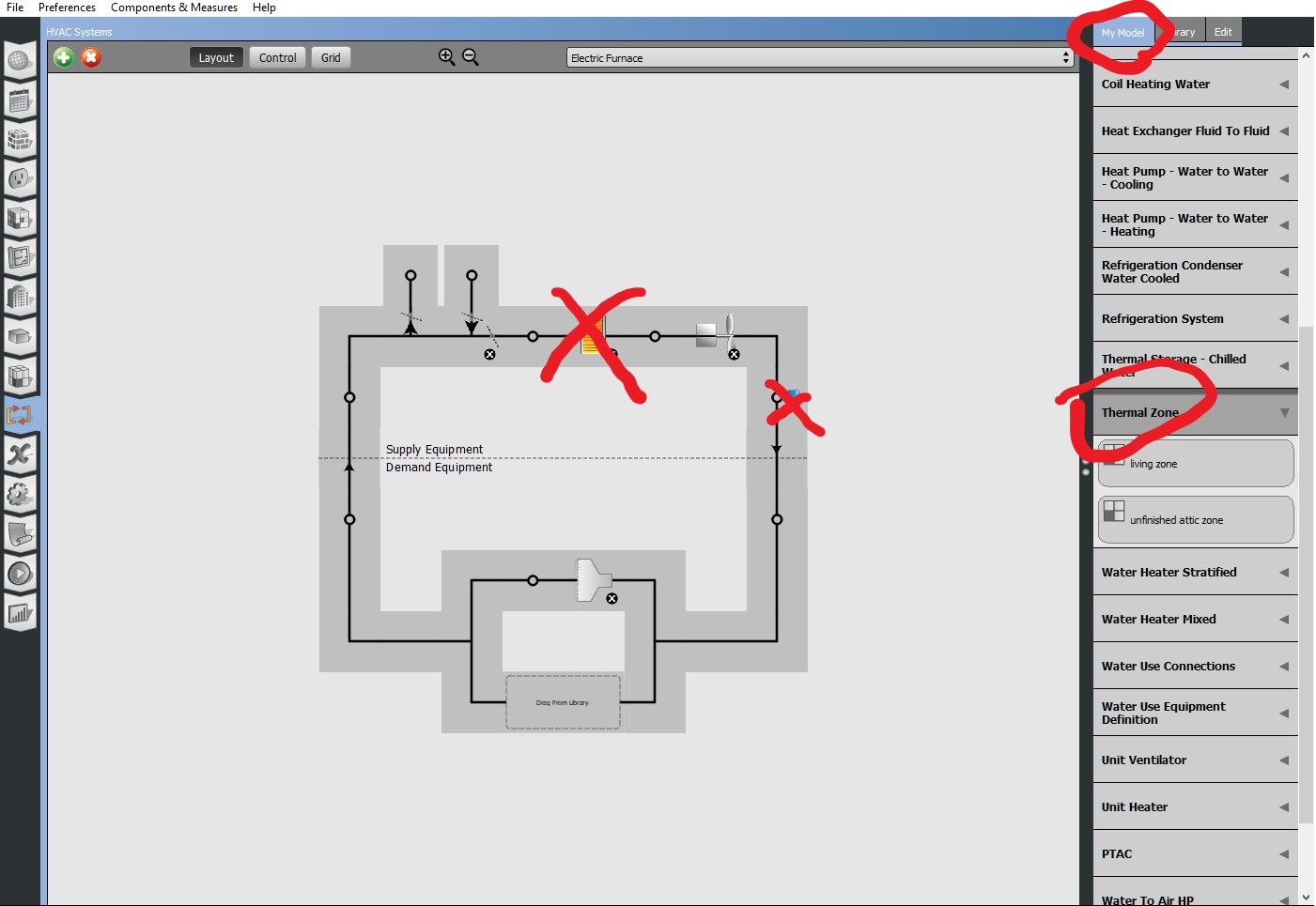
Go on and delete the Furnace and the Setpoint manager (in blue). Click on My Model tab in the upper right and from the Thermal Zone menu drag the one zone you should have, to the node left of the Duct in the Demand Equipment part.
For now, your air loop should look something like that:
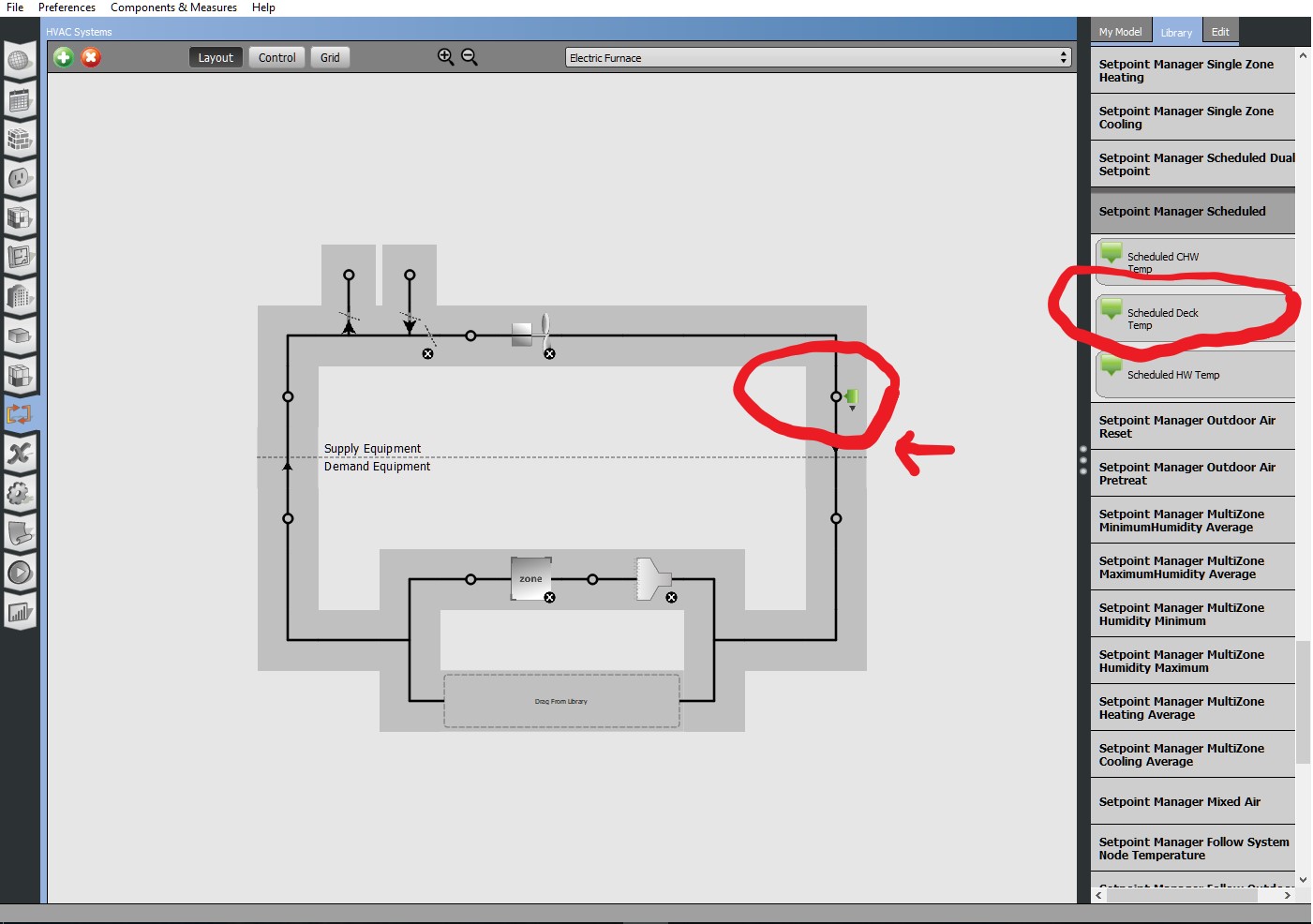
From the Library tab you can select Setpoint Manager Schedule to control the Air Flow. Select the Scheduled Deck Temp and drag it to the last node in the Supply Equipment side (were the blue SM was)
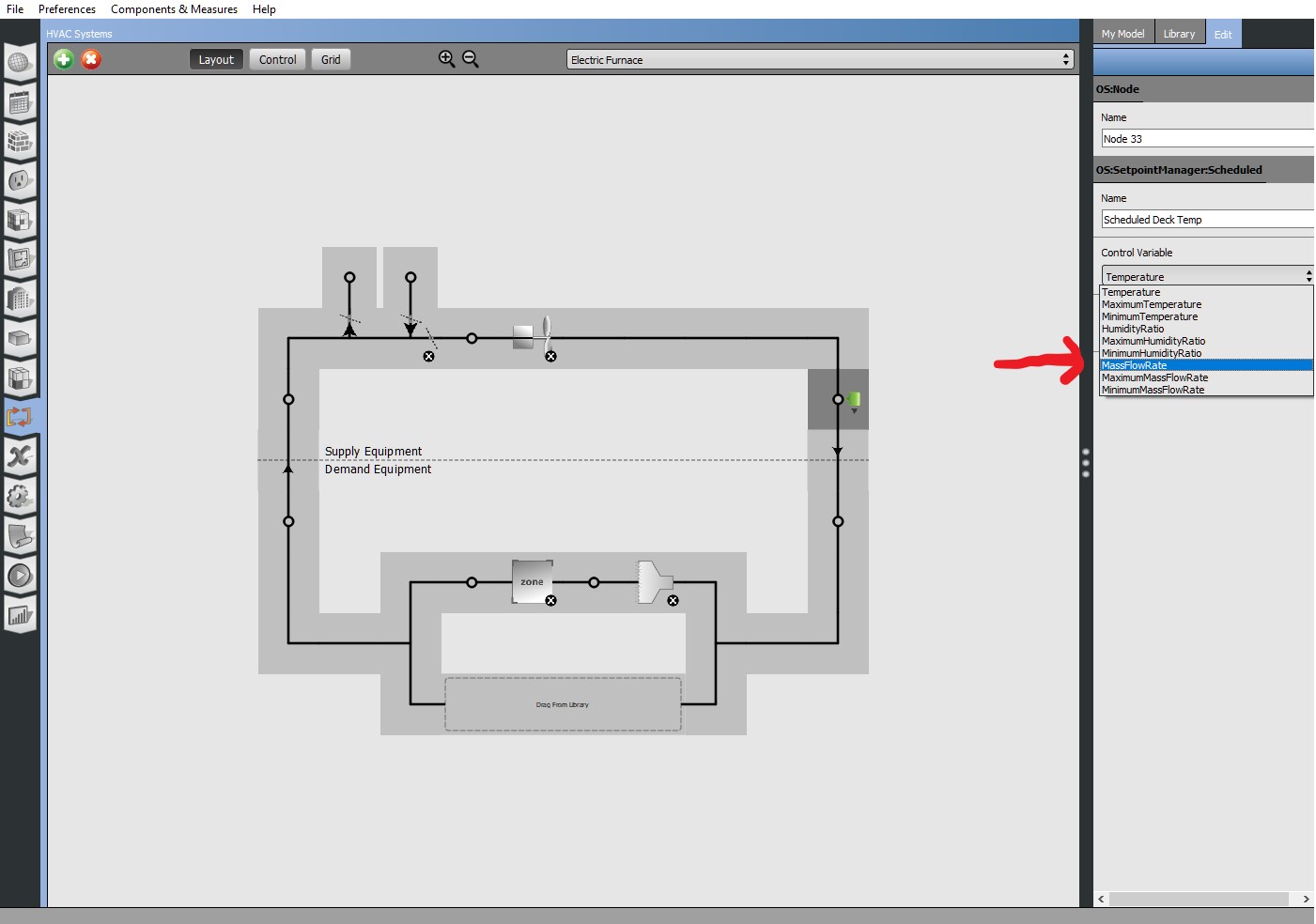
Now click on the SM and change the Control Variable to MassFlowRate and add a schedule that describe how the mass flow should change during the year.
You can also change the name of the air loop along with other controls by clicking the doted line in the middle of the Air Loop diagram.
Last you would probably want to assign Design Specification Outdoor Air so you can control the amount of outdoor air entering the space.
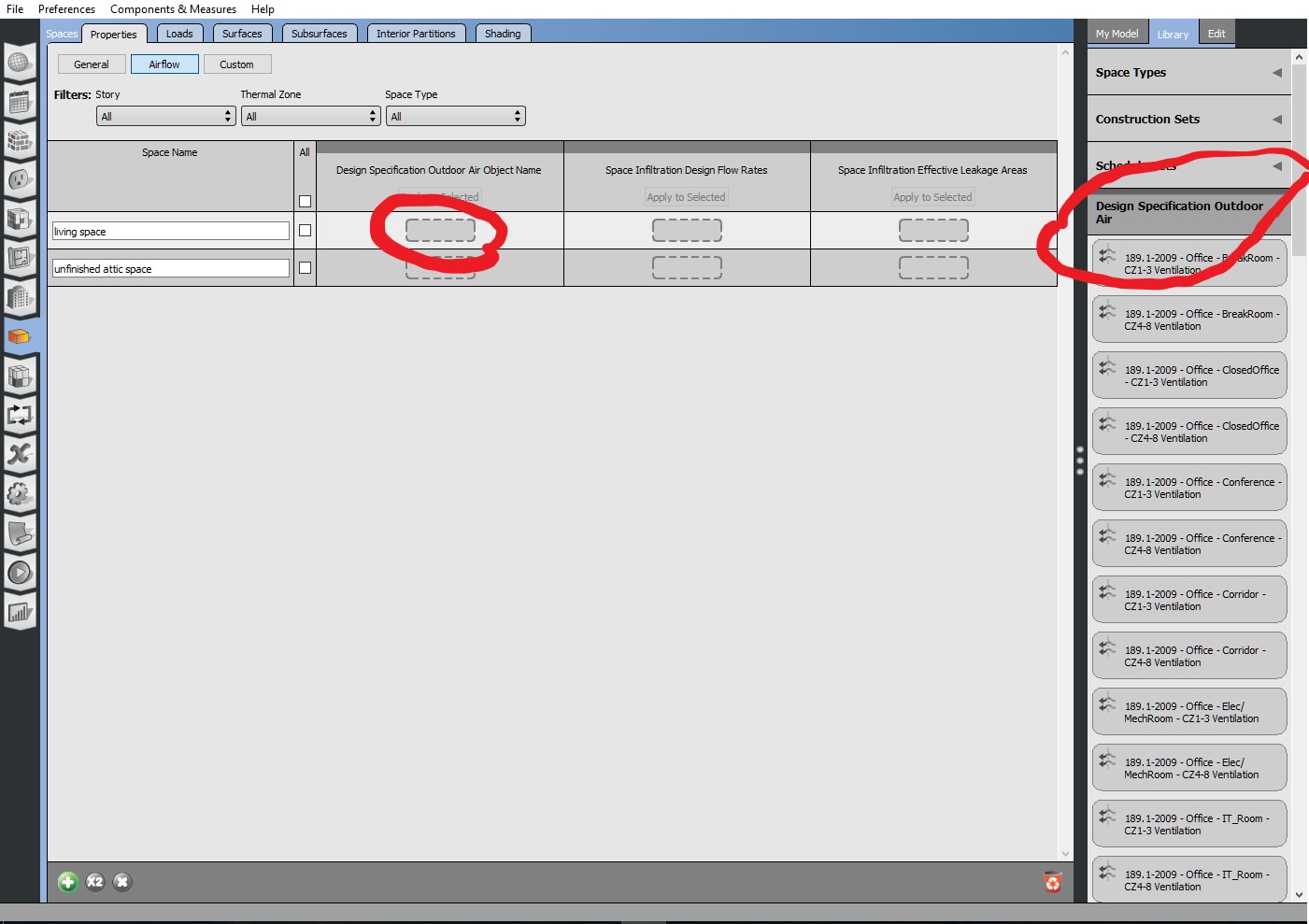
From the Spaces tab select the Properties tab and then click the Library tab on the upper right. Find the Design Specification Outdoor Air and drag one of them into the empty place. Now you can click on it to change the settings. You can read about the Design Specification Outdoor Air in the Input Output Reference.