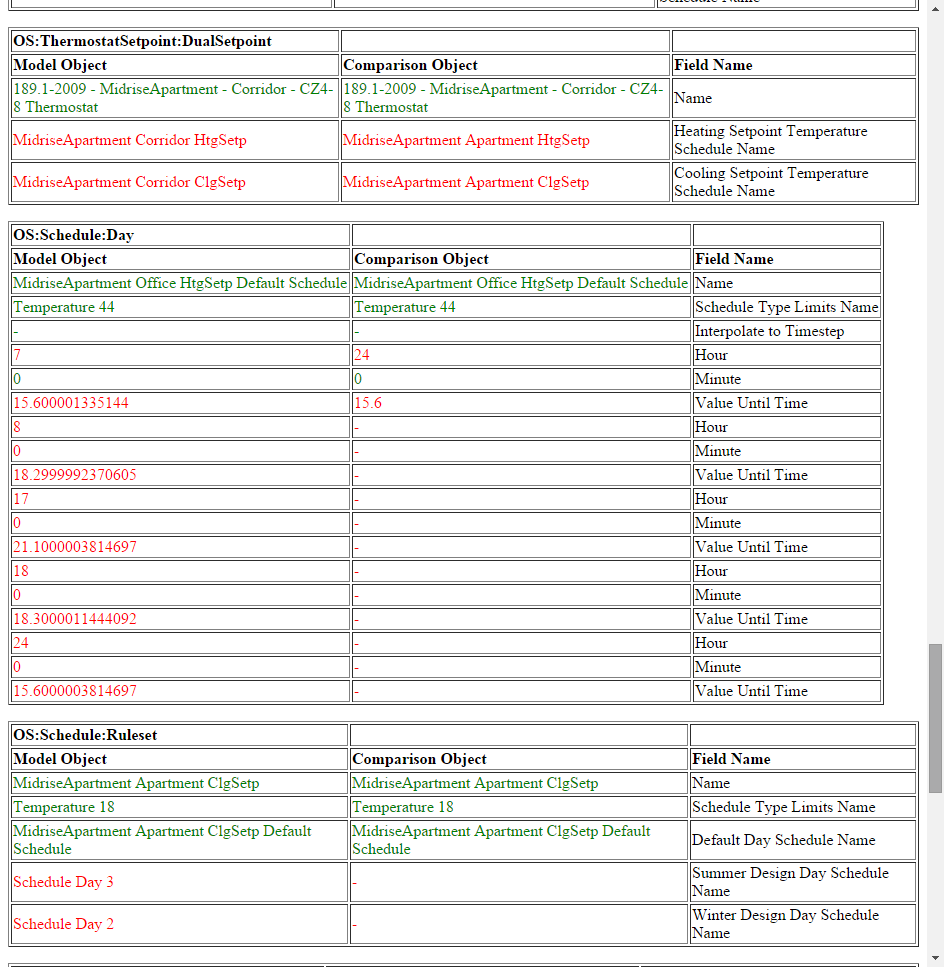Searching Handles in OpenStudio Window
I am comparing two different .osm files in a text editor to identify which objects have been changed. While Some of these changes are easy to identify - some are not. The comments in the text file are brief and it is hard to tell which HVAC equipment in which zone was changed - it is only referred to in the handle. Is there an easy way to search for a particular handle in the openstudio window, or are those auto-generated and unique to each run?