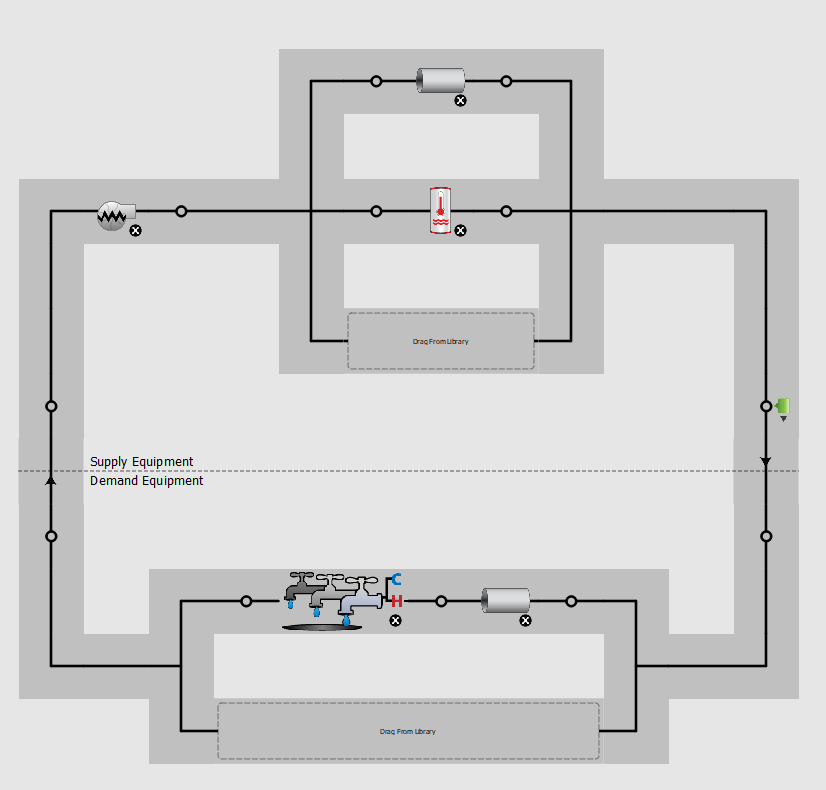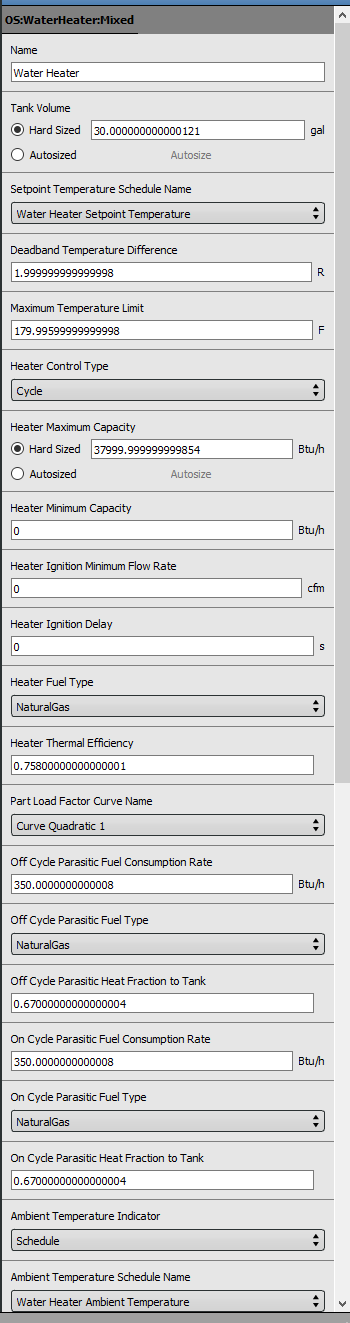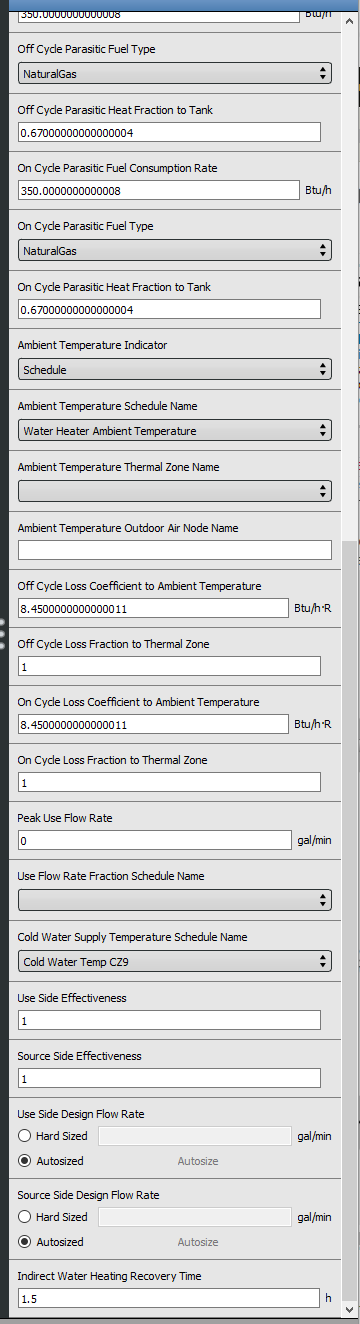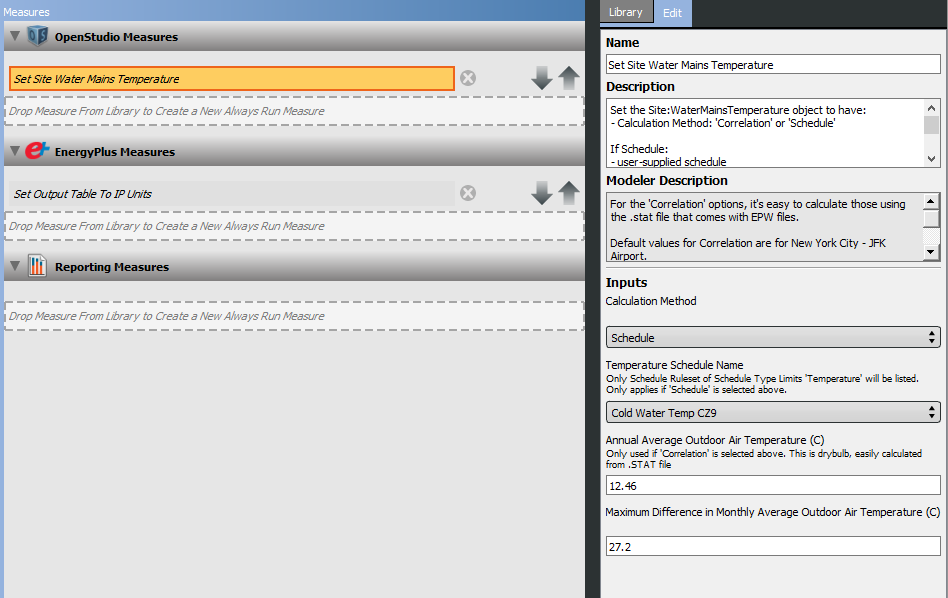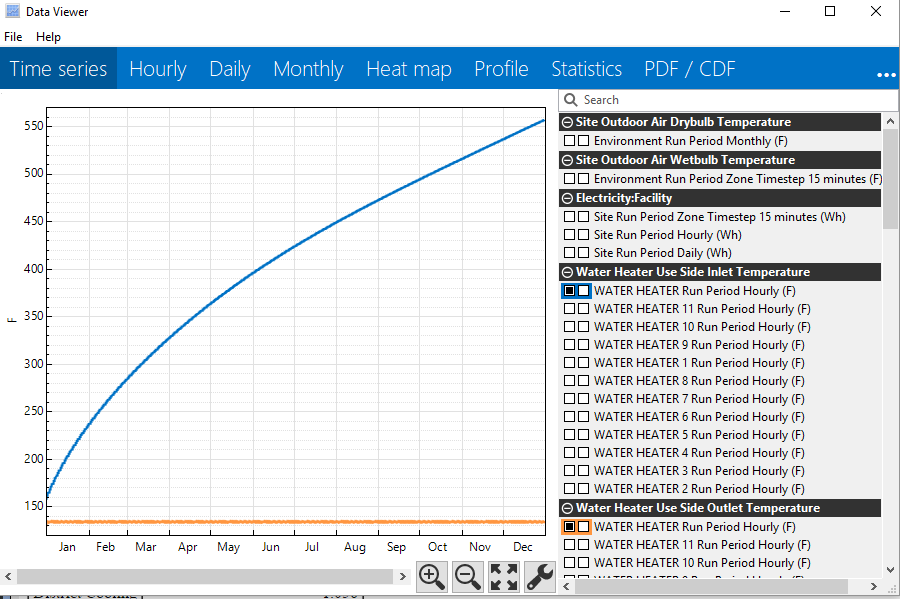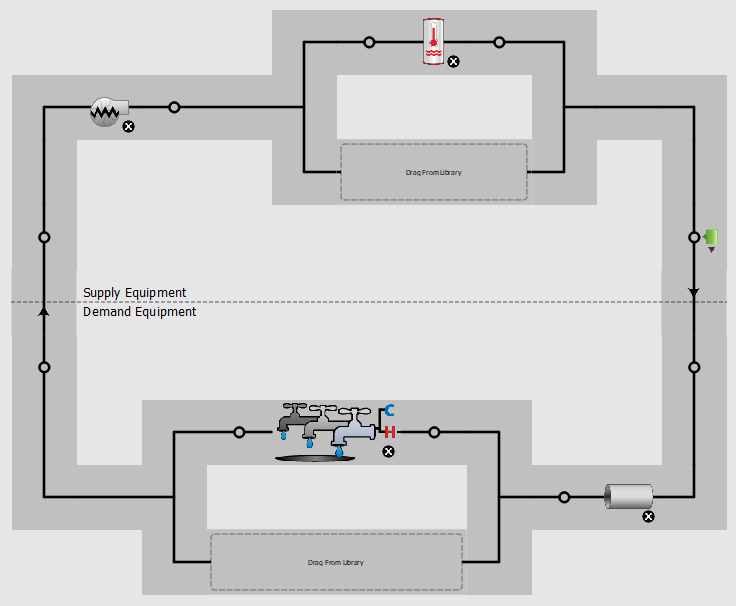Setting Cold Water Temperature
I'm trying to set Site:WaterMainsTemperature within OpenStudio, but nothing I do is impacting the results (e.g. water heater energy usage is unchanged). I see in DView that Water Heater Use Side Inlet Temperature is wrong (i.e. the temperature spikes over the year), but don't know why. Please see my OpenStudio 2.4.0 screenshots.
Update: I experimented with my model, but still got water temperatures that don't make sense. Here is what I tried (and which is not shown in the screenshots):
- Removed the
Set Site Water Mains Temperaturemeasure. - Copied the
osmfile with a new name so as to ignore the associated file folder in hopes of removing unknown issues. - Removed the bypass pipe.
- Changed the pump power to something very low (1 W). Plotted
Pump Fluid Heat Gain Ratewhich is low as desired and expected. - Plotted the
Water Use Connections Cold Water Temperature, which shows the proper default temperature of 50 F. However,Water Heater Use Side Inlet Temperatureis 135 F which doesn't make sense.