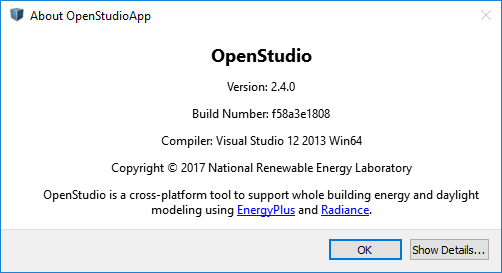OpenStudio 2.4 can't double click to open .osm files in directories with spaces
Minor bug. Windows 10. OpenStudio 2.4.0.
Ensure .osm files are associated with the OpenStudio app so when you double click on an .osm file, OpenStudio opens the file.
With OpenStudio not running, create a new directory wherever with a space in the name, such as "New folder". I put mine in "C:\New folder".
Move any .osm file inside the "New folder" directory. I used "RetailStripmall.osm".
Doubleclick "RetailStripmall.osm" and the following error pops up.
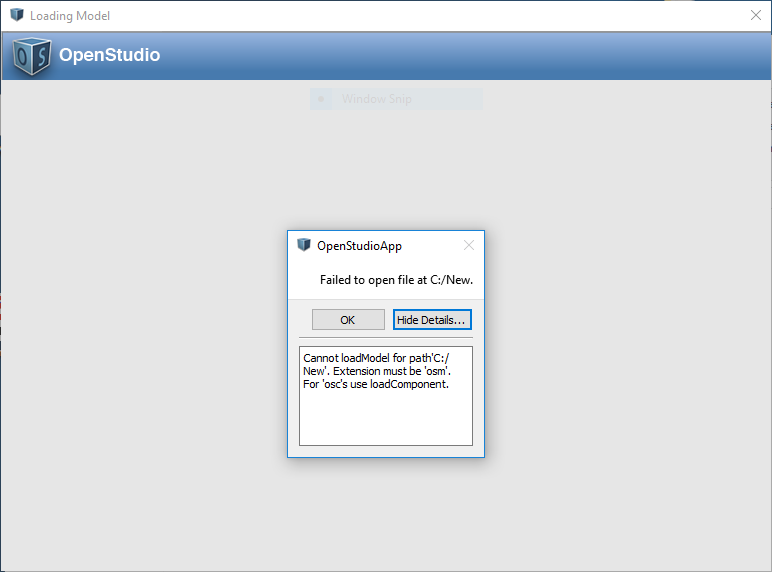
This error only occurs when double clicking a file to open it AND if the directory has a space in it. There is no problem if the .osm file has a space in it, such as "C:\New___folder\RetailStripmall with spaces.osm".
However, using File -> Open from within OpenStudio and navigating to "C:\New folder\RetailStripmall.osm" works just fine.
I reproduced the error on a few different Windows 10 computers.
Is anyone else able to reproduce the error?
Here's the OpenStudio information.