OS Surface Intersections - Duplicate Names
I always have issues with surface intersections/ matching. I found the reason to be that when I intersect using the surface matching intersection tools in sketchup that the split surfaces all have the same name. No matter how many times or software versions I have tried, I keep getting the same issue.
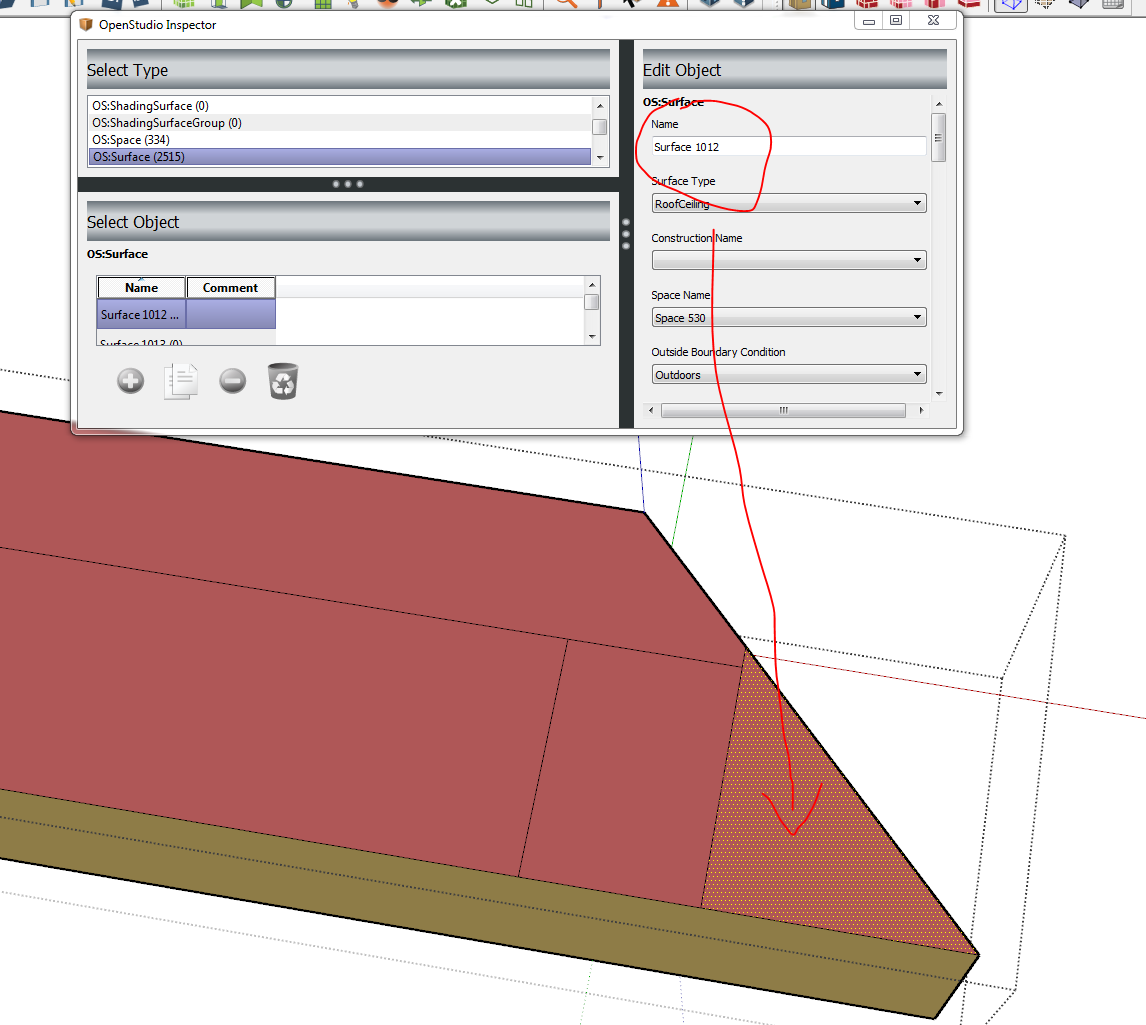
Surfaces all have the same name.
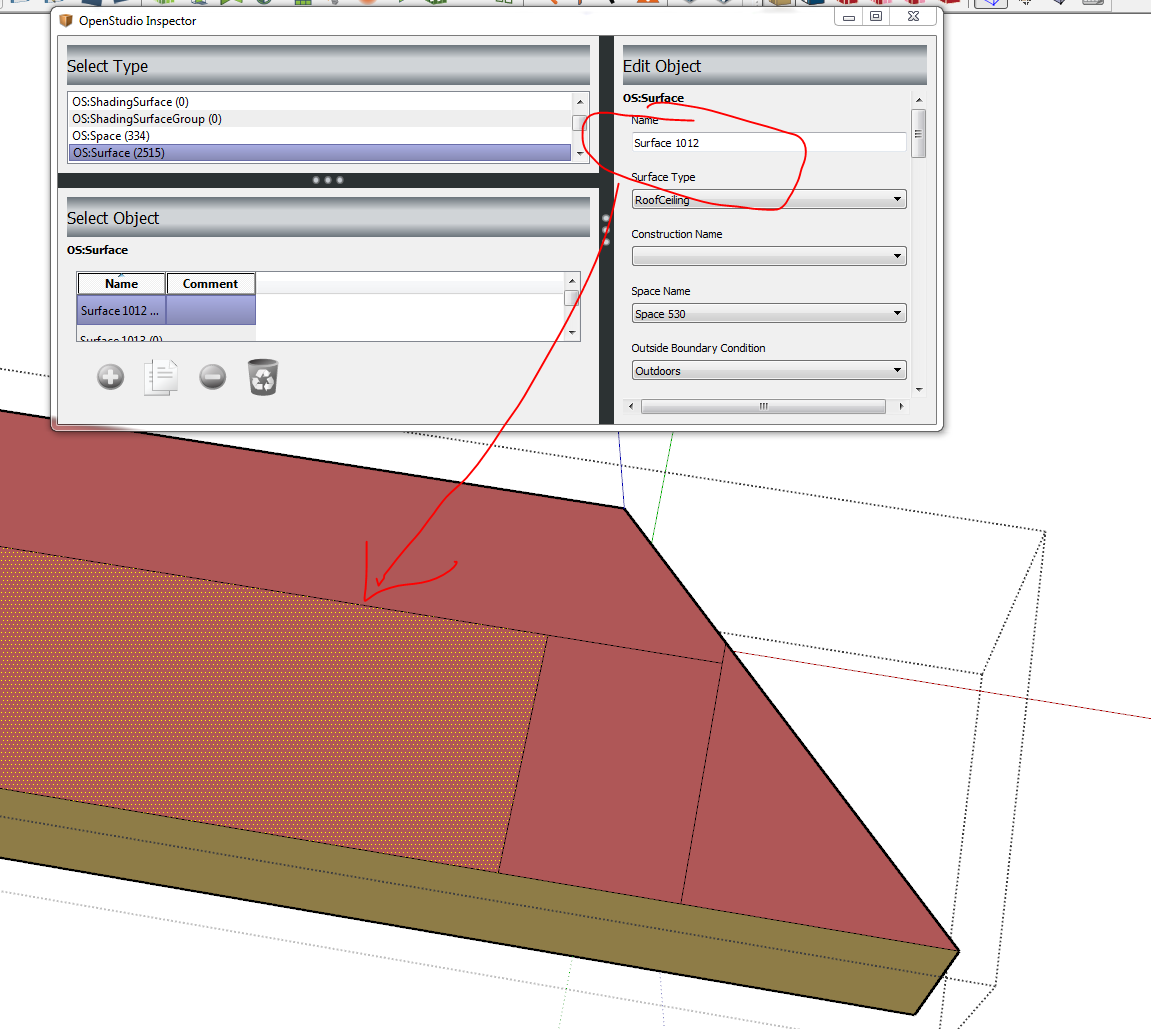
The only way I found to get around this is by deleting all the split surfaces individually and instantly drawing them back so that they get a new name. Once I redraw them I find that there is no issue with surface matching. The problem is on large projects with many zones because it become too time consuming.
Is there any existing measures to rename these surfaces with duplicate names to have their own individual unique names.
I have found that using honeybee (Rhino / Grasshopper) to generate these surface intersections works well, but sometimes working on large projects can be difficult due to computing power.
Thanks in advance for your help.
Fabian







Not sure why that is happening, but you should try using the measure that handles surface matching and intersection outside of the SketchUp Pluign. https://bcl.nrel.gov/node/39833
For models that have duplicate surface names, you can use this measure which rennames surfaces based on the space name surface type and orientation. When multiple surfaces have same orientation they are numbered. https://bcl.nrel.gov/node/37853
Thank you David. I had not tried using the intersection measure outside of Sketchup before. It seems to work a lot better not 100% perfect, but still so much better (95%). There are still a few surfaces that need to be manually corrected, but I can live with that.
I haven't tried the renaming surface measure yet, but I will try that next. Thank you!