Weather converter DLL - undocumented functions
Viewing the exports of the file EPLUSWTH.dll (using Dependecy Walker) reveals two functions not mentioned in the documenation:
EndListProcessing
StartListProcessing
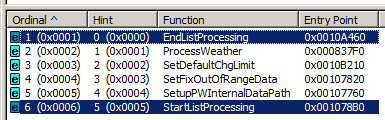
All the other exports are included in the documentation. Typically undocumented functions are not meant to be used; but on the other hand the documentation leaves out a few other technical details, and also someone took the trouble of making sure these were exported.
They sound like they might be useful when processing files in batch?
Is there any info on what these are for, or whether they should not be used?
EDIT: Just to note, Dependency Walker cannot determine what the parameters would be for exported functions. So to actually use these someone would have to know (or guess) those details.



