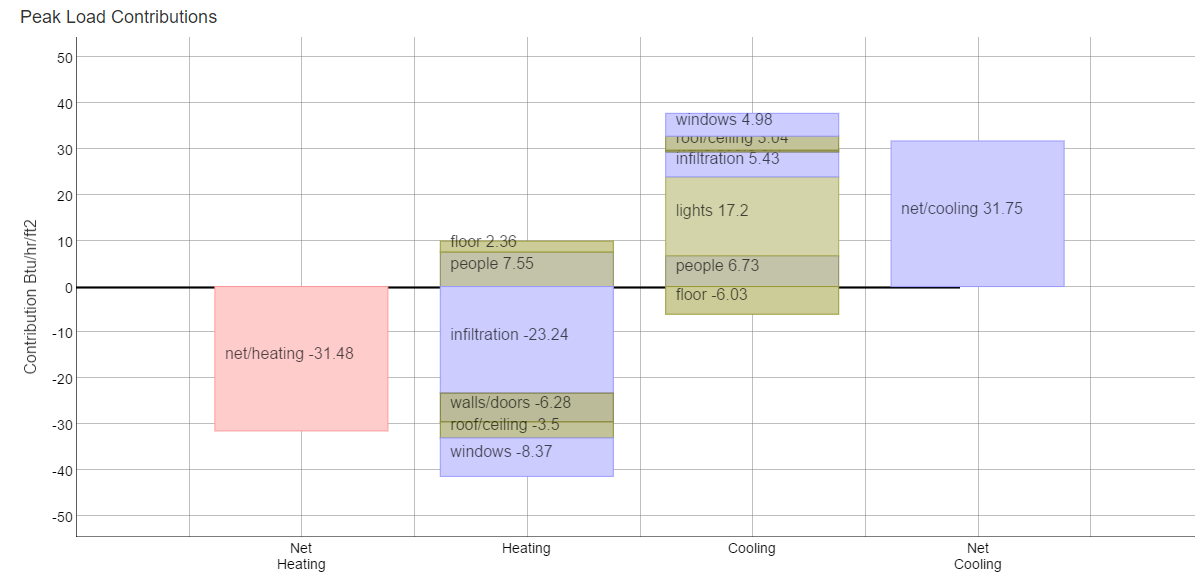Zone Report Measure not Working in OS 2.3.0
After upgrading to OS 2.3.0 it seems that the Zone Report Measure can't anymore collect the data it needs. I think it is something that changed in E+ 8.8.0 but I am not sure what it is. The measure reports the following warnings when run against the test OSM file supplied with it:
Applying ZoneReport
Result: Success
Final Condition: Successfully finished writing 'Zone Report'.
Warn: Could not get data for LightingSummary Entire Facility Interior Lighting Extreme Tstat Zone% Lighting Power Density.
Warn: Could not get data for EnergyMeters Entire Facility Annual and Peak Values - Gas InteriorEquipment:Gas:Zone:Extreme Tstat Zone Electricity Annual Value.
Warn: Could not get data for EnergyMeters Entire Facility Annual and Peak Values - Electricity InteriorEquipment:Electricity:Zone:Extreme Tstat Zone Electricity Annual Value.
Warn: Could not get data for EnergyMeters Entire Facility Annual and Peak Values - Gas InteriorEquipment:Gas:Zone:Extreme Tstat Zone Gas Maximum Value.
Warn: Could not get data for EnergyMeters Entire Facility Annual and Peak Values - Gas
Warn: Could not get data for ZoneComponentLoadSummary EXTREME TSTAT ZONE Estimated Heating Peak Load Components People Total.
Warn: Could not get data for ZoneComponentLoadSummary EXTREME TSTAT ZONE Estimated Heating Peak
This is just few random lines from the beginning of a long list of warnings. Any idea what was changed?