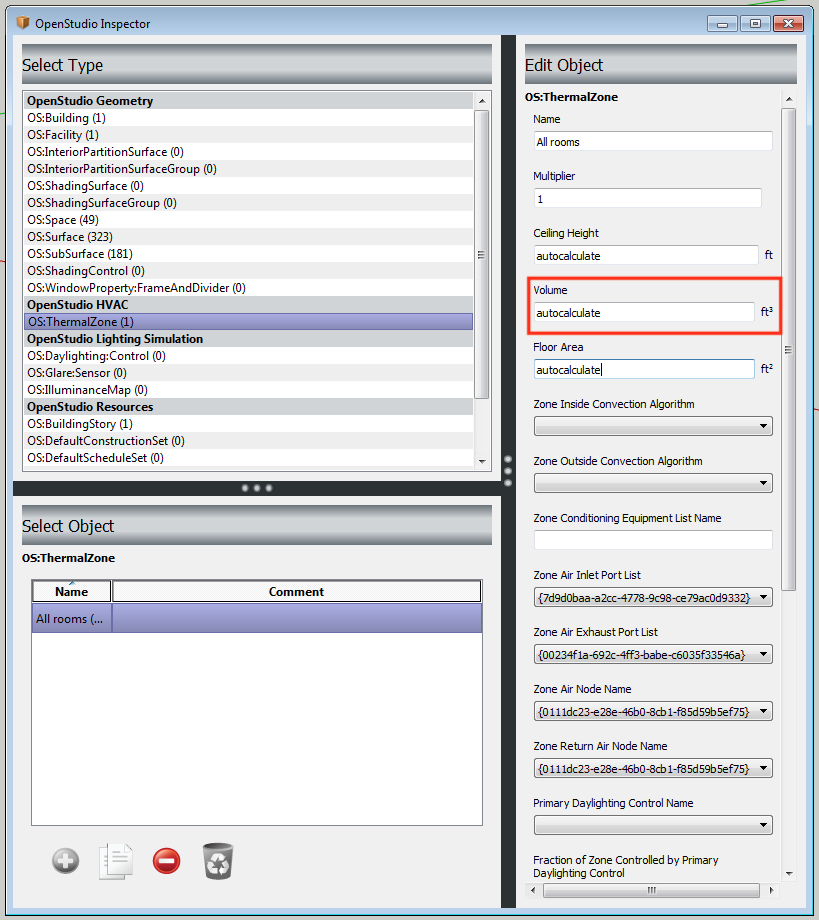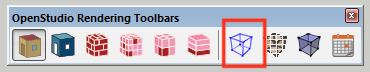OS Error:''For zone: it is not possible to calculate the volume from the surrounding surfaces so either provide the volume value or define all the surfaces to fully enclose the zone.''
I get the error for the majority of the rooms of my model! I have tried to solve the problem through sketchup (I checked the surfaces, and I redraw some of them to ensure that they fully enclose the zone) but I got back the same error. So, I thought that the easiest way is to provide the volume value, but I can't find in which field I can do it. Has anyone experienced it before? Do you know where can I provide the value of the volume? Thamk you in advance for your help and time!