While working in SketchUp, only one of the two plugins (Euclid and OpenStudio) can be used -- the other must be disabled. In your last image, the toolbar that appears after you click "OK" is the OpenStudio toolbar, not the Euclid toolbar -- the buttons for file operations like save, open, etc. will have the EnergyPlus logo in the Euclid toolbar.
If you disable Euclid, then you shouldn't see that message anymore when you open SketchUp. To manage plugins and extension like Euclid and OpenStudio, use the menu command Window/Extension Manager, and then click on "Enable" or "Disable". Look at this SketchUp article for more info on managing SketchUp plugins and extensions.
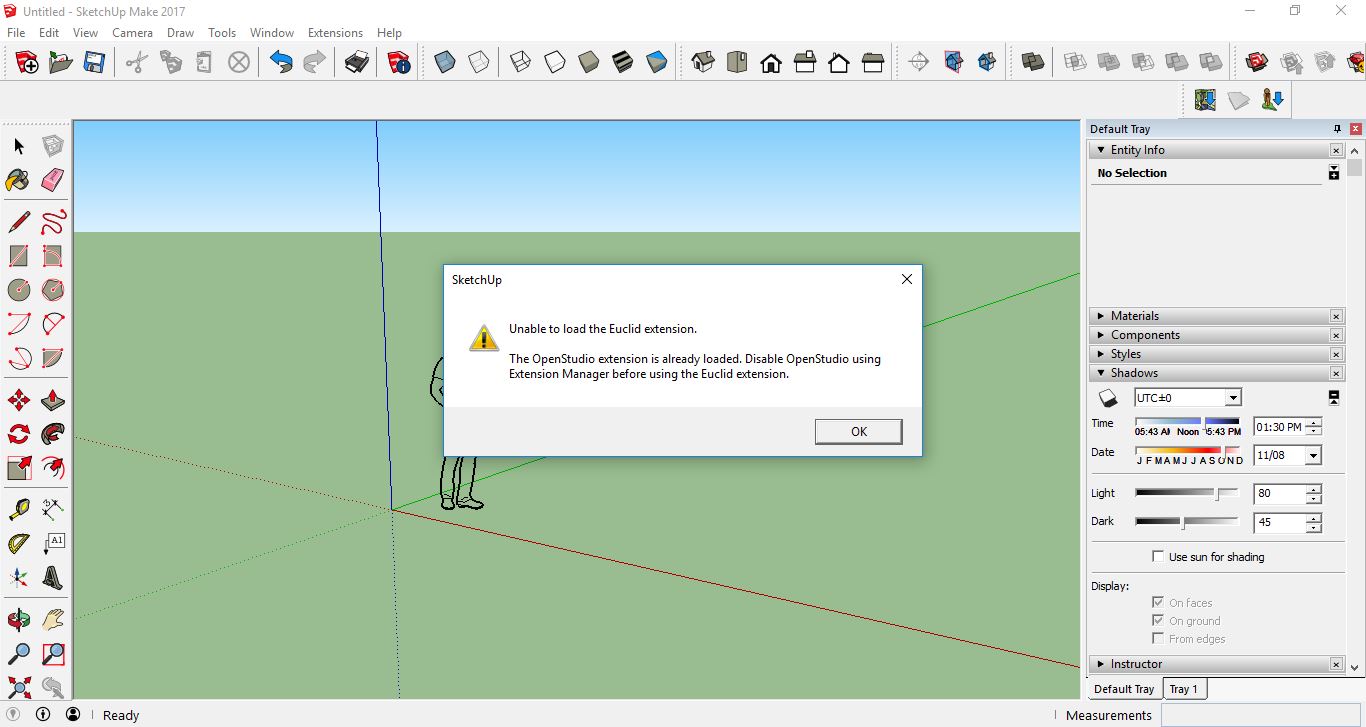 *Then I click Ok, and I can see that Euclid is loaded in the ribbons?! *
*Then I click Ok, and I can see that Euclid is loaded in the ribbons?! *
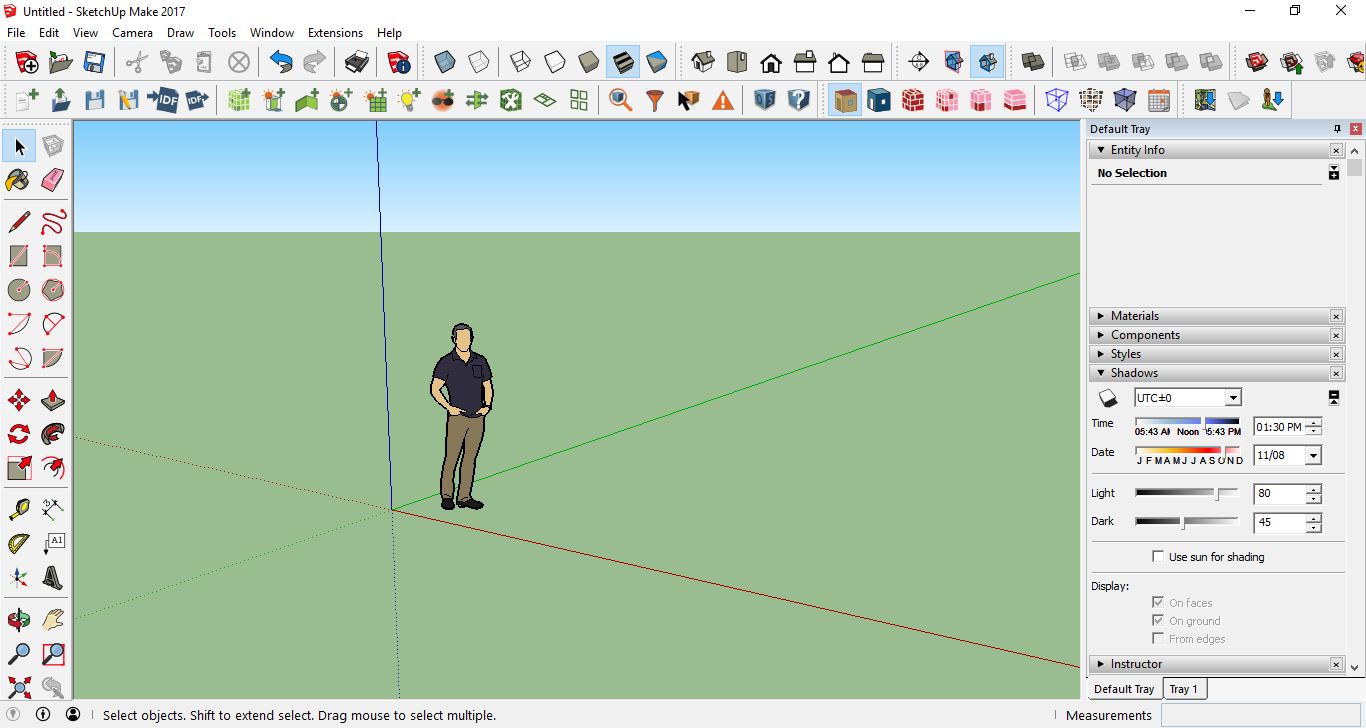 *It is not a technical issue and not infecting my work, but a little bit disturbing.
*It is not a technical issue and not infecting my work, but a little bit disturbing.



