How to fix white surface in View View Data Reporting Measure?
Hello,
I'm trying to see temperature results in Results Summary, I've tried checking many things in OS Inspector in order to correct problems regarding the surface settings, but couldn't fix it. In "View Data Reporting Measure" there is a window that appears WHITE in the simulation and I don't know how to correct it (or if it is the result of a mistake anyway), or why this might be happening. Could you help me explaining that, please?
Thanks.
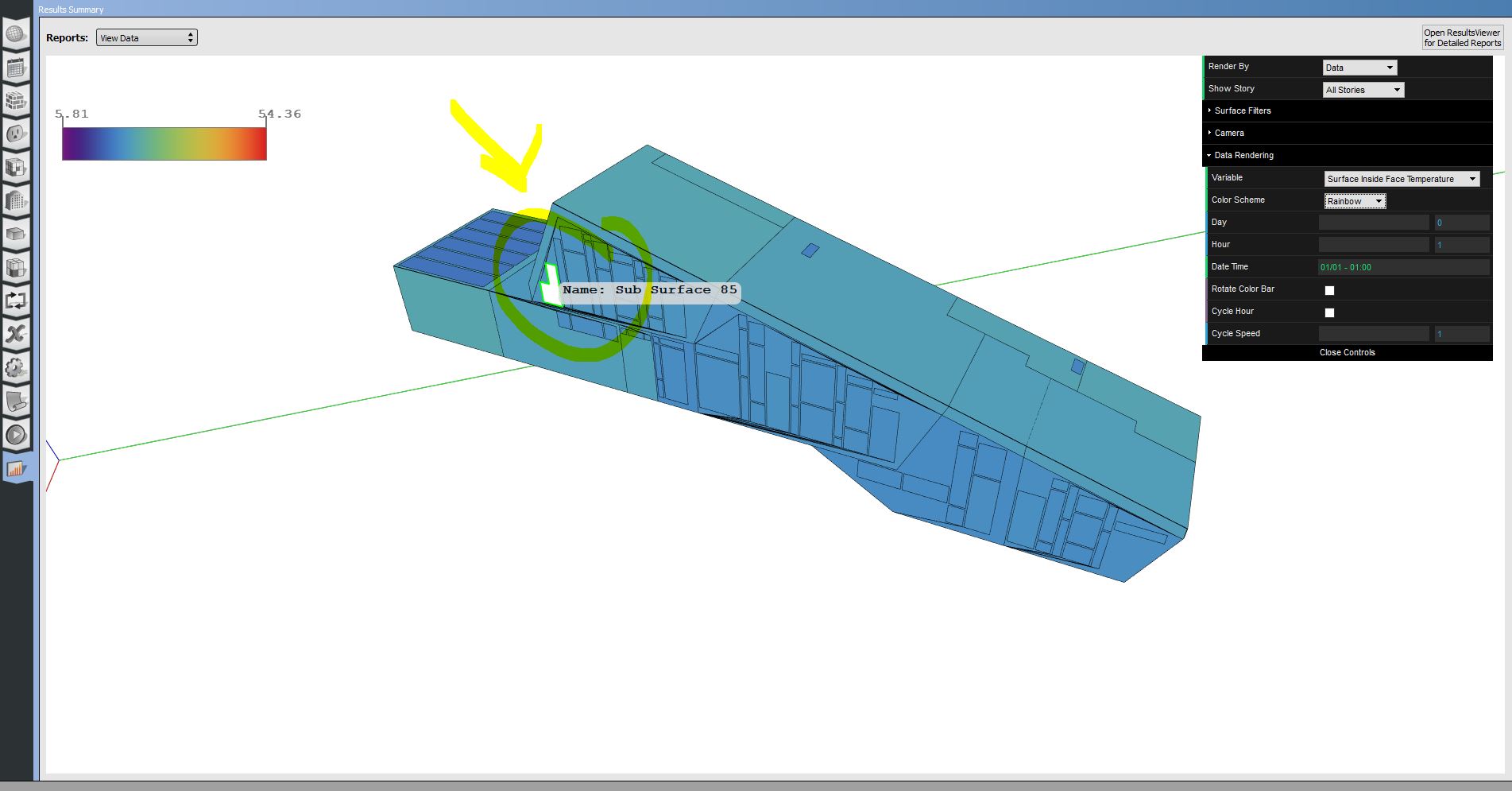





I would start by noting the surface number. Then you might want to look it up in the spaces tab and find out the difference between it and the other near by surfaces.
I've done that already and no difference between them was found, as I mentioned above.