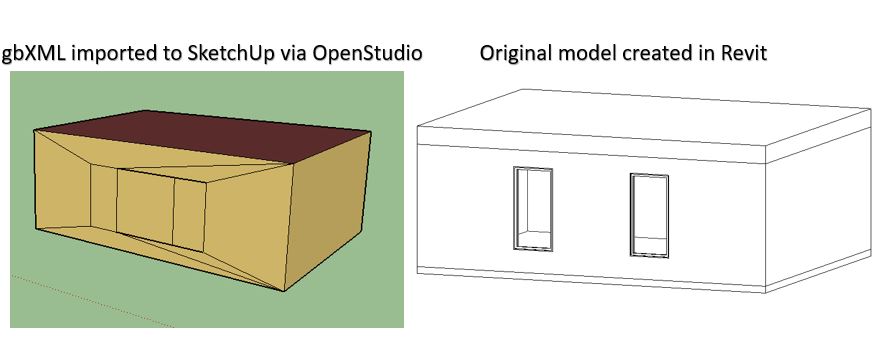As simple as it says there is a surface (probably a floor surface) which is fully covered by subsurface (usually windows or doors) so the subsurface can't be drawn. You can go on and try to delete the subsurface using OpenStudio.
If you need directions with that please leave a comment.
About the windows, try to inspect them with the OpenStudio inspector window in SketchUP and let us know what kind of surface they were converted into. A picture might help as well.
First you would like to read that question. Especially look at the known issues linked at the bottom of the page.
For your sample building it is not too hard to correct the model here is what I did:
Apparently there are many unnecessary lines and surfaces drown on the front wall you need to delete them all without deleting the front wall surface. Make sure that you delete the rectangles representing the windows by double clicking on them to select both the bounding edges and the surface itself. Now you will need to save and reopen the file. At that point new lines that weren't apparent before will show up on the front wall delete them all. Now click on the front wall and remember it's name as depicted in the OpenStudio inspector (Open it if it is not open). Select each of the two subsurfaces remaining in the OS inspector and then in the edit object side of the inspector change the missing surface name into the name of the front wall surface. Save and reopen and you are done.
I am not familiar with Revit but if I were you I would have try to change my model there ( maybe make less detailed windows) before importing to OS. Maybe someone more experienced with exporting from Revit can help here.