Surface broken after intersection
I am new to OpenStudio.
After modelling the geometry using Create Spaces From Diagram, executed Intersect in Selection.
Then, I found some geometry got triangle surface in it which didn't have before.
Can anyone tell me what is causing this problem?
I will add before and after example below.
Before
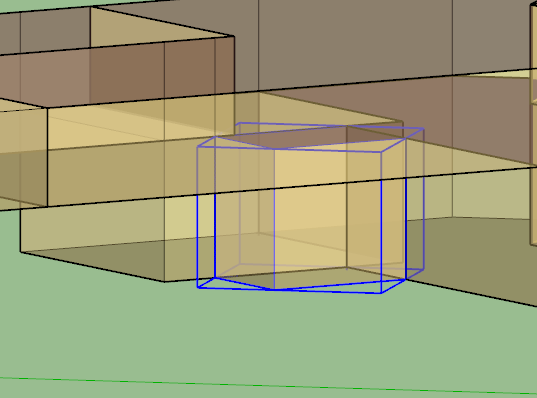
after
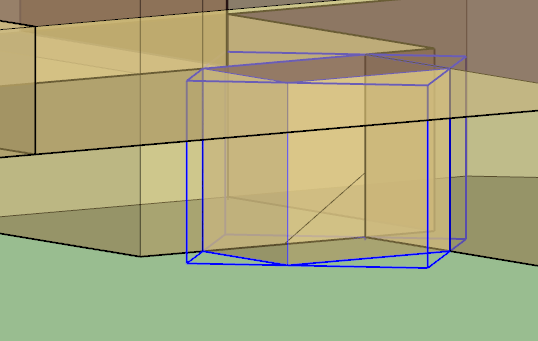






that likely means it wasn't a planar surface; check your vertices to make sure this is a plane.
Are there any convenience way to make sure this is plane?(command, measure etc)
you can try tracing lines between the vertices and see if it forms a surface. If it can't, that means there is some point on the edge that is non planar. Other option is to check the coordinates in the .osm file in a text editor.