Surface intersection & matching not matching surfaces even in simple use cases.
I am trying to intersect and match using ruby code.
I have a simple model with one zone and a hip roof on top of it. I am trying to match the roof and living area below it doesnt match.
Both essentially are same surfaces but in different space. Surface in the living zone has 5 co-ordinates and the surface with which it is supposed to match and intersect has 4 co-ordinates.
In this case intersection and matching fails. If the vertices or co-ordinates are same then it matches. I want to know if this a limitation or am I missing something.
Updating with a model.
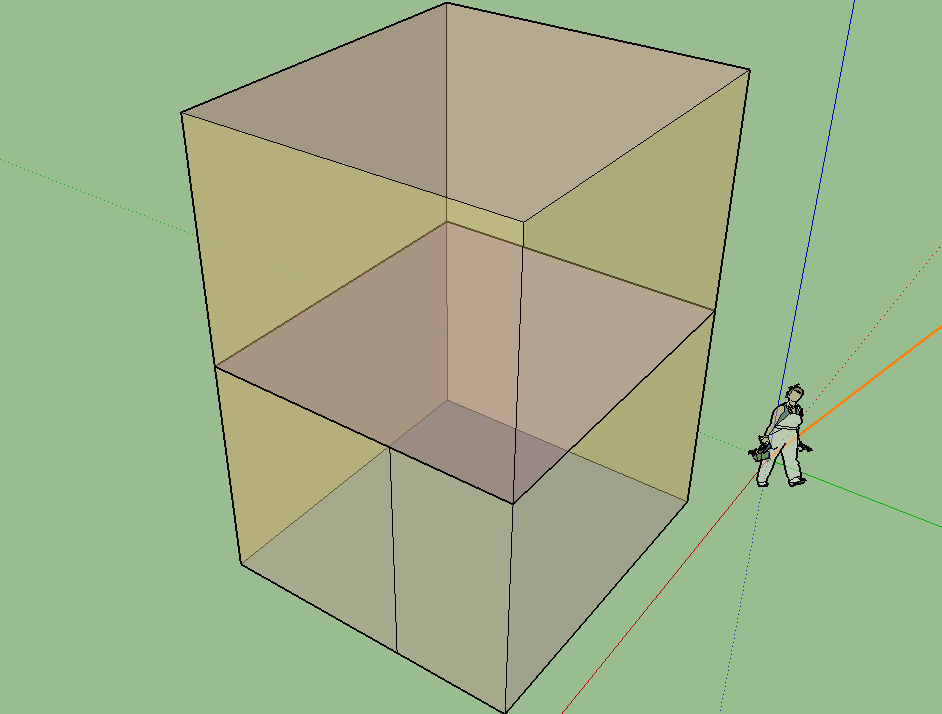
I have tried using intersecting this using the measure code i.e.
OpenStudio::Model.intersectSurfaces(spaces)
OpenStudio::Model.matchSurfaces(spaces)
This measure doesnt get intersected nor matched. but by using sketch up it does get.
Its seems the API and sketch up gives 2 different results. any help as far how to intersect and match in a measure not sketch up would be greatly appreciated.





Just do clarify, these are modeled as two separate OpenStudio Spaces? Yes, you are correct that surfaces will only match if they have the same (or rather reversed) coordinates. If they are in same plane and there is a valid intersection, it should intersect and then match. Are you using the Surface Matching measure, or have you written your own ruby code?
Yes they are modeled as two separate OpenStudio Spaces. I have written my own ruby code which is not different from the measure. They are in the same plane so it has a valid intersection. But it doesn't get matched with the surface below because of difference in number of points that defines the surface. The points are inline and the order is reversed. Is there any way for me to work around it programmatically.
Would you mind posting a picture of your surfaces that you want to intersect? Or perhaps a model itself so we can try?
how do I post a picture on the forum I am on a windows machine and I am not findnig any way of posting a pic or attaching a document in the forum.
When you edit your post, there's an icon that look like an image. Shortcut is CTRL+G