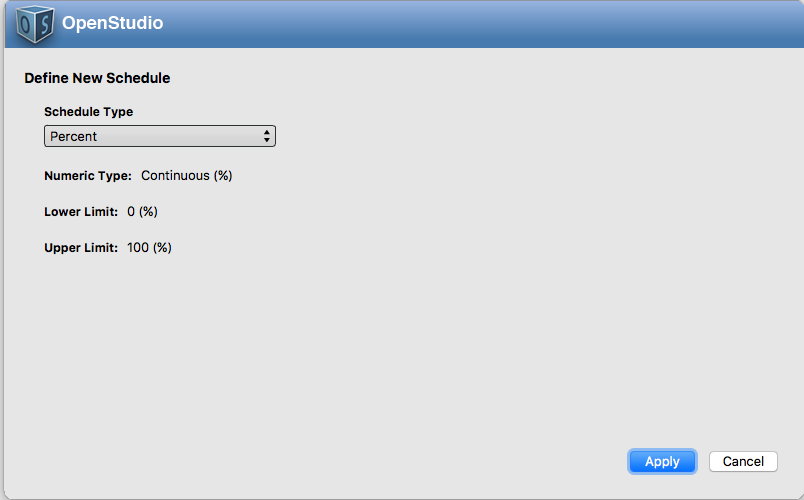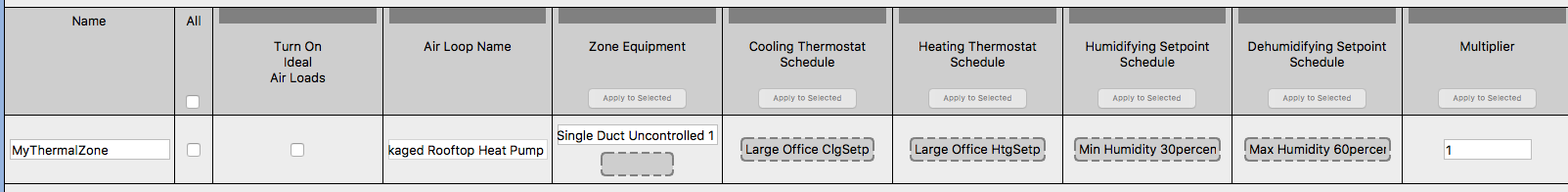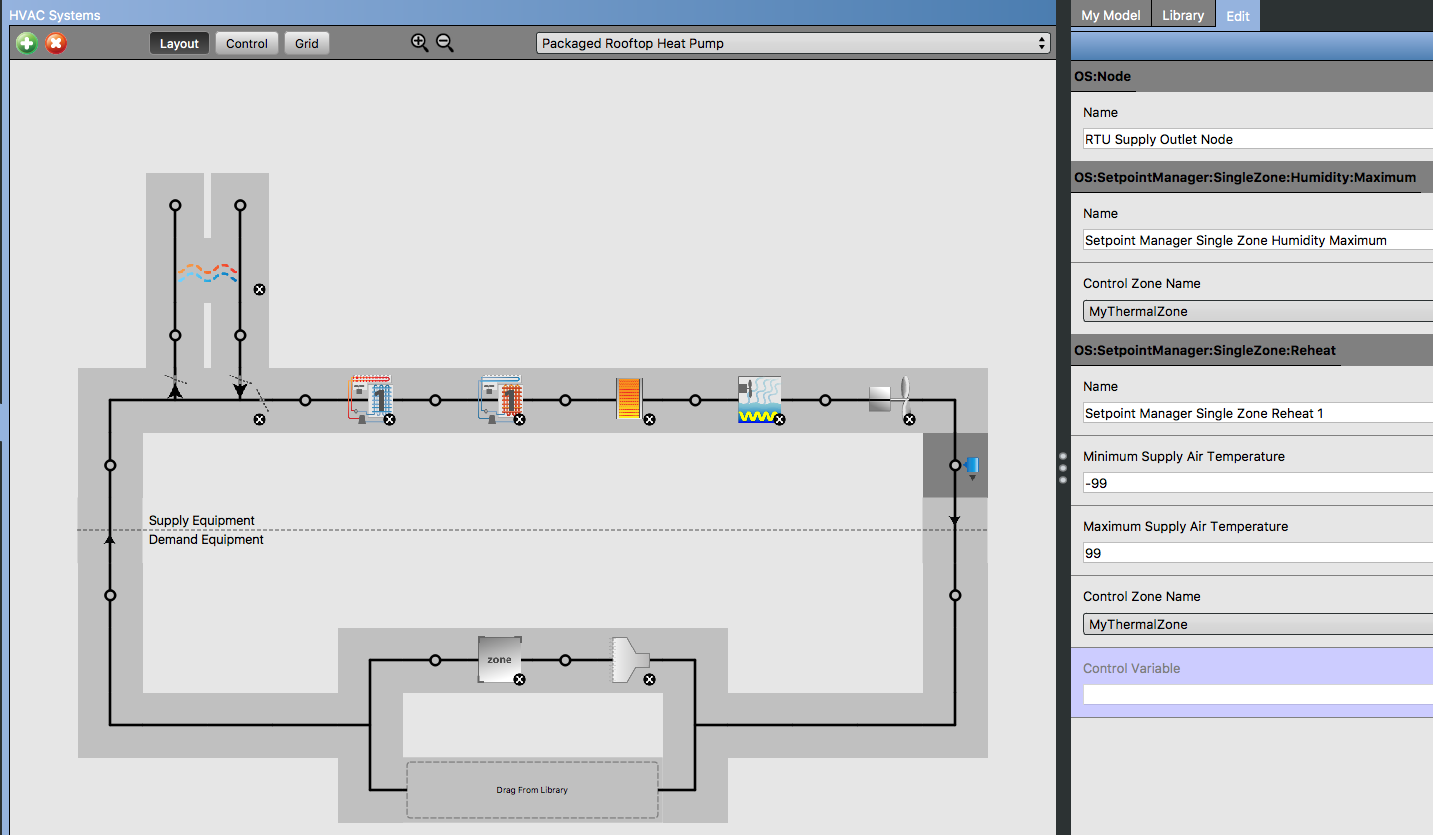The difference between the HVAC System tab and the ThermaZone tab has been covered countless times here already.
On the HVAC Systems Tab you can define the AirLoopHVAC and the PlantLoop stuff (as well as service water and VRF). On the ThermalZones tab you can see and set the Zonal Equipment. There are cases where a zonal equipment is also on an AirLoopHVAC (that's the case of any of the AirTerminal units) or on a plant Loop (the coils of a Fan Coil Unit for example...). I'm sure you can read more on this by yourself.
As far as implementing humidity control, in EnergyPlus you would use a ZoneControl:Humidistat as well as supporting SetpointMangers (listed and explained in the link I just gave you). I'm telling you this because the documentation from E+ is very informative on the subject, and you should read it.
In OpenStudio, you can set a humidification/dehumidification schedule on the Thermal Zones tab. These expect a schedule of type "Percent" with values from 0 to 100. So head on over to the Schedules tab, and create one or two schedules as you need:
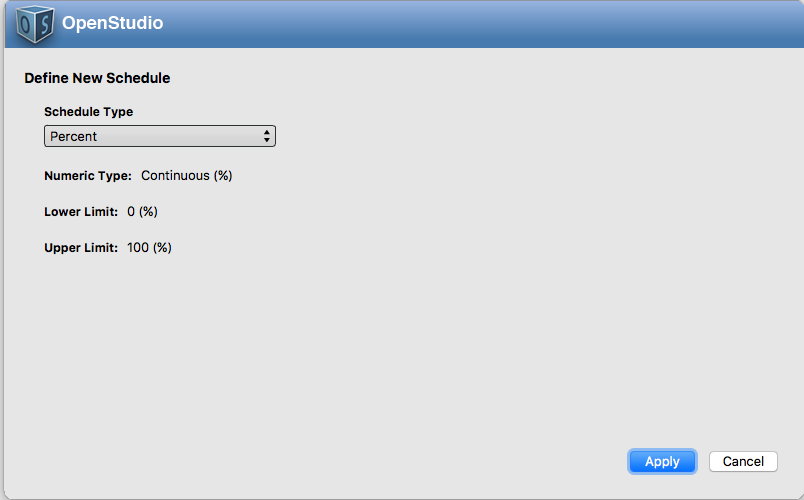
Then go back to the thermal zones tab, and assign either or both schedules:
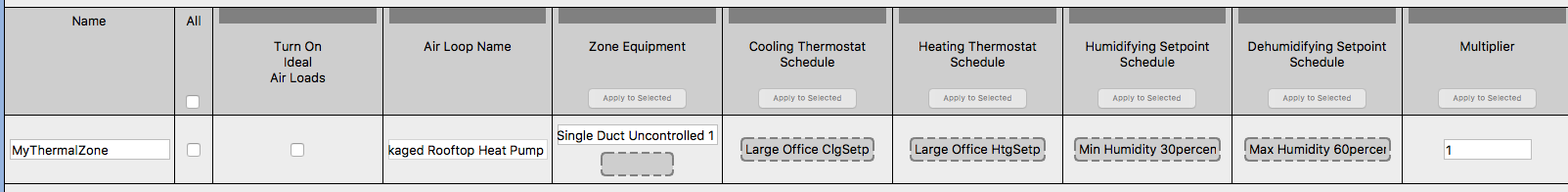
Note that I don't think this object suffers for the same limitation as the thermostat object currently: you can choose to set only humidfication or dehumification if you want, I think (at least the limitation is not on OS side (see forward translator here, but the I/O ref weirdly phrases the single setpoint here...). Anyways, just be safe, and if you only want dehumidification; just assign a humidification schedule with a value of 0, so that there's no humidification happening anyways.
As stated in the E+ I/O ref, you'll need to also assign setpoint managers on your airloop. Here you said you are with a single zone, so let's do this with SetpointManager:SingleZone:Humidity:Maximum and SetpointManager:SingleZone:Humidity:Minimum (which happens to be missing in the 2.3.0 hvac_library, see issue here). You'll want to assign these to the supply outlet node, where you already have a temperature setpoint manager.
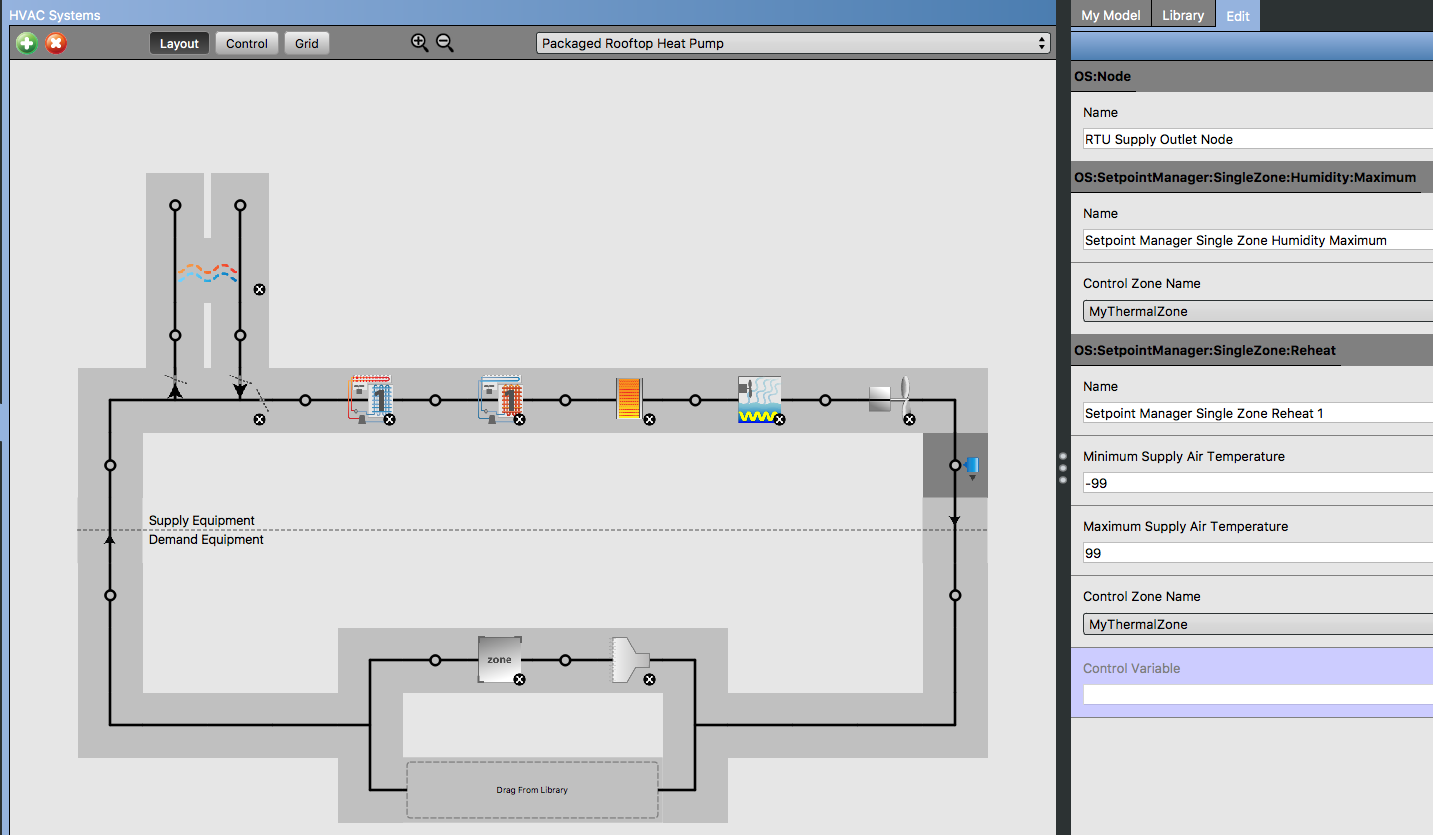
If you want humidification, you'll need a humidifying object... Humidifier:Steam:Electric is the only one available right now since Humdifier:Steam:Gas isn't implemented in OpenStudio yet.