Viewing the EnergyPlus Simulation Log within OpenStudio CLI Terminals
Hello unmethours community!
I have a question that should hopefully have a quick answer. I am used to running my EnergyPlus simulations using the Epl-run.bat file or within the OpenStudio application. As many of us know when we do this, we get a nice updating log on the status of the EnergyPlus simulation like so:
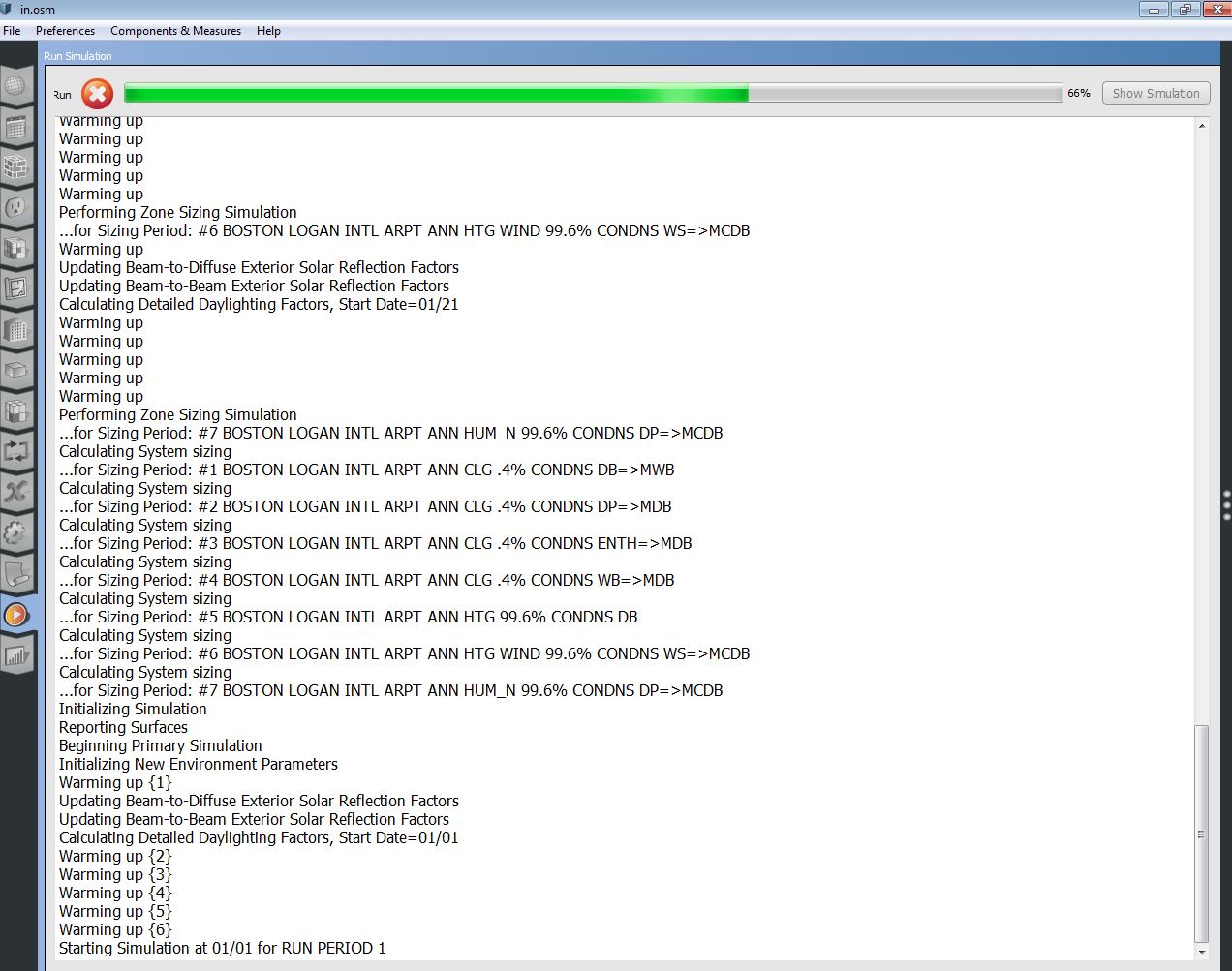
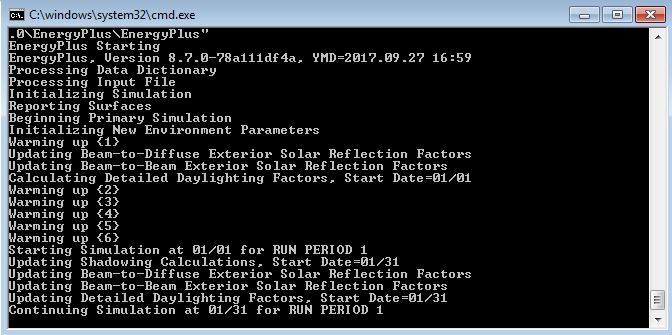
Now that I have been getting into the wonderful OpenStudio Command Line Interface (CLI), it's been great to have all of this power to apply Measures and automate long workflows. However, I have found that I do not get as much feedback in the terminal when I run an OSW through the CLI. The terminal simply looks like this (pardon the specific file path to the OSW):
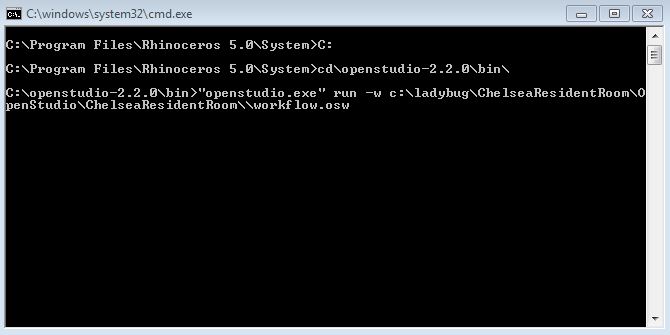
I was wondering if it is possible to get this updating EnergyPlus simulation log in my terminal while running OpenStudio CLI. I understand if this functionality does not yet exist in OpenStudio CLI and I ask the question out of curiosity.
Thank you, as always.
UPDATE:
Kyle's solution below seems like it should work but I think I might have the wrong port. This is the message I get from OpenStudio CLI:
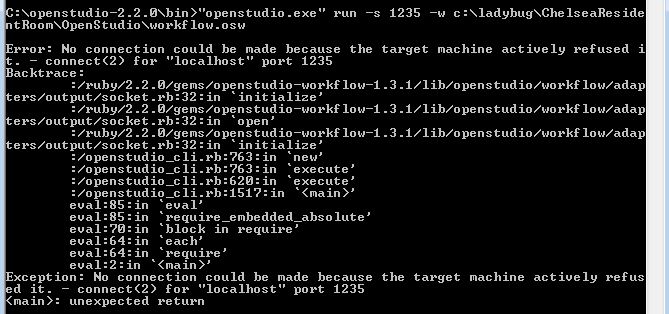 And this is the message I get from the netcat function:
And this is the message I get from the netcat function:
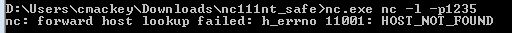 If I figure out the right port to use, I'll post back here.
If I figure out the right port to use, I'll post back here.



