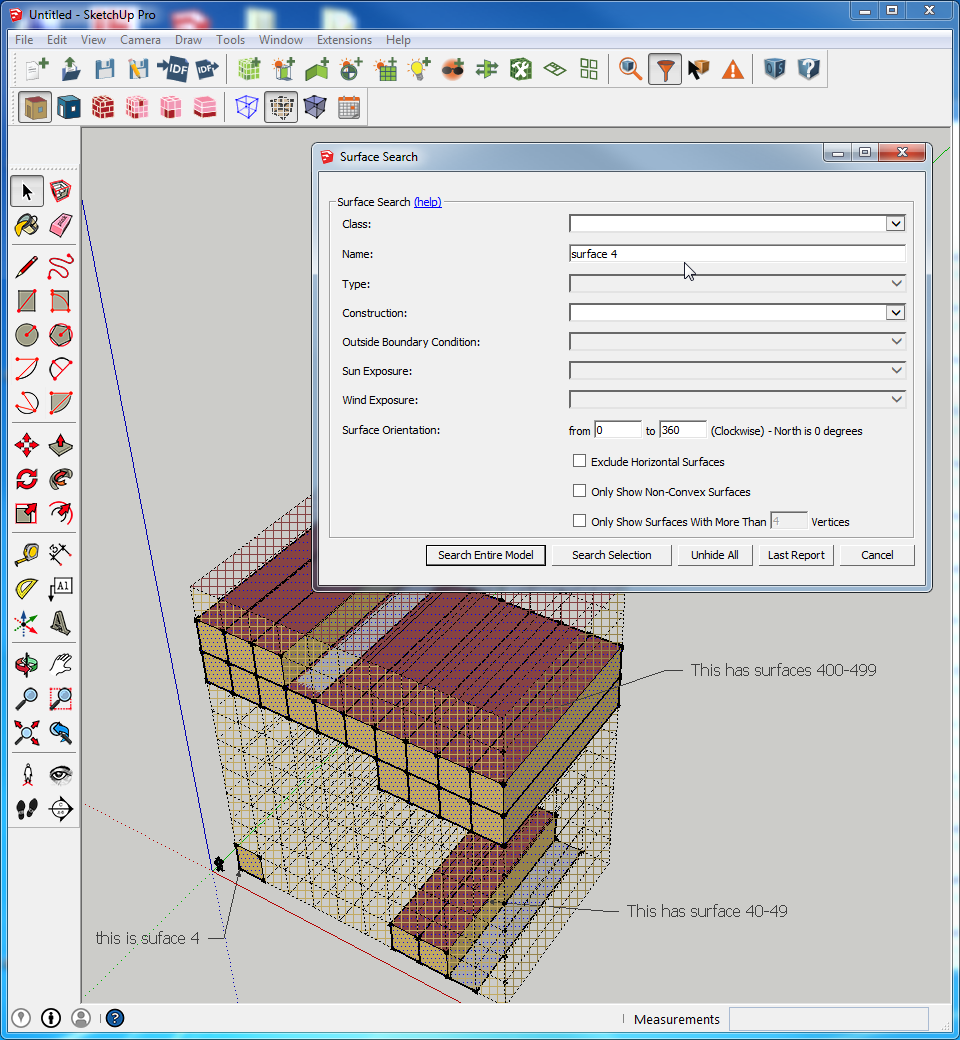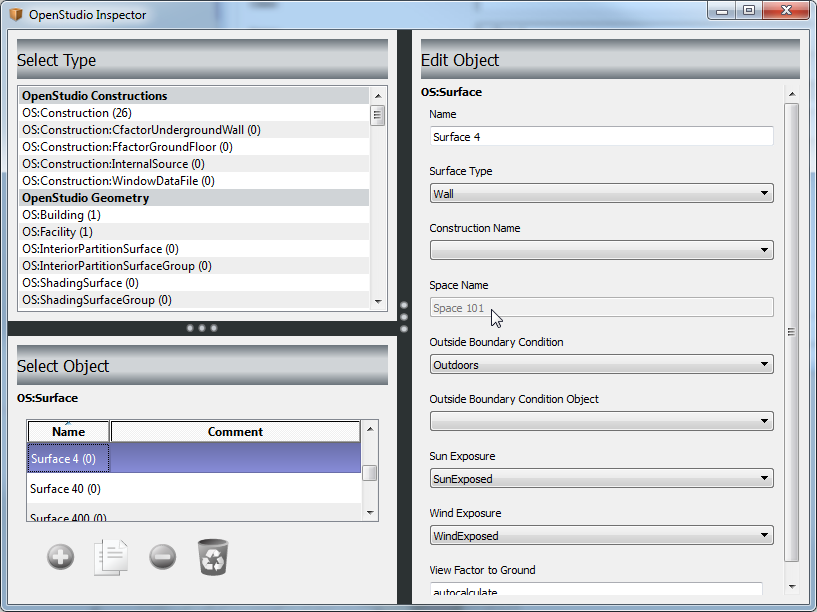surface search tool exposed many surfaces
I am trying to clear some simulation errors using the search surface tool. When I search for a surface, lets say, Surface 4. The results after hitting Search Entire Model reveals many surface across many zones. Then, I open the Inspector tool and search for Surface 4 under OpenStudio Geometry - Surface I get one surface. Can I use the Surface Search tool to search for Surface 4, and use the Inspector tool to identify which surface is Surface 4, then delete all the other surfaces in hopes of clearing loose surfaces?