How to model/ calculate a two-axis tracking PV (in OpenStudio or EnergyPlus)?
I want to simulate a model with PV-integrated two-axis tracking shading devices. How is possible to model a PV-integrated dual axis tracking shading device to calculate the electricity production and shading performance? These devices are responding to the Sun and rotating according to the Sun's movement during the simulation period, I don't really know how to model it. Can anyone help?
Note: I prefer using OpenStudio if possible or EnergyPlus if it is not possible in OpenStudio.
The attached figure shows the idea which is modeled in OpenStudio + the diagram of two-axis tracking shading
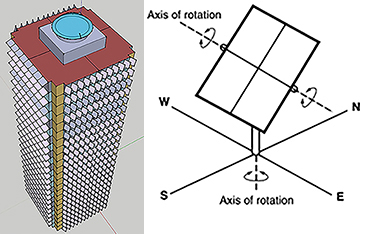


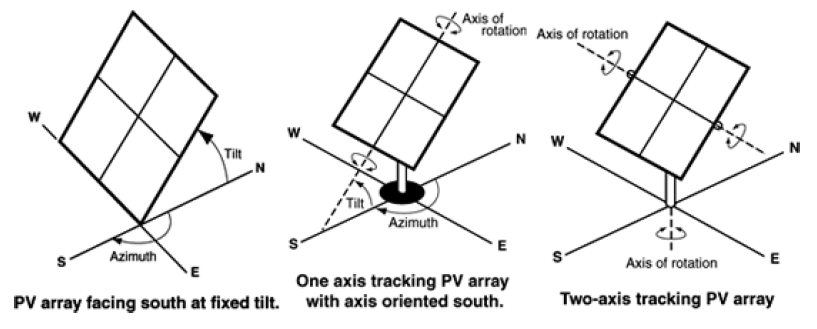

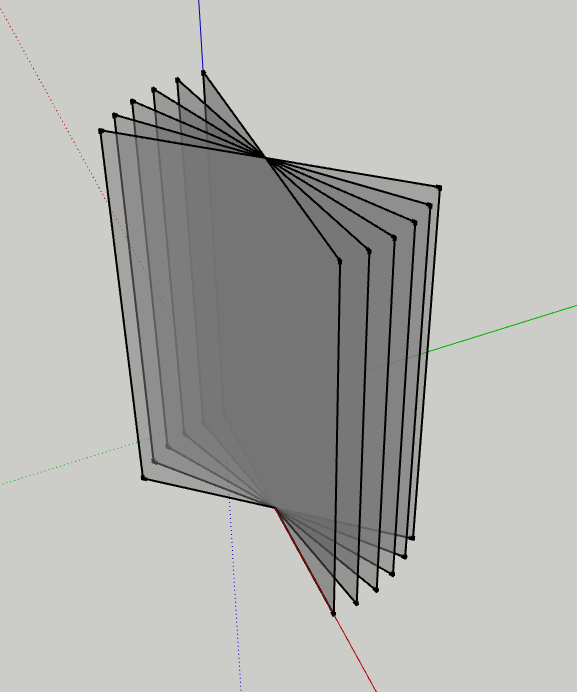




The figure is missing
I know this can't be done directly in OpenStudio. If it is possible in EnergyPlus then you could implement it as an EnergyPlus measure.
@Julien I have added the figue. I want to assign PV to these shading devices. The electricity production from the tracking PV-integrated shading elements and shading performance affecting the building performance are required.
@David Thank you for the reply. I am not familiar with EP measures, can you tell me how do I obtain the result that I am looking for? Please tell me as a beginner. First I need to export the OS model to EP?
@Architect. Here is some documentations on measures. OSM is a modeling format, and then is converted to an IDF at run time. While OpenStudio measures can be applied to your model live, or at run time, EnergyPlus measures are just applied at run time. You don't need to manually export. You basically add a measure to the workflow, keep working on your model, then at runtime the measure is applied at the proper position in the workflow.