Hi @surajtalele
The occupancy schedule is based on the % of occupants that occupy a certain thermal zone at a given time. For example, in the weekday occupancy schedule example below, the office thermal zone is 95% occupied from 8am -12pm and from 2pm to 5pm. If you want the space to be fully occupied, you model it as 100% and if you want the space to be completely unoccupied, you model it as 0%.
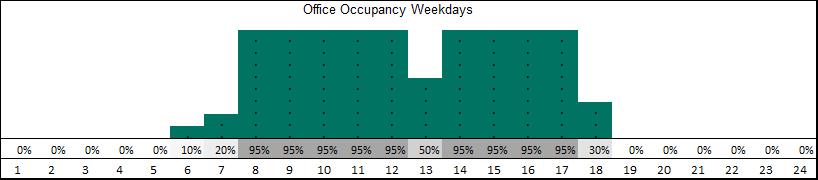
This schedule can be modeled using a Schedule:Compact object. You would need to define the occupancy for all days. That is, define the occupancy for design days, weekends, holidays, etc.
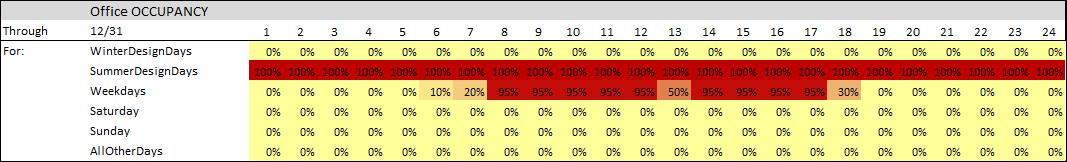
The schedule above modeled in E+ looks like this:
(The line that says Through:12/31 means that the same schedule is applied for the whole year. You can break the schedule for different months of an year if it is appropriate for your model.) You can look at an example file or I/O ref guide for details on how to model the ScheduleTypeLimits object for Fraction.
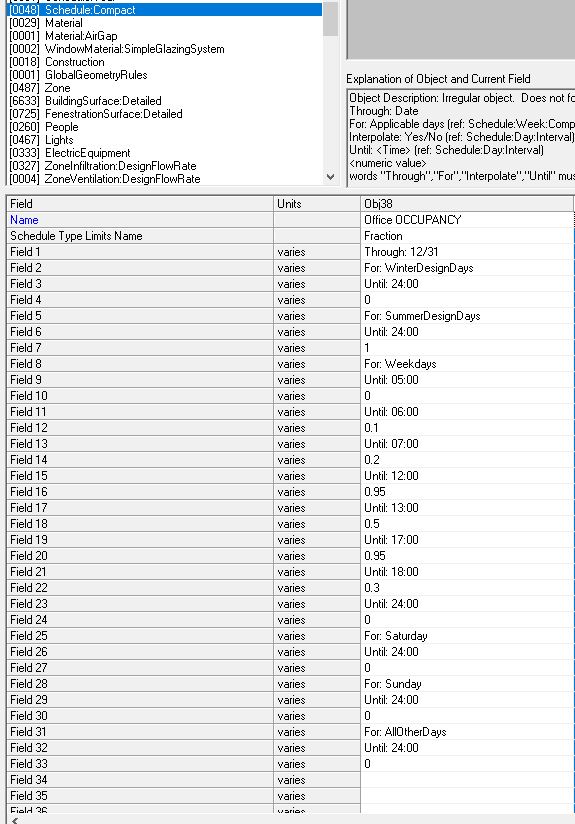
This schedule can then be applied to the People object. The occupancy schedule does not depend on how the occupancy is defined here. If you know the number of occupants for a thermal zone, it is best to model the occupancy using "People" as the Number of People Calculation Method. Sometimes, the occupancy information is available as occupant density (people/area or area/person) in which case, you can use the other options. Here is a thermal zone where the occupancy schedule above was applied:
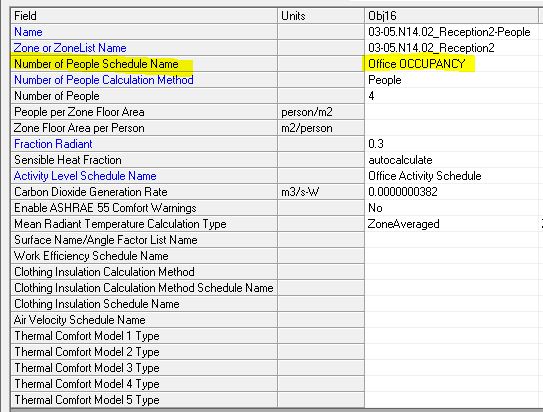


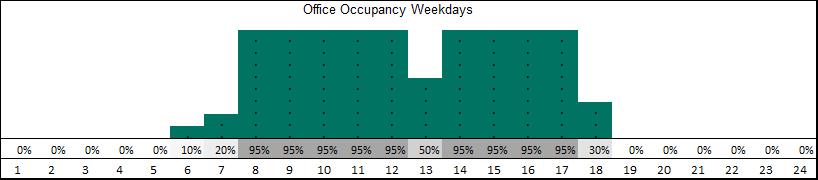
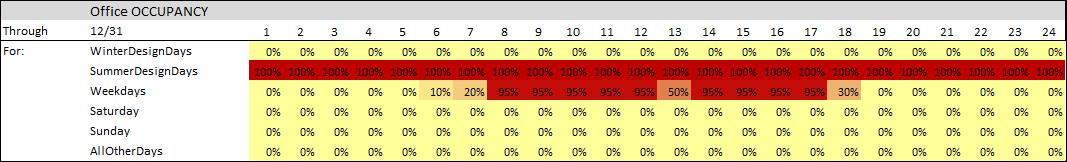
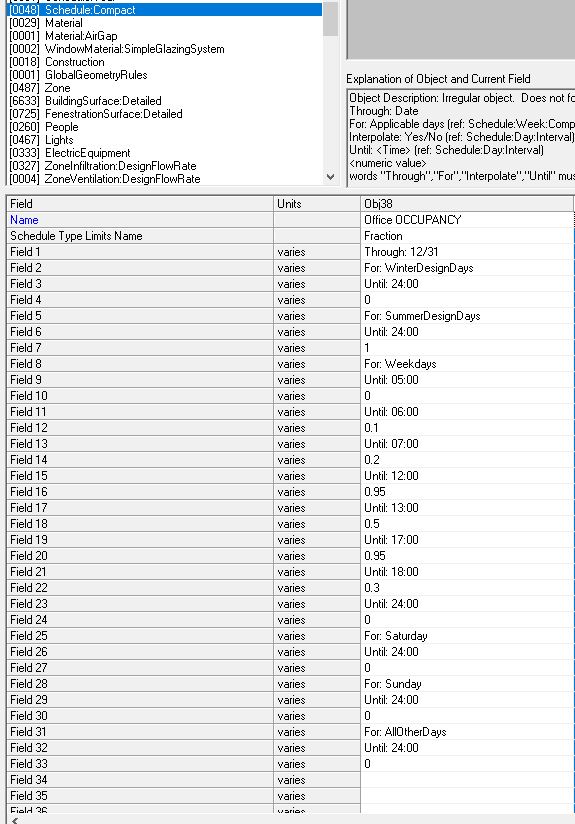
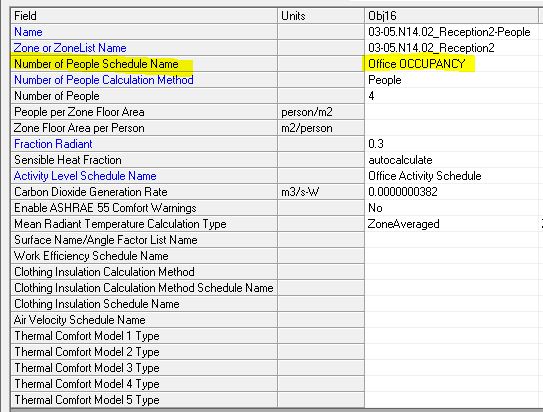




I am trying to understand the methodology how to setup occupancy schedule based on area/person or person/area and how to identify what is the max number of occupants in the building?
If occupancy calculation method is area/person and schedule is as below:
Until:5:00 0.05 Until: 6:00 0.1 Until: 7:00 0.25
So how to comprehend this? I mean how to identify how many people are in the building until 5 for example?
@surajtalele, this answer from last week can probably explain to you the relationship between the people object and the occupancy schedule.