Simple glazing system unavailable
How exactly to I make the simple glazing system objects appear in Openstudio. I'm using OS 1.14 on a windows laptop, and when I select that material I don't see anything:
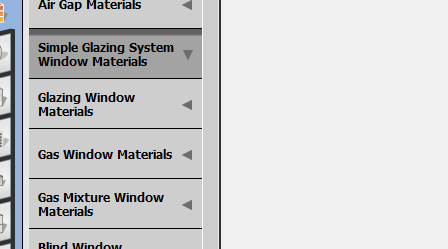 ...nothing to select here. Does anybody know how this option can work? I'm trying to use some windows with properties that fall outside of what's available in the building component library.
...nothing to select here. Does anybody know how this option can work? I'm trying to use some windows with properties that fall outside of what's available in the building component library.




