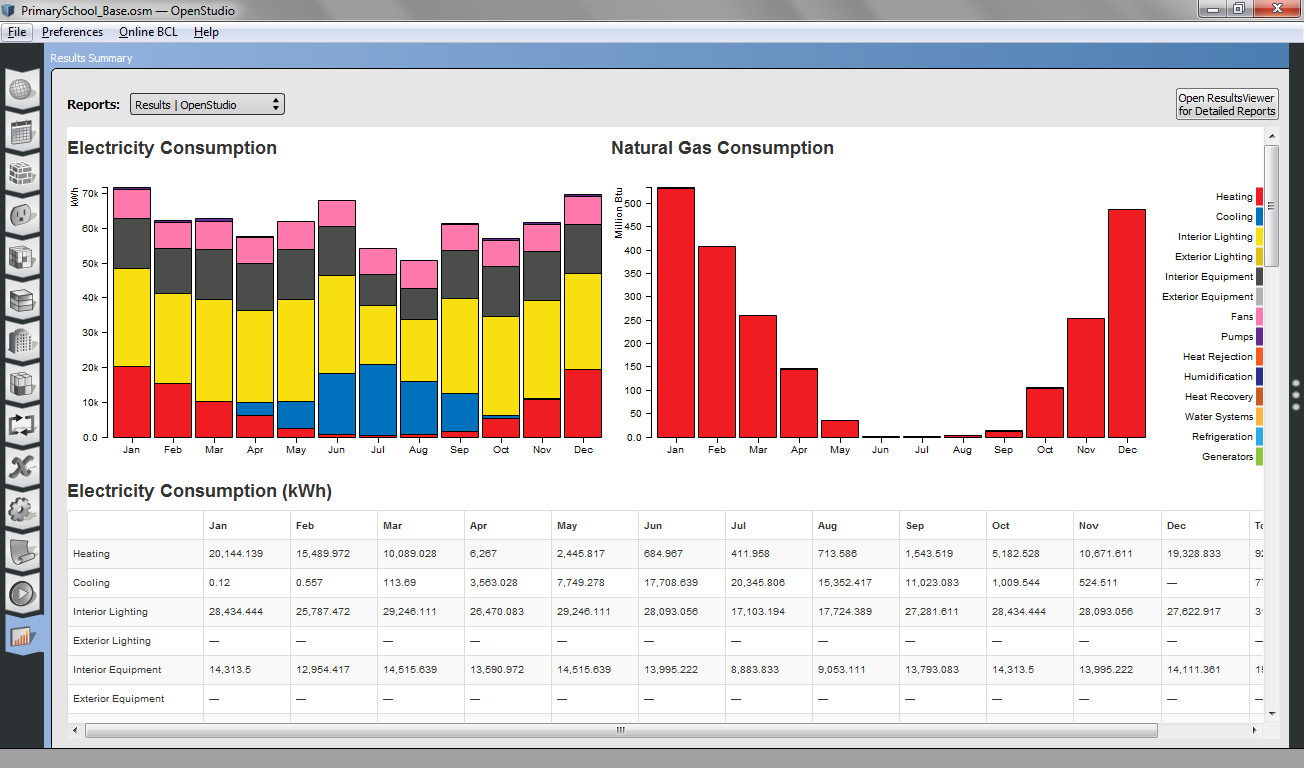The existing answers are very good but I just wanted to touch on a few other things to look at. In OpenStudio an internal load instance consists of three parts. The load definition, a fractional schedule, and a multiplier. The load instance can exist as part of a space type description or can be applied directly to a space.
If an internal load seems high (or low) check the definition, but also check the schedule and multiplier. Generally the definition represents either the peak load or often a typical usage load (typical usage is of course a bit fuzzy of a term). The schedule define the.usage as a fraction of the definition value throughout the year. The multiplier the quantity of obj ctd that exists. If you are using an electric4 power density such as 1.2 W/soft then the multiplier is typically 1.0. But if your definition is an 80W computer, then the multiplier may be 20 or 50 (representing the actual quality of that specific equipment type in the building).