Some surfaces are being counted twice in the surface area
I am having the same issue as I found here: link text
One of my spaces has the floor divided into 2 surfaces to reflect the geometry underneath. When I run my model through OpenStudio or EnergyPlus, I get the incorrect floor area for this space. Same with the Space Type Report. If I use the Sketchup tool Entity Info and I add up the area of the 2 surfaces, it is correct, so I know it's not a geometry problem. But I did find that if I double the floor area of one of the surfaces, I get the same surface area that OS and EP show which leads me to believe it is counting that surface twice. Another interesting part, if I erase the line separating the two surfaces, the Space Type Report shows the correct area now, and if I draw the lines back in, or intersect the surface with my model, the same surface is doubled again.
I tried going into the idf text for this model to see if the surface is repeating there. I can see there are only 2 floor surfaces as there should be and nothing repeats. I also tried to see if any of the issues on the linked page would be an issue, and they are not.
I've run this model multiple times and looked at the Errors EnergyPlus shows, and there is no warning that this is happening. I didn't even notice the area was wrong until I compared my model to a reference.
What can I do to stop the surface from being counted twice and get the correct floor area?
Thank you for your help.
Edit:
This is the space I'm having problems with and the two surfaces. The smaller one is the one that is repeating
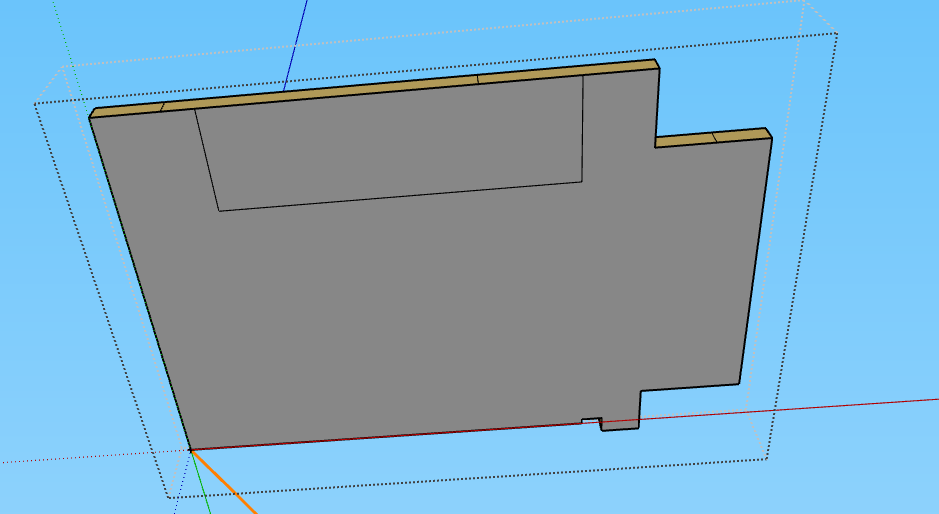
Here is the IDF text for the two floor surfaces:
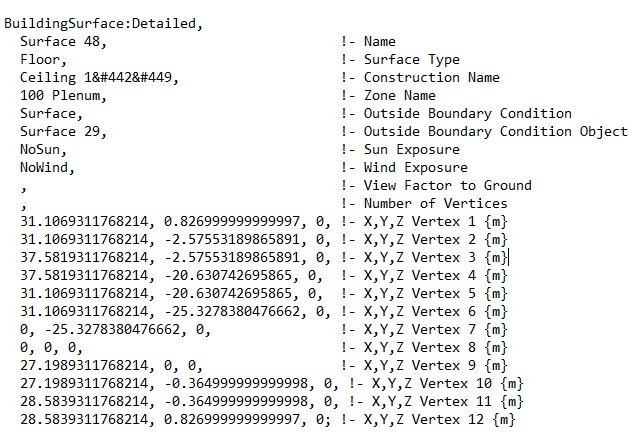
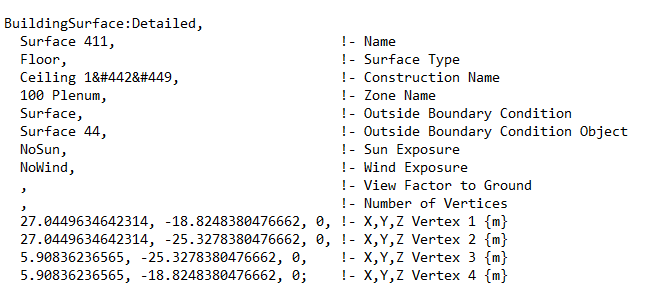
Edit 2:
My surfaces are shown here as separate, but on the IDF file I'm still only getting 12 vertices.
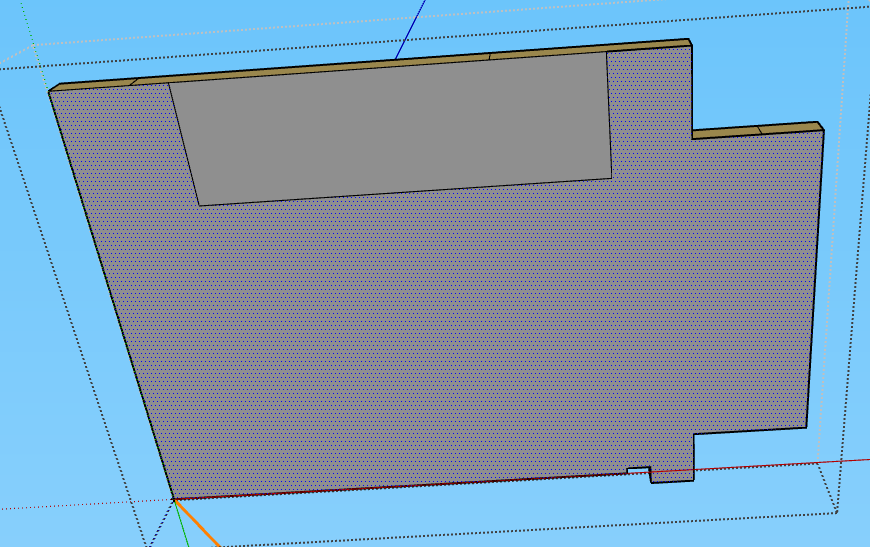
Also I don't know why the special characters are in the name. I didn't put them there.


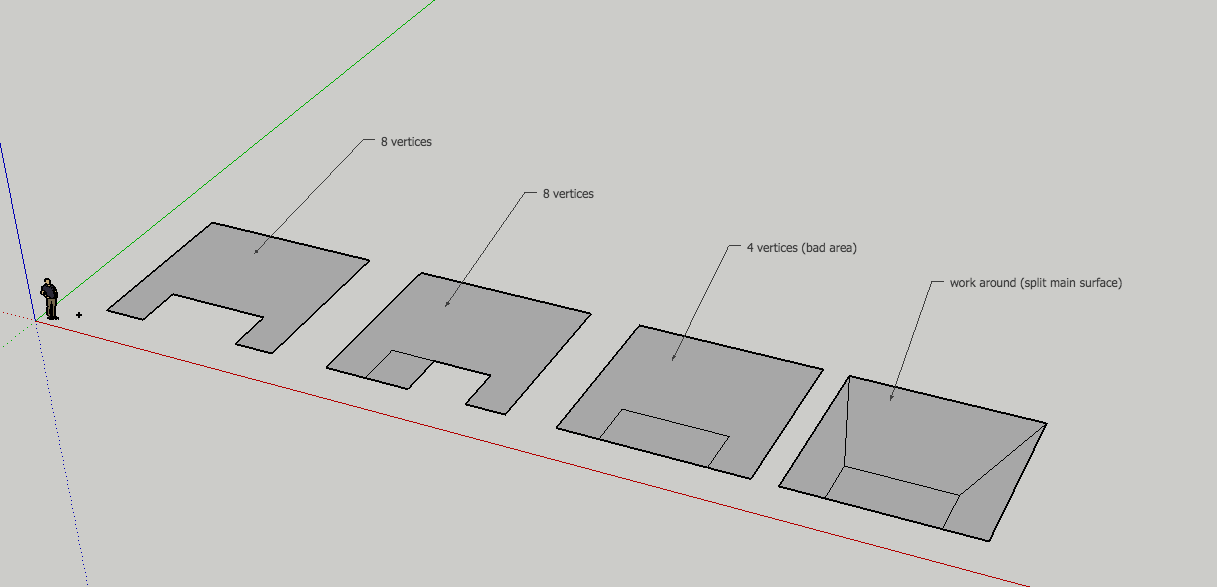



@atwoodmk can you update your question with screenshot or two. You should have enough Karma points to do that now. Maybe also include the OSM or IDF text for the two floor surfaces.
I've updated the post with some pictures, hope it makes it more clear.
@atwoodmk can you tell me how many vertices the OSM file has for that same surface? If it also has 12, then what happens if you close the OSM and re-open it, does it still look like the screenshot above (where dot pattern doesn't cover smaller rectangle), and do you get any warnings on opening the file.
If the OSM file shows 16 vertices and the IDF shows 12, there there is something odd going in, please send the file to OpenStudio@nrel.gov if that is the case and we can try and replicate it.
I checked the OSM file and I actually can't find either of the floor surfaces in the text. I can find other floors from other building stories, but those two aren't there at all. When I open and close the text file, the model still looks like the screenshot, and I do not get any warnings. I figured out I'm having this same issue on another floor as well. I calculated by hand how much surface area I should be getting from energyplus, and even when I do not include the original problem surface for the floor area, it's still off by 50m^2. I'll send an email to that address with my model. Thanks
I sent an email to the address in the above comment about a week ago and I still haven't heard back yet. Thanks for your help so far.