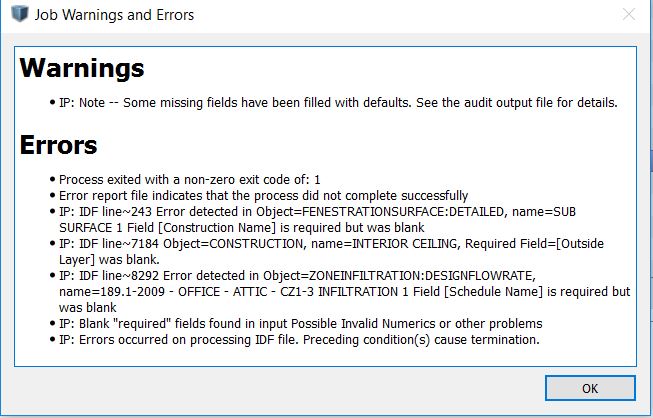Surface Matching construction conflict and blank fields
I am using OpenStudio 1.11.1 and energyplus version is 8-5-0.
my building consists of single story with attic, and I am not using ideal load or HVAC system, after I run the simulation I get 26 errors:
19 errors due to surface matching even the sketchup didn't show any errors after surface matching: (I used matching tool and intersections for matching), however I noticed that all the errors are due to surface matching between the interior ceiling and the attic floor.
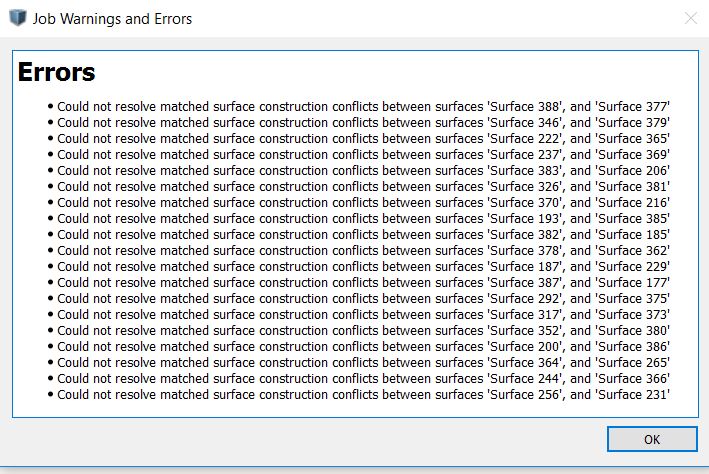
and 7 other errors as shown in following figure: