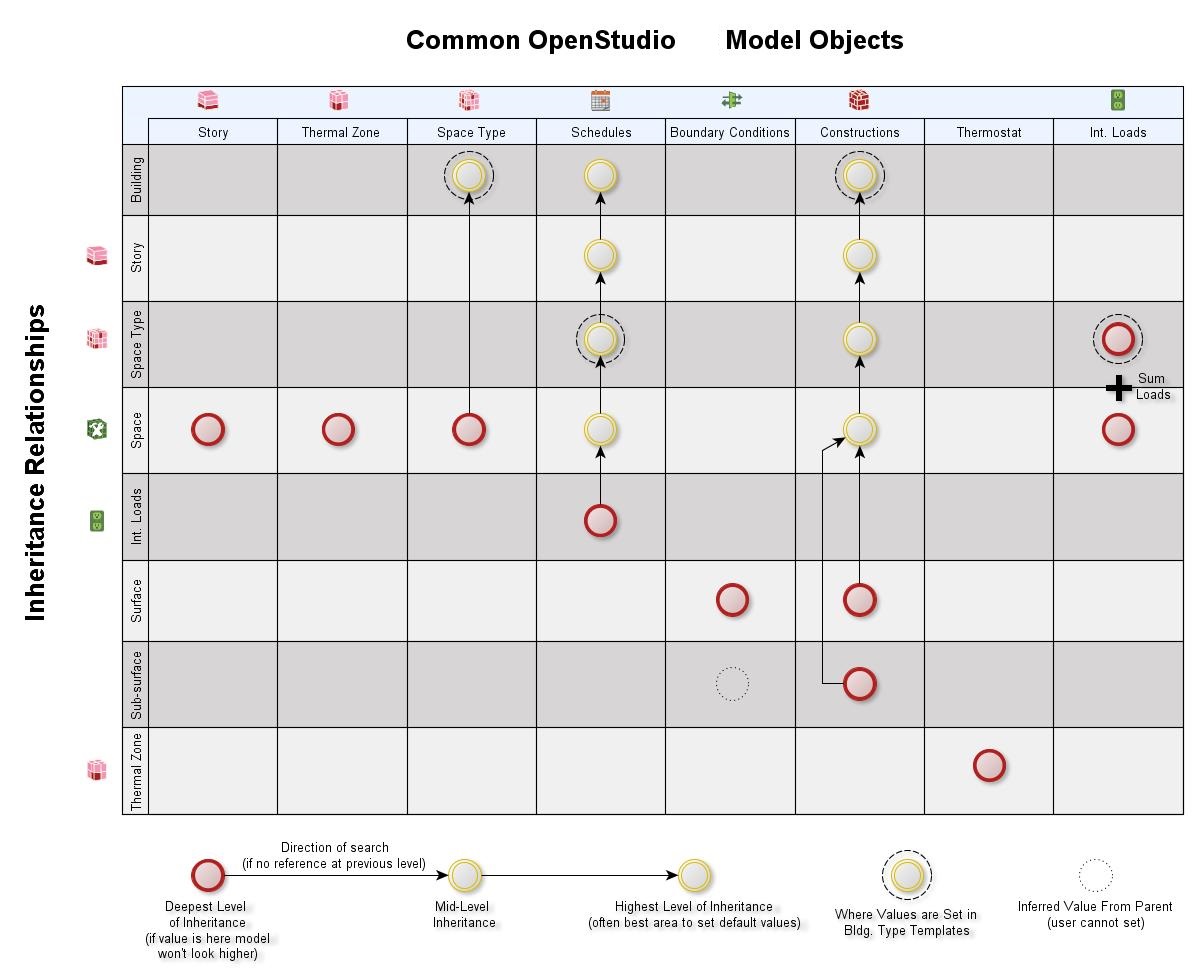Applying schedule sets / construction sets clarification question [closed]
(Using OpenStudio version 2.1.1 for this)
In OpenStudio, I see multiple places to apply "Default Construction Set" and "Default Schedule Set" to a model.
- In the "Facilities" tab - "Building" subtab. From my understanding, this applies to the entire model.
- In the "Facilities" tab - "Stories" subtab. From my understanding, this applies to one story of the model if the model has multiple stories.
- In the "Space Types" tab. From my understanding, this tab contains a library of space-types (each with its specific schedule/construction sets) that will be applied to a"Space"
- In the "Spaces" tab, it provides a spot to apply "Space type" (chosen from a list of space type defined in the "space types" tab, I assume), but then it provides another opportunity to define "default construction set" and "default schedule set".
Which option overpowers which? Is it the more general description will be overwritten by the more specific description? I am trying to get a clear picture here so I can work more efficiently.
From a post here I've come to the understanding that applying space-wise schedule/construction sets will overwrite the whole building schedule/construction sets. But why are there multiple spots to apply schedule/construction sets for a space? (points 3 and 4 mentioned above)