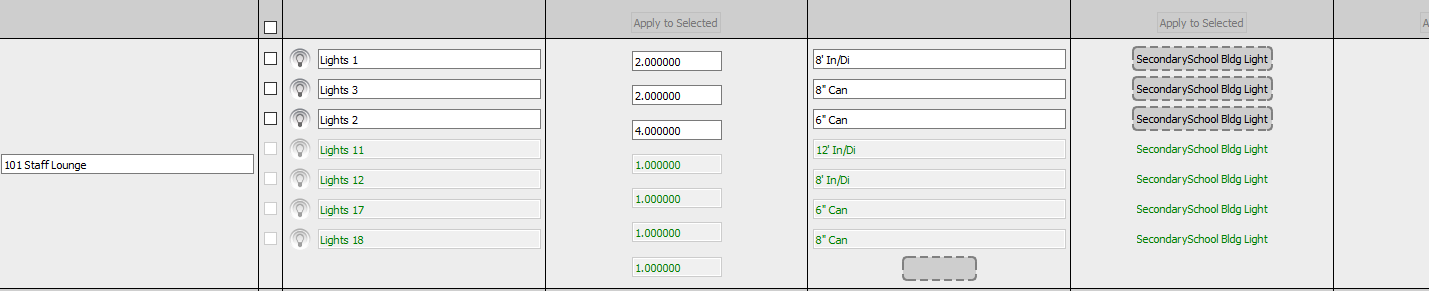Room by Room Specific LPD Issue
So in the image below I have 1 of the rooms out of around 100. The way I am going about doing the LPD is by making custom lighting definitions of all the fixtures in my building. Then I would insert them in at the space level and give it a multiplier for the fixture count in each room. Doing this is very time consuming and it takes around 2 to 3 seconds for it to load and appear in the room. So then I though why not insert all the lighting definitions at the space type level and assign that multiplier to 0. Then go back into my space level and change the multiplier there but the problem is that you can not make any changes since it is in green text. The lighting definitions are using lighting power and I am assuming that is the wattage. The top 3 entries on the picture are inserted in the space level so they are editable but the others are at the space type which are not editable at the space level. I have a feeling I am might be doing it wrong way since the OS results are showing the lighting under my HVAC VAV zone levels.