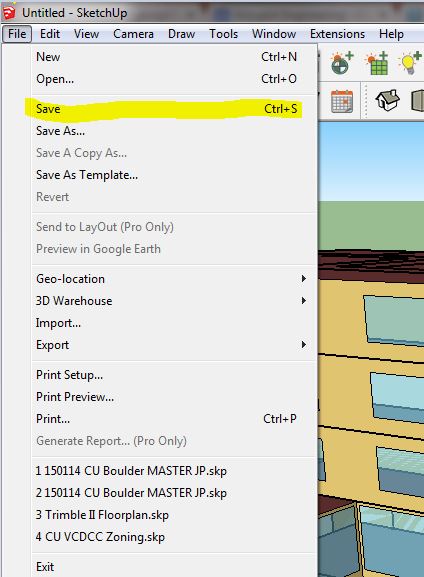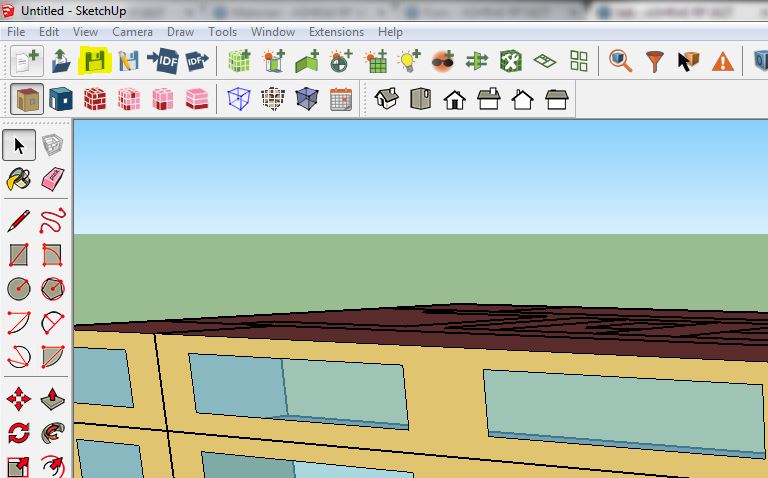Why does my OpenStudio data do not save?
I have OpenStudio open from Sketchup 2014. When I am finished in OpenStudio, I will save and exit. Then, I will exist Sketchup 2014. When I go back to my model on the next day, I open up Sketchup 2014, select my model through the OpenStudio file-open icon, then launch OpenStudio through Sketchup 2014. After OpenStudio open I will select File, then Open to open the OpenStudio data file. When the file open I find out the data I inputed the day before is not there. What up with that? Please help, James.