How can I manually add output variables in EnergyPlus ?
Hello , I used euclid extension on the sketchup to draw the thermal zones of a building, the surfaces and the HVAC conditions. I exported the idf file for energyplus and ran it in order to get results and finally calculate the consumption of the building. In the idf editor it doesn't give me the option to choose output variables so I can't take the desired results. Does anyone know how to add them manually ?


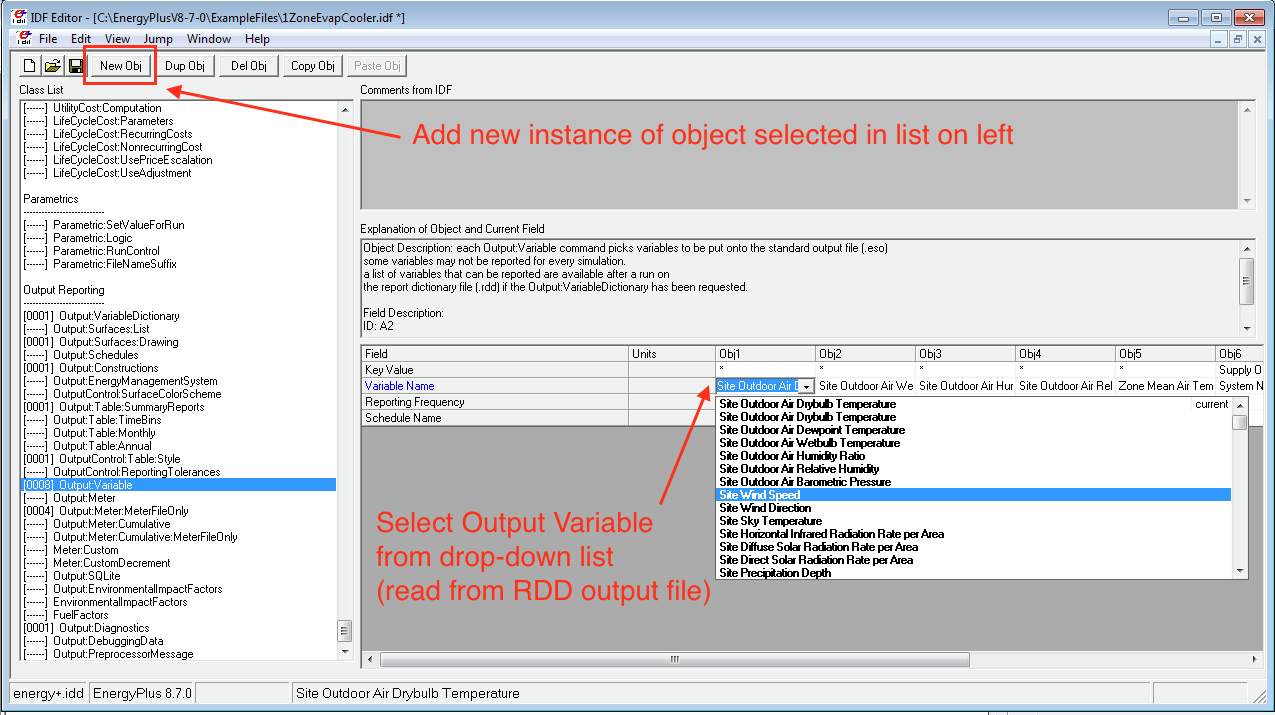



+1 for Euclid!!
Hello,
Is it possible to manually add custom output variables in EnergyPlus?
I'm working on EnergyPlus coupled with an optimization program (GenOpt) and I would like to create a custom output variable as a function of existing output variables. Thus I could use directly this custom variable in the cost function of the optimization algorithm.
Thanks in advance.
@mzubiald this is a new question, which should be a separate post. I would search on Unmet Hours first, because there are likely some posts on using Energy Management System (EMS) objects of EnergyPlus for customizing output variables.