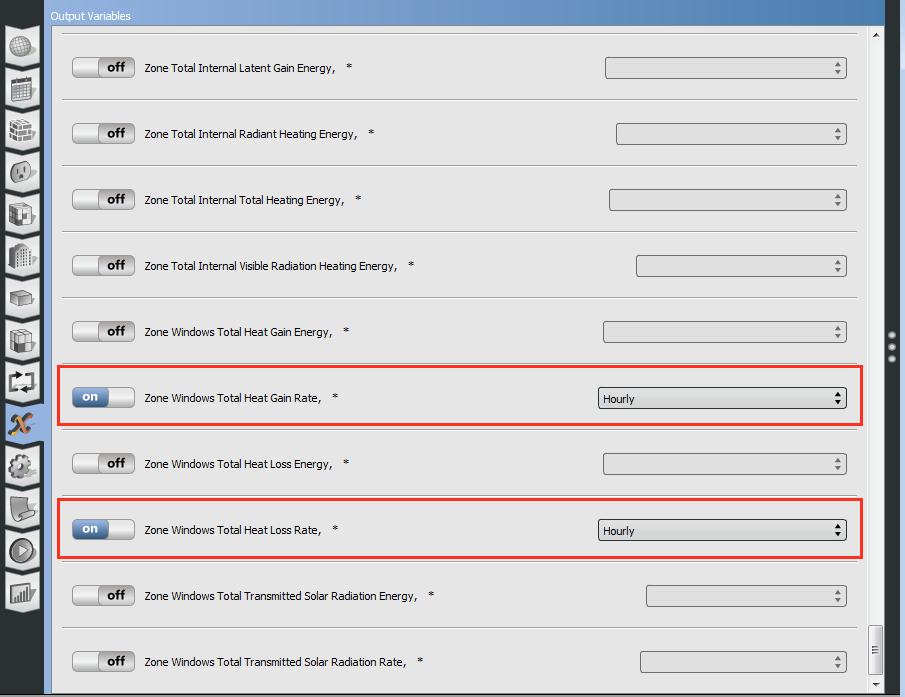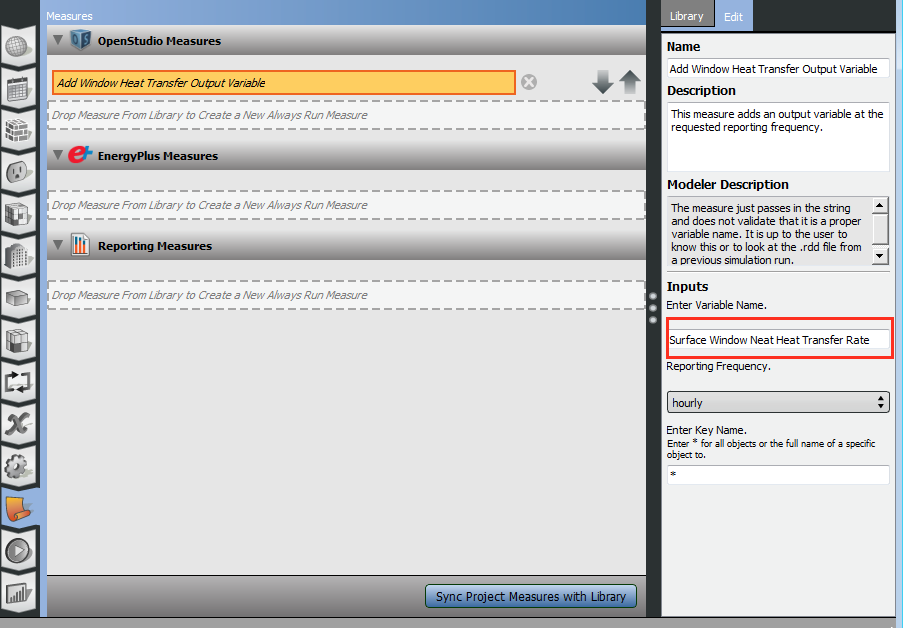There is a section in the InputOutput Reference that lists the output variables EnergyPlus will generated for window surfaces.
- For all windows in a zone, use Zone Windows Total Heat Gain Rate AND Zone Windows Total Heat Loss Rate to calculate net heat transfer rate
- For one specific window surface, use Surface Window Net Heat Transfer Rate
In OpenStudio, the Zone Windows output variables can be added to ResultsViewer by toggling them "ON" in the Output Variables tab on the left of the application window (see below).
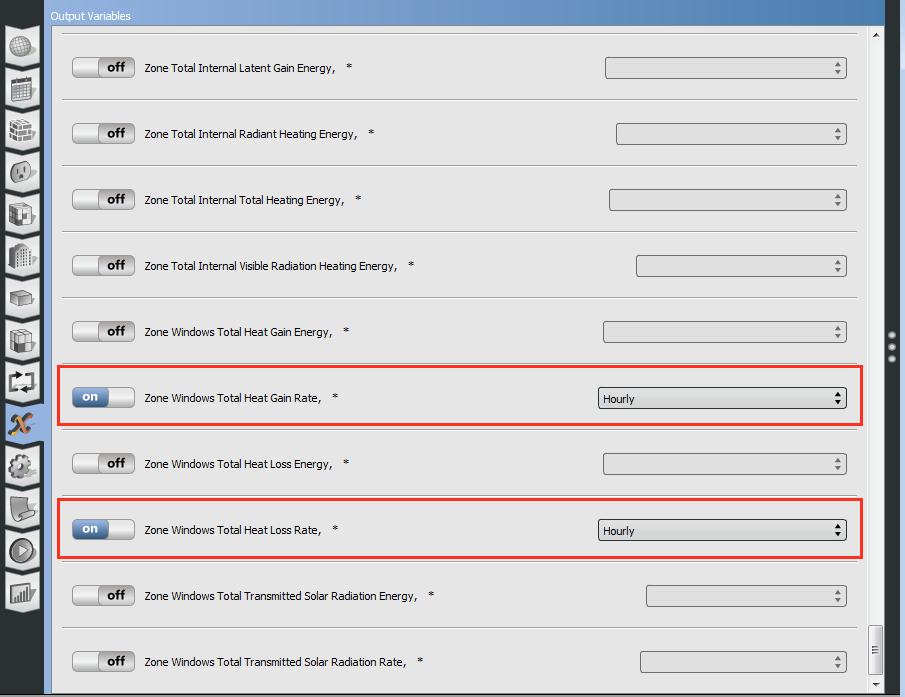
Adding Zone Windows output variables to ResultsViewer
In OpenStudio, the Surface Window output variable CAN NOT be added to ResultsViewer in the same way. Instead,
you will need to use a measure called AddOutputVariable that you can download for free from the Building Component Library. After downloading, you should be able to:s
- click on the Measure tab on the left of the application window
- expand the Reporting / QAQC category and see the AddOutputVariable measure
- drag and drop it from the right side into the OpenStudio Measures category
- enter the inputs for the new output variable on the right (see below)
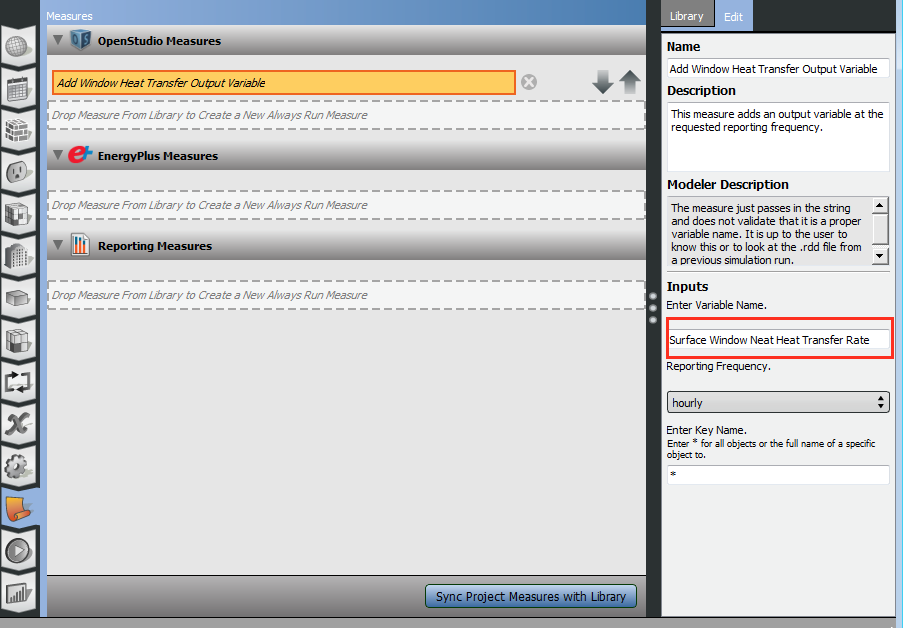
Using the AddOutputVariable measure
After running a simulation, you should then be able to view this output variable in ResultsViewer.
NOTE If you leave the Key Name input field set to "*", then EnergyPlus will report the net heat transfer rate for ALL windows in the model. If you only want the output variable for a specific window surface, enter the name of that surface object on this line instead.
You can read more from a related question here.