Hand drawn window error
When i draw some subsurfaces by hand, there's always some of the spaces can't generate the windows or doors properly. An error would pop up like this"An error occurred in the Openstudio sketchup plugin". And ruby console pop up show this:
C:/openstudio-2.1.0/SketchUpPlugin/openstudio/sketchup_plugin/lib/PluginManager.rb:228:in each'
C:/openstudio-2.1.0/SketchUpPlugin/openstudio/sketchup_plugin/lib/PluginManager.rb:228:inprocess_events'
C:/openstudio-2.1.0/SketchUpPlugin/openstudio/sketchup_plugin/lib/PluginManager.rb:287:in block in start_event_processing'
SketchUp:1:incall'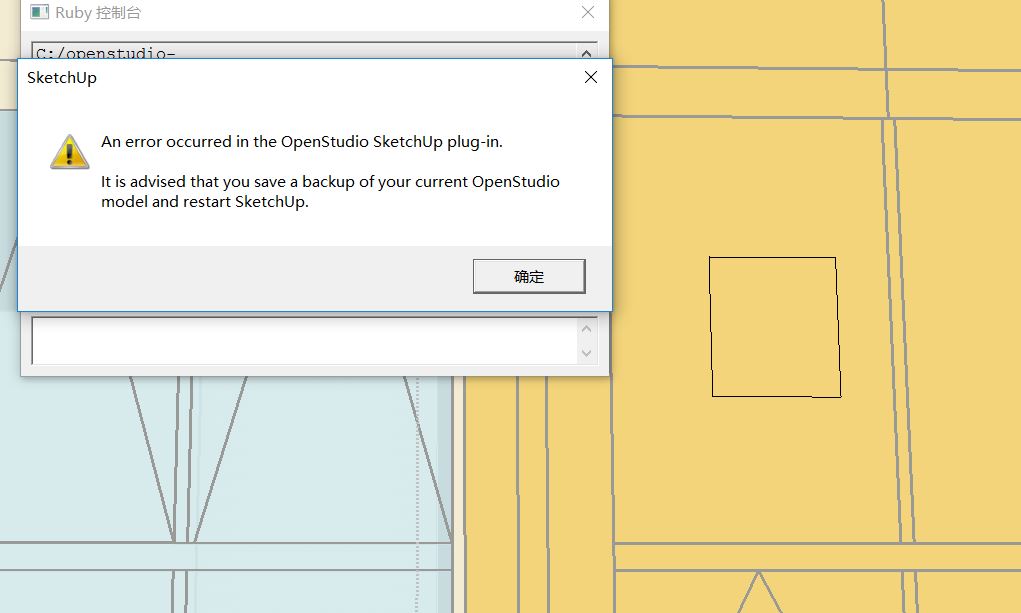
Is there any solution to that?




Can you provide a screenshot of the windows you are trying to draw? Are your windows non-rectangular (OS can only handle rectangular windows as of now)? Did you make sure to select the subsurface before drawing?
Sorry for the delay, since it's dragon boat festival in China. The screenshot is provided now. I was drawing a rectangular window and i definitely selected the subsurface before drawing. BTW, i am using SU2017 with the newest version of OS.