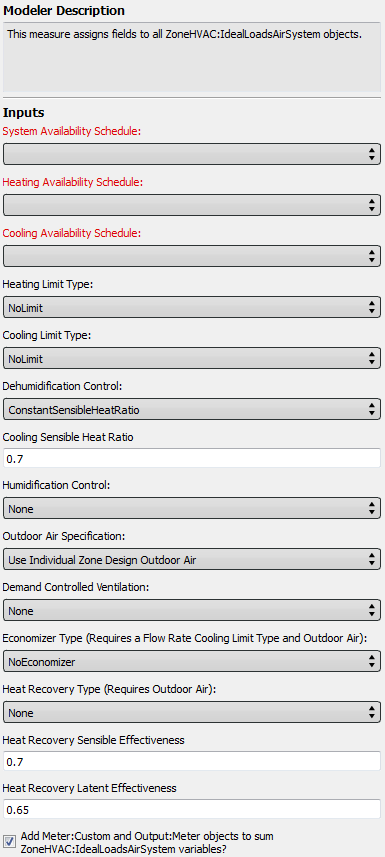So, I set up a model in SketchUp/OpenStudio and ran it with ideal air loads in OpenStudio/EnergyPlus.
If I understand correctly, this does not include outdoor air, even though I specified such in SketchUp/OpenStudio.
In reviewing the "eplustbl.htm" file from the "run/nn-EnergyPlus-0" directory, the Outdoor Air Summary indeed shows
0 ach for Mechanical Ventilation (although it shows non-0 ach for Simple Ventilation - not sure what that is).
Then I edited the "out.idf" file from the "run/nn-EnergyPlusPreProcess-0" directory. Towards the end of the file,
there is a section entitled "New objects created from ExpandObjects" (not sure what that is). In it are sections
entitled ZoneHVAC:IdealLoadsAirSystem for each thermal zone of the model, and within these is a line named
"Design Specification Outdoor Air Object Name". Towards the beginning of the same "out.idf" file are sections entitled
DesignSpecification:OutdoorAir, and within these is a line named "Name".
So, I copied the name from the "Name" line of the DesignSpecification:OutdoorAir section to right before the comma on the "Design Specification Outdoor Air Object Name" line in the ZoneHVAC:IdealLoadsAirSystem section - correspondingly for each zone. That is a lot of copy and paste and requires some concentration, but it can be done. Then I ran this modified "out.idf" file straight through EnergyPlus, using the following:
cd 2-EnergyPlus-0
C:\Software\OpenStudio\share\openstudio\EnergyPlus-8-6-0\energyplus -w C:\Software\WeatherData\USA_TX_San.Antonio.Intl.AP.722530_TMY3.epw ..\1-EnergyPlusPreProcess-0\out.idf
cd ..
Now the "eplustbl.htm" file from the "run/nn-EnergyPlus-0" directory, shows non-0 ach in the Outdoor Air Summary for Mechanical Ventilation, and still the same non-0 ach for Simple Ventilation as before. The site and source Energy Use Intensity (MJ/m2) has increased as well.
Is this then how one can force Ideal Air Loads to include outdoor air?