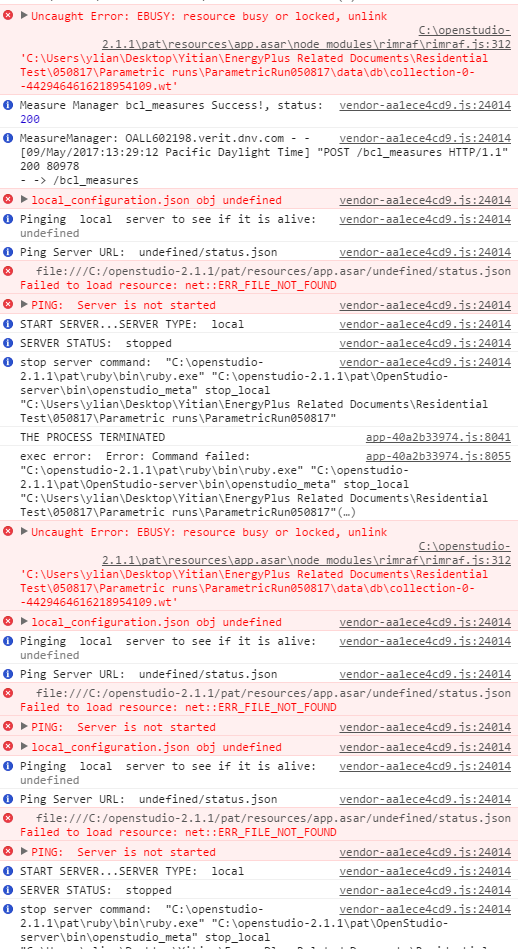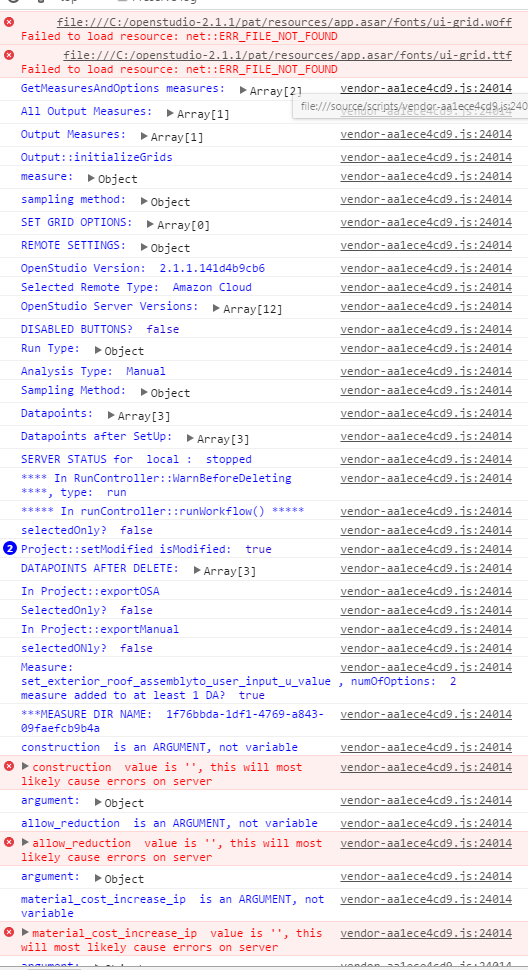Server Error When Running Local PAT?
I am doing a very simple parametric run (It's more of a proof of concept for my organization). I have a simple house model as the seed and two alternatives of a measure applied to it (replace roof with R-30 and R-40 roof).
I've tried running it. During the first half of my day, in the run tab, the PAT would create duplicate entries of all the alternatives and the status would appear to be "queued" but simulation would never finish, and it stayed at that state forever. Later in the day, I started another instance from scratch, creating the same alternatives. This time, server status appears to be down completely, and I can't seem to run PAT locally at all.
Using Server Troubleshooting Tools-Ping Server and Set Status, "Server is Offline" is returned.
Is there a problem on my end? I am sure my settings for the alternatives are alright, as doing single runs in OpenStudio works. This seems to be an issue starting today for me. During last week, PAT ran fine. (I think I might have accidentally changed settings without knowing) Is there some kind of way to reset this? (Already tried reinstalling OpenStudio).
Thanks.
Edit 5/9/17: the error messages in view-developer's tools:
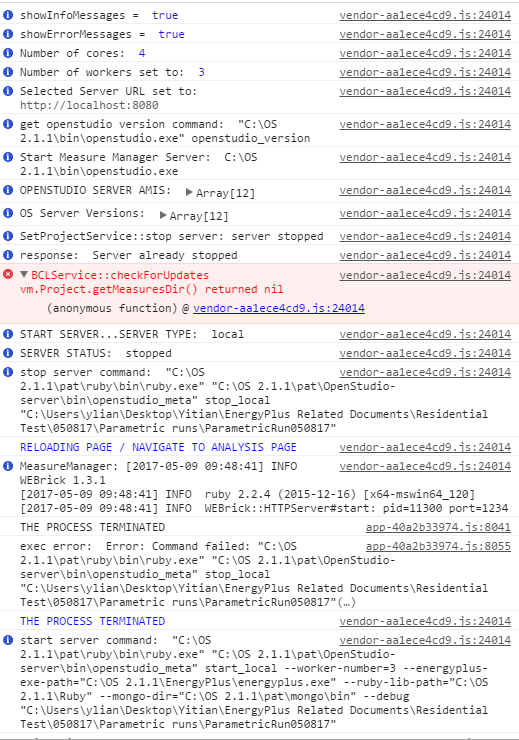
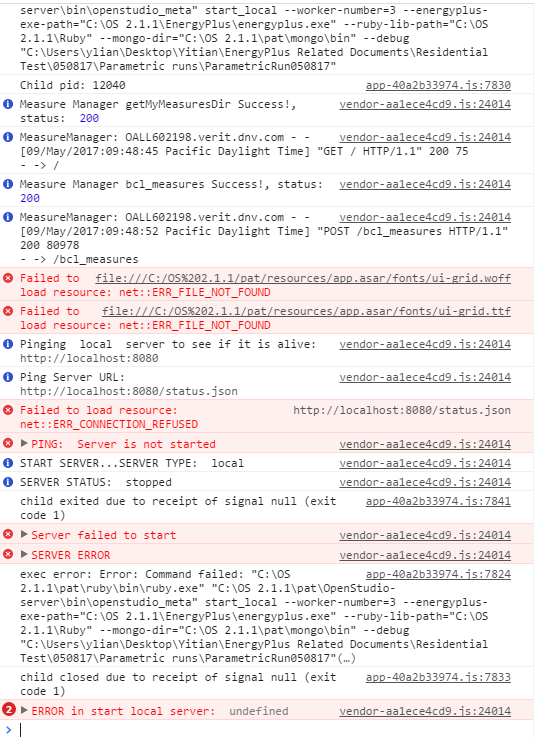
==================================================================================
Edit 5/10/17: Reinstalled OpenStudio. The server seems to be working. When trying to run the analysis, the first time after the reinstall, server status is green, but one of my problem persists (PAT would create duplicate entries of all the alternatives and the status would appear to be "queued" but simulation would never finish, and it stayed at that state forever.)
So I closed it and opened it again. Server is red again. But there are multiple Ruby instances back in the task manager, http://localhost:8080 works and has a response. the analysis won't go through and it would stay at "starting server". I have captured screenshots of the console with new error messages. There are lots of "Uncaught errors".