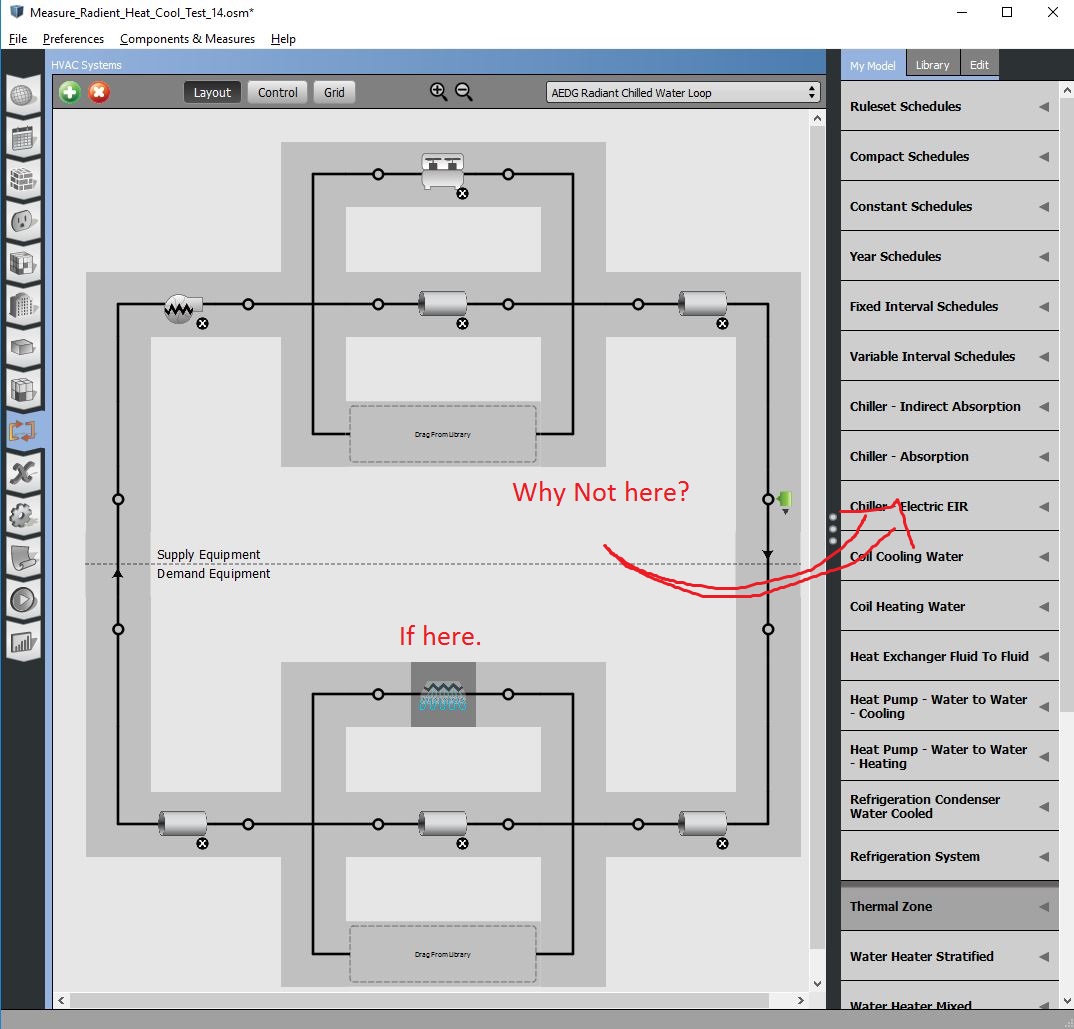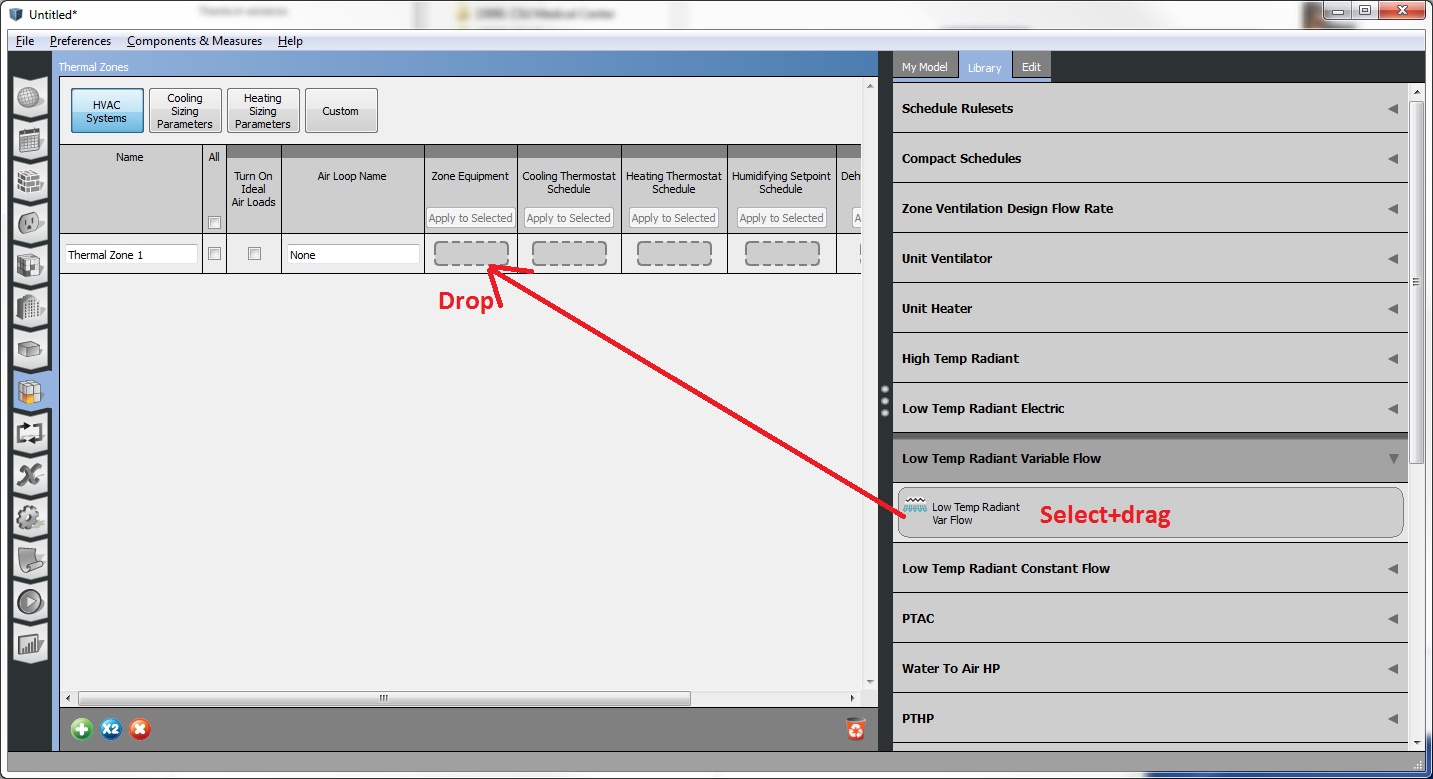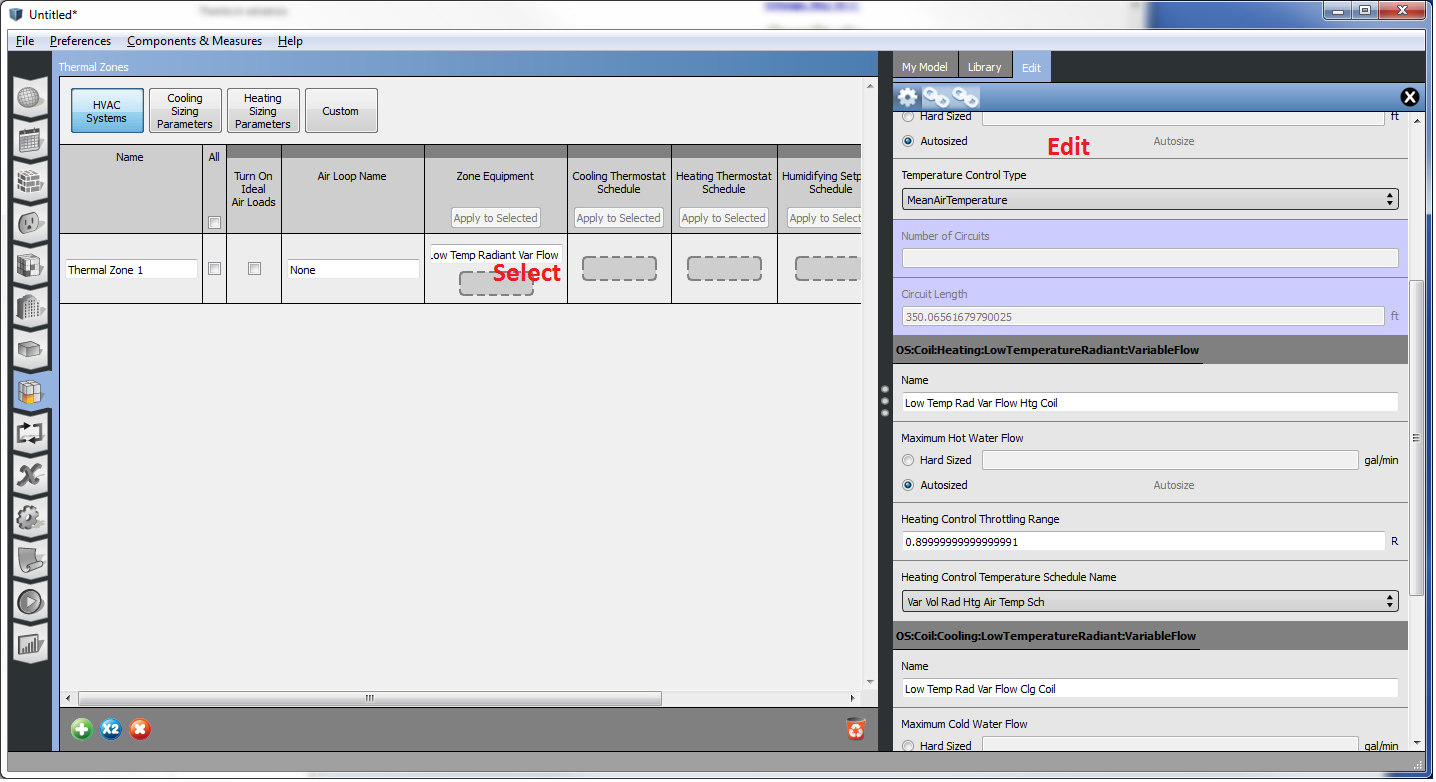Adding HVAC equipment to OS Library
I am trying to gain access to particular pieces of equipment (Low Temperature Radiant Heating and Cooling) through the OS interface. I am pretty sure it should be available because I can add it using the AEDGOfficeHVACRadientDOAS measure. But even when I apply this measure the object does not show in in the "my model" list or the "Library" list. I was hoping to apply the measure and then load the resulting osm as a library so I could use the objects but am having no luck. Also tried to find and download the required equipment from the BCL to no avail (though this could be due to poor search phrasing).
Thanks in advance.