You are correct, under the Activity tab in DesignBuilder you can set an occupant density (people/ft2, etc.) and a schedule to modify the occupancy over the simulation. To see the total number of peak occupants, you will need to do a little bit of work. One option in DesignBuilder is to add the Input Verification and Results Summary report from the Simulation tab of the Model Options dialog (see below).
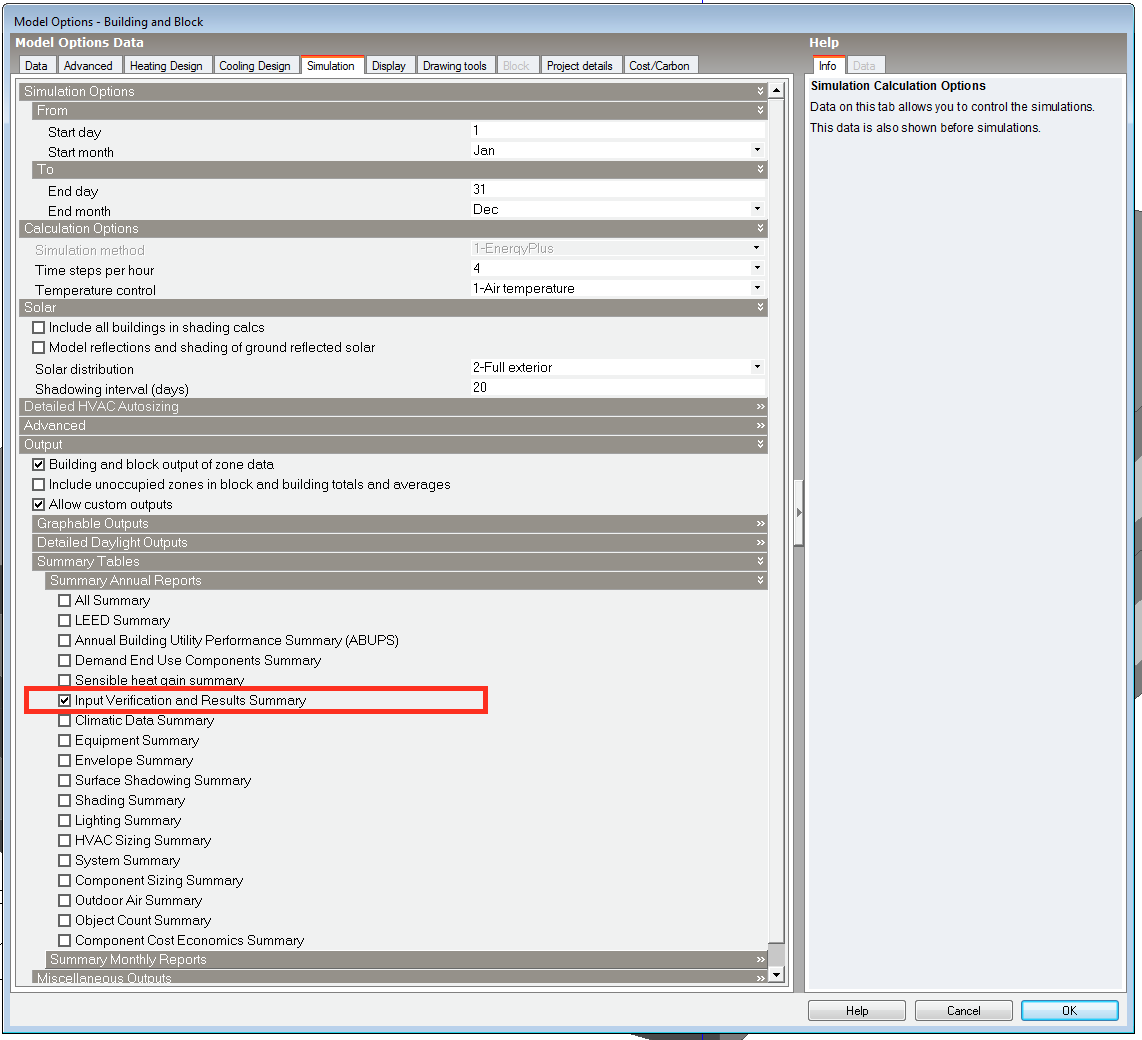
The Zone Summary table at the end of that report will then show you floor areas and peak occupant density for each zone (see below). You can then multiply those two values together to calculate total peak occupant count.
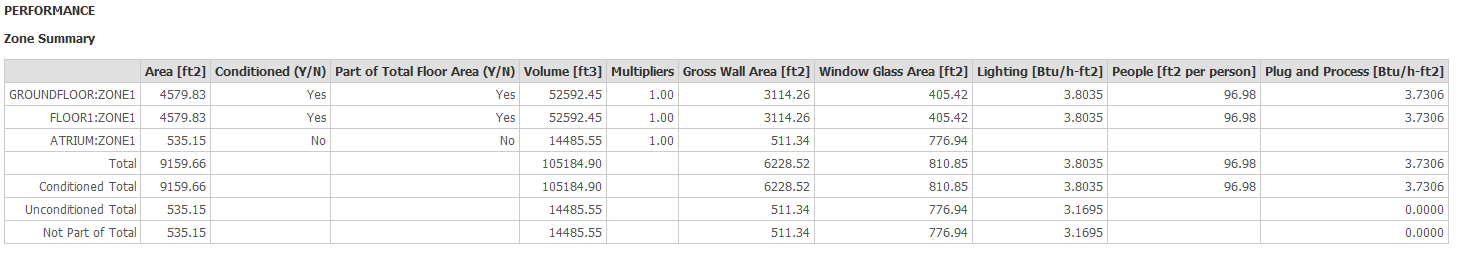


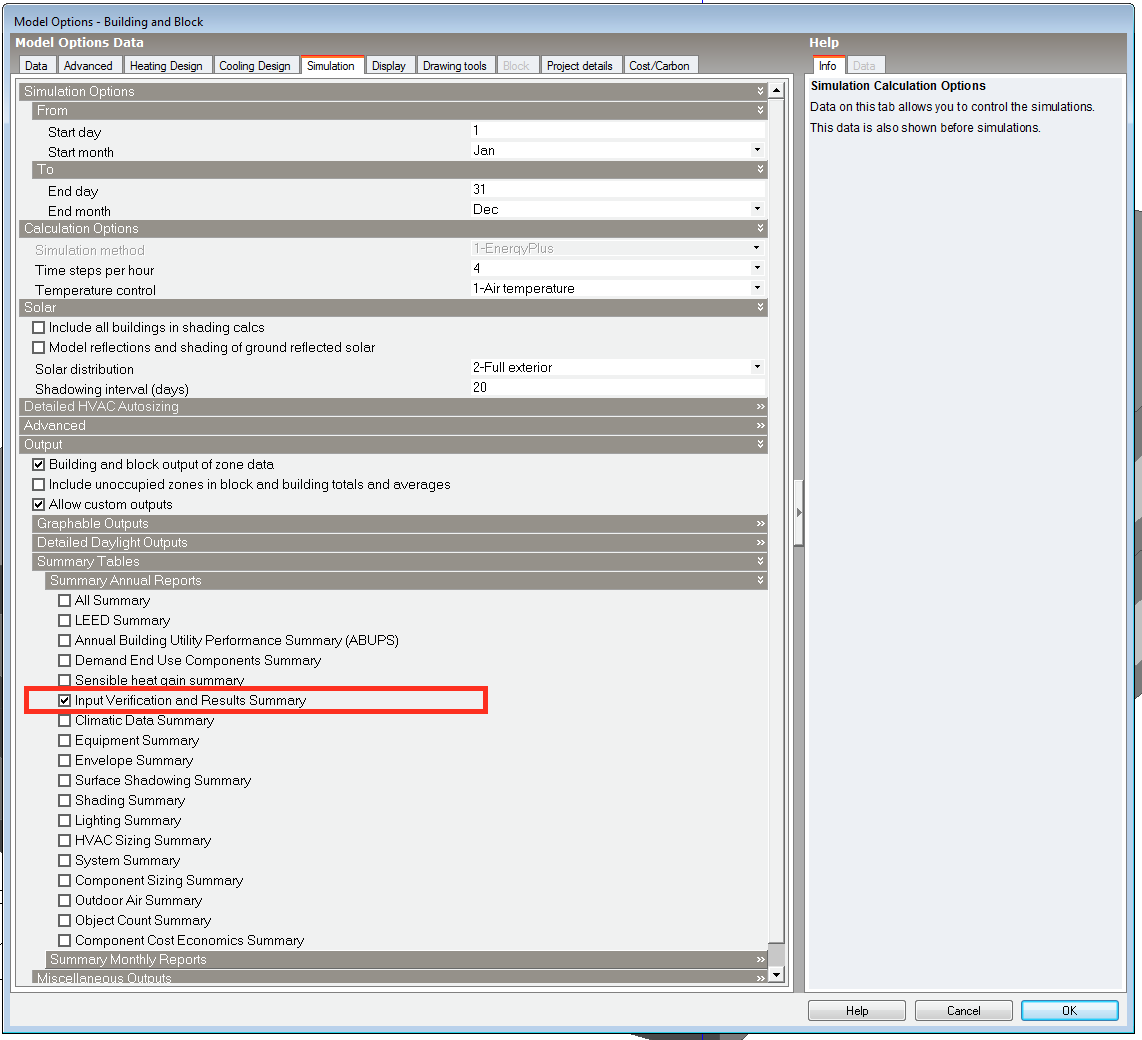
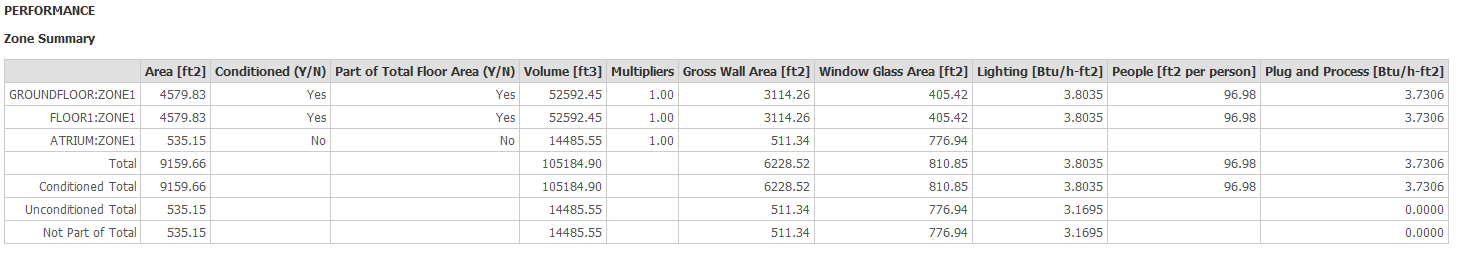



@selma please use existing tags for your questions instead of creating new ones. You should be able to view existing tags as you type them, then choose the ones that best apply.