fatal error on preceding conditions
i have saved the idf file and launched it with energy plus. it is showing fatal error in preceding conditions
Program Version,EnergyPlus, Version 8.7.0-78a111df4a, YMD=2017.05.03 17:37,IDD_Version 8.7.0
** Severe ** IP: IDF line~562 Object=CONSTRUCTION, name=E, Required Field=[Outside Layer] was blank.
** Warning ** IP: Note -- Some missing fields have been filled with defaults. See the audit output file for details.
** ~~~ ** Possible Invalid Numerics or other problems
** Fatal ** IP: Errors occurred on processing IDF file. Preceding condition(s) cause termination.
...Summary of Errors that led to program termination:
..... Reference severe error count=1
..... Last severe


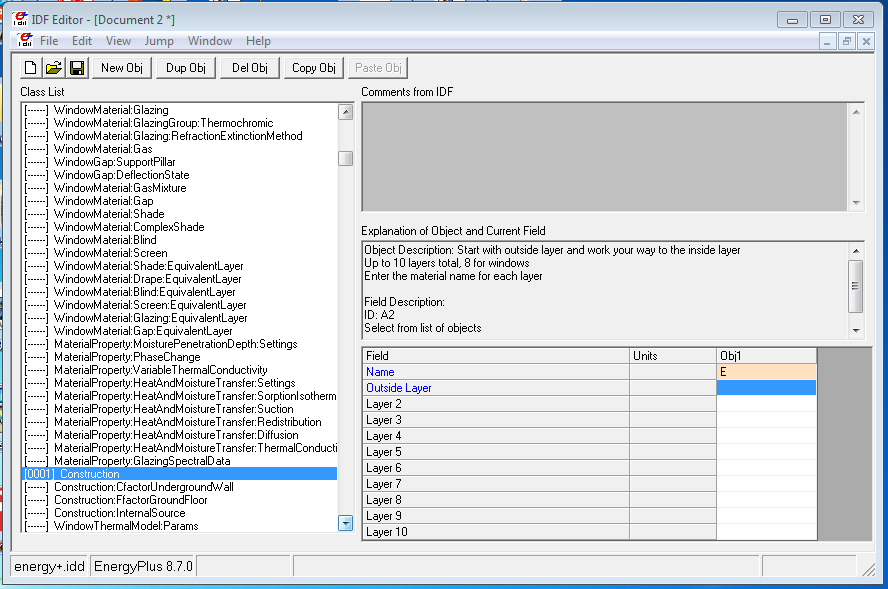




Program Version,EnergyPlus, Version 8.7.0-78a111df4a, YMD=2017.05.03 17:37,IDD_Version 8.7.0 * Severe * IP: IDF line~562 Object=CONSTRUCTION, name=E, Required Field=[Outside Layer] was blank. * Warning * IP: Note -- Some missing fields have been filled with defaults. See the audit output file for details. * ~~~ * Possible Invalid Numerics or other problems * Fatal * IP: Errors occurred on processing IDF file. Preceding condition(s) cause termination. ...Summary of Errors that led to program termination: ..... Reference severe error count=1 ..... Last severe