Exterior Shading in CBECC-Com
I am working on a CBECC-Com 2013-3e model review. Exterior shading surfaces were created by right-clicking on a zone, and selecting "create" -> "external shading object". The shades then show up as blue icons beneath that zone:
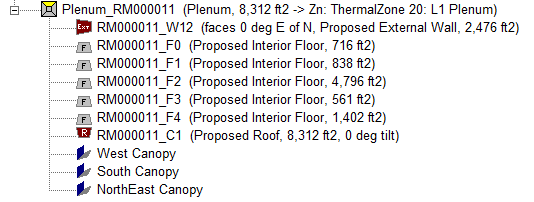
The odd thing is that I noticed that when I move these shades to a different space- the actual spaces they are shading- the results of the simulation changed. This seems odd to me since these are coordinate-based shading surfaces, so theoretically it shouldn't matter where they are in the model.
Next I also tried adding shades on the windows themselves using the "define window shades" option:
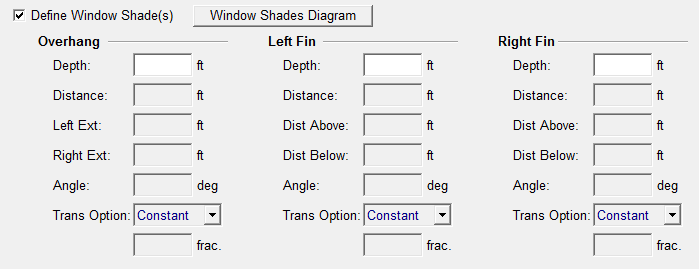
This also yielded very different results. Though when I look into OpenStudio or the .idf file, both of the above options for creating shades is creating a "shading:zone:detailed" object. I thought maybe the first option above was using a "shading:site" or "shading:building" object.
Has anyone seen this before or does anyone have theories or ideas for the discrepancies?






I'm thinking this has to do with relative/world coordinates, and CBECC-Com uses relative coordinates. I'll keep digging.
@Anna Osborne Brannon what model files do you have access to? It doesn't look like OSM files have an object to set relative vs. absolute coordinates, but IDF files have the GlobalGeometryRules object that sets relative vs. absolute coordinates. If you can find the IDF generated by CBECC-Com, look for that object. If you can only find the OSM generated, then run the OSM in OpenStudio to generate the IDF first, then look for that object.