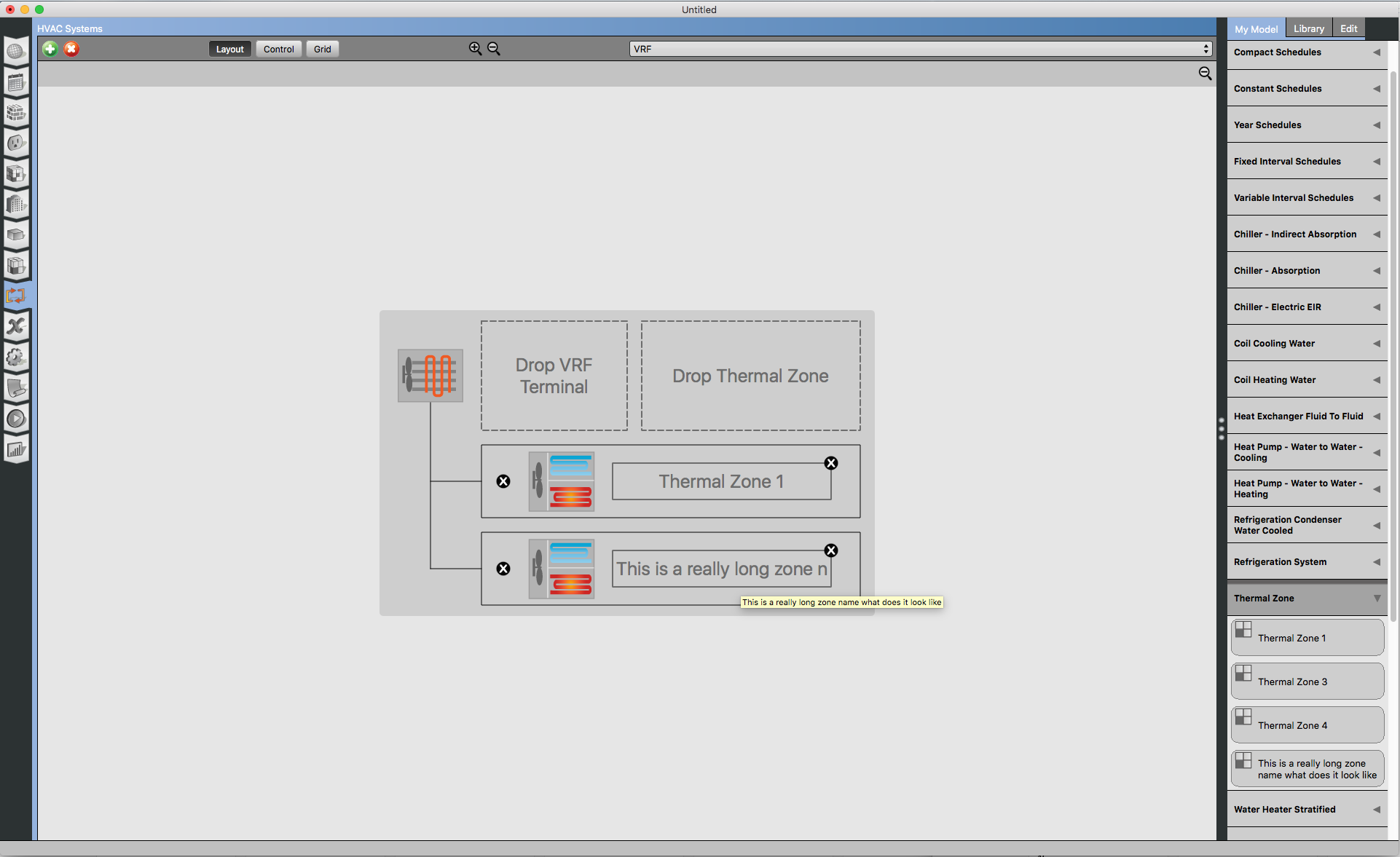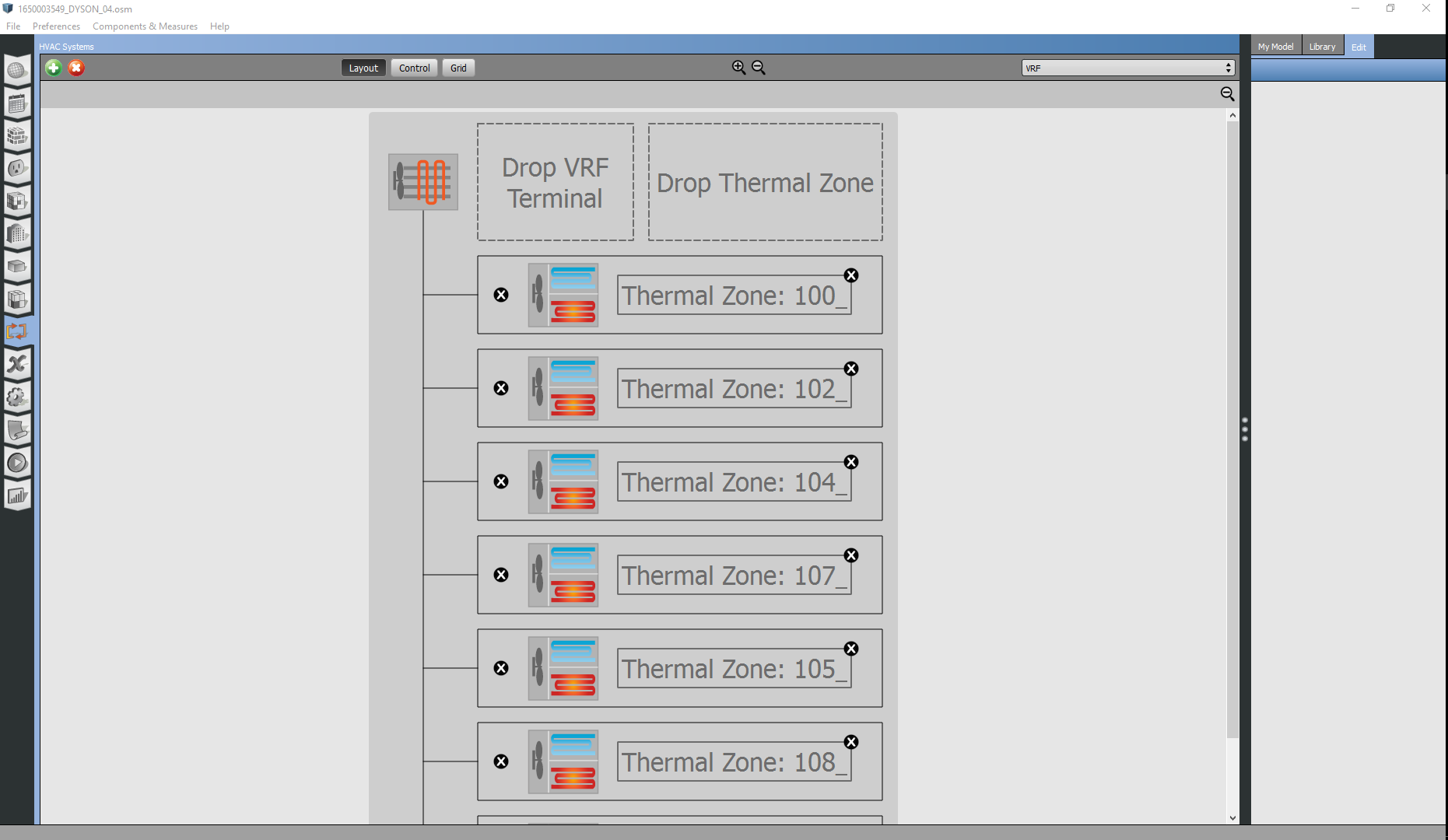@dradair what operating system are you using. I seem to get 28 or so characters on my mac setup; beyond that it displays full name as mouse over. Currently there is not a way to change the font.
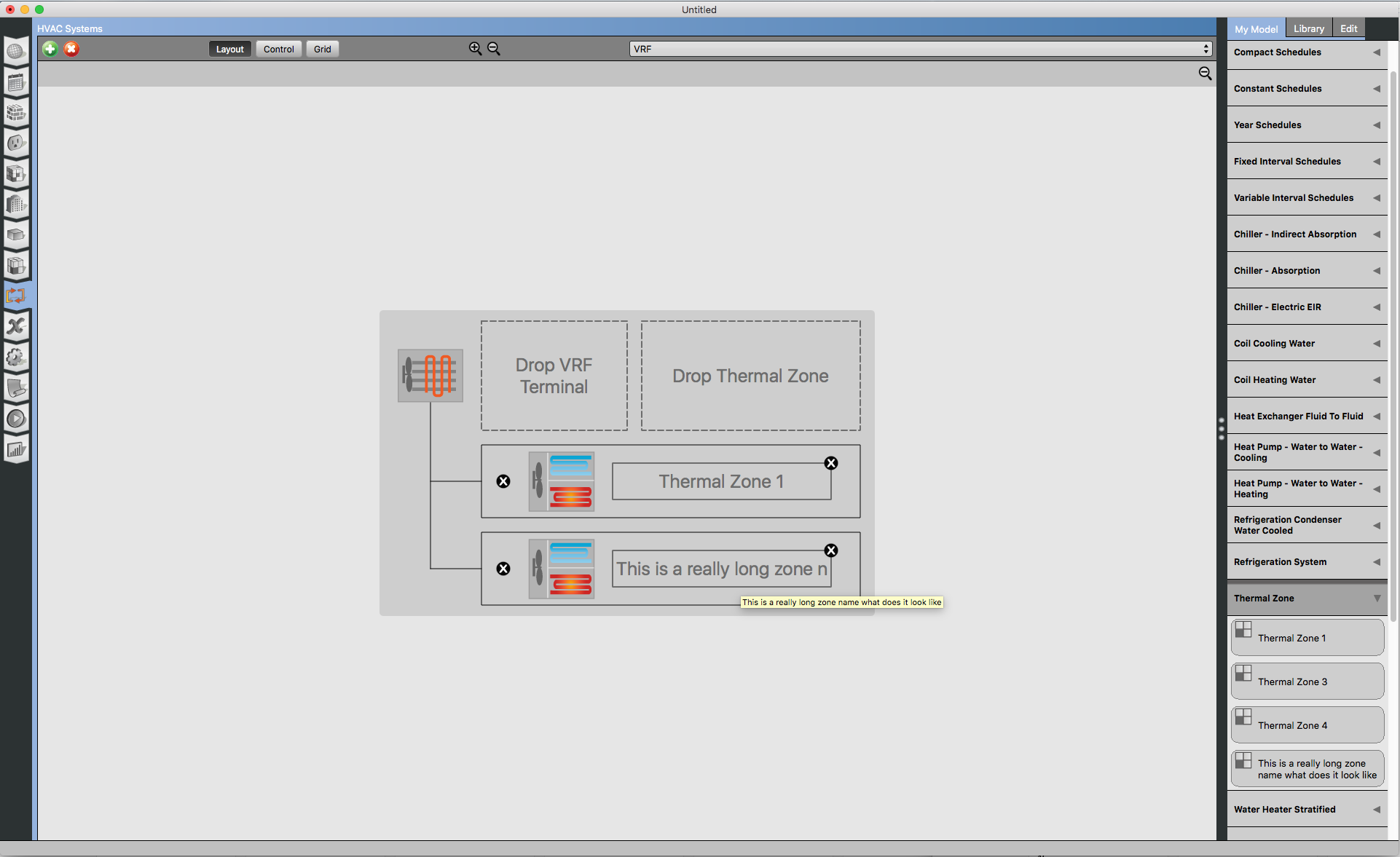
Regarding you second question, are you also hoping to see the thermal zone name in the inspector when you have the terminal in the view above selected? I don't think we do that, but you should be able to use the main VRF view for this. I would think clicking on each terminal to look at inspector would be slower than either using main view or going back to thermal zone tab. Maybe I'm missing what you are trying to see.
Updated: Added example code to rename VRF terminals based on system and thermal zone names.
# loop through VRF systems
model.getAirConditionerVariableRefrigerantFlows.each do |vrf_sys|
# loop through current terminals on system
vrf_sys.terminals.each do |terminal|
# get thermal zone name if assigned
if terminal.thermalZone.is_initialized
thermal_zone_name = terminal.thermalZone.get.name
else
thermal_zone_name = ""
end
# rename terminal
orig_name = terminal.name
target_name = "#{vrf_sys.name} - #{thermal_zone_name}"
terminal.setName(target_name)
runner.registerInfo("Renamed #{orig_name} to #{terminal.name}")
end
end