meaning of the warnings
May you help me to understand following warnings, please?
----------
** Warning ** CheckEnvironmentSpecifications: SimulationControl specified doing design day simulations, but no design environments specified.
** ~~~ ** ...No design environment results produced. For these results, add appropriate SizingPeriod:* objects for your simulation.
----------
** Warning ** ManageSizing: For a zone sizing run, there must be at least 1 Sizing:Zone input object. SimulationControl Zone Sizing option ignored.
----------
** Warning ** ProcessScheduleInput: Schedule:Day:Interval="LARGE OFFICE CLGSETP DEFAULT SCHEDULE 1", Blank Schedule Type Limits Name input -- will not be validated.
----------
** Warning ** ProcessScheduleInput: Schedule:Compact="HVACTEMPLATE-ALWAYS 4", Blank Schedule Type Limits Name input -- will not be validated.
----------



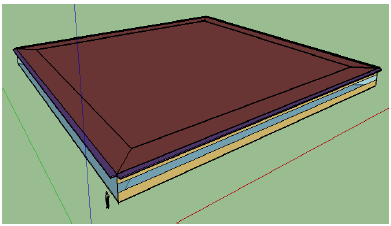




Attach the IDF please
Also, specify how you originally created it.
@Antop, I moved your IDF file to Pastebin.com so that people can link to it. In general, please do not use the "Answer" section below to respond to comments. Thanks!