Add schedules for different building types in OpenStudio
I'm modeling a multifamily housing building in OpenStudio. Most of the space types are associated with the Midrise Apartment building type, however there is no option for Midrise Apartment schedules. I started this model in Sketchup and loaded the Midrise Apartment building type through the Space Type and Construction Set Wizard (so all of the Midrise Apartment space types appear in my Sketchup model, but this seems to be lost in OpenStudio).
In OpenStudio, I only have schedules and schedule sets available for office spaces. I do not see the option to add schedules from the Building Components Library either. I feel like I'm missing something pretty simple - any suggestions?



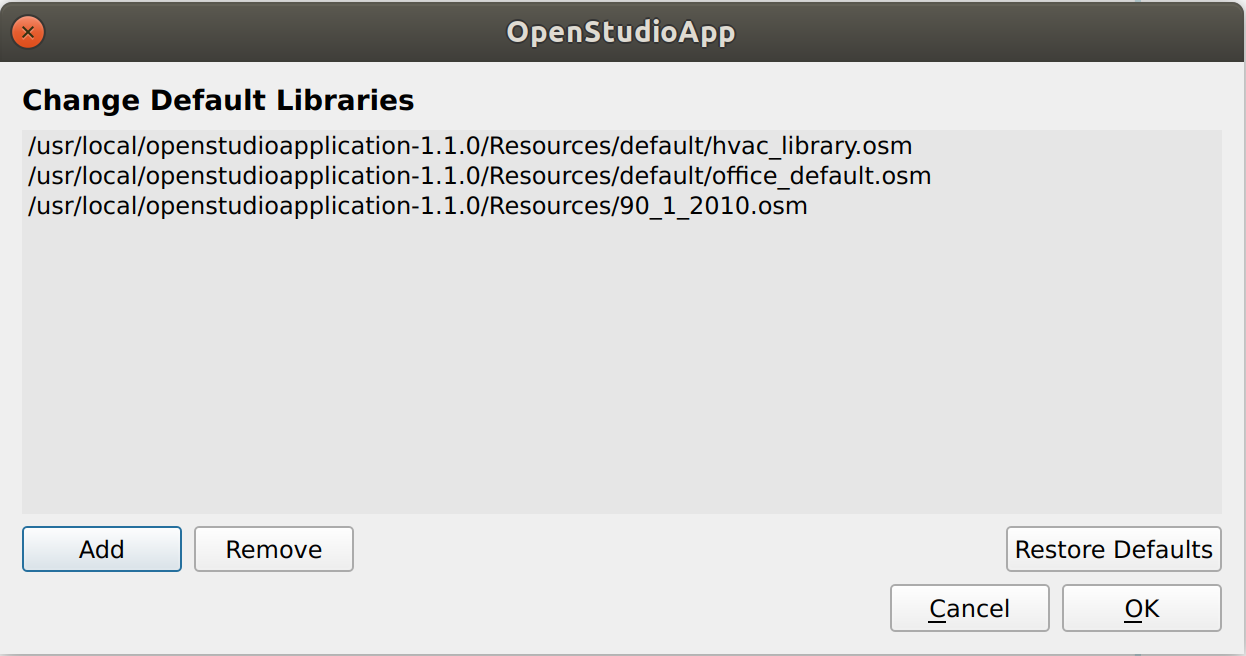



File > Load Library > Midrise Apartment, which will make them available in theLibrary tabon the right side for assigning to your model. After assignment, they'll be available for reuse from theMy Model tab.I knew it would be something simple like that, thanks @MatthewSteen
I'll move my comment to an answer then. Glad it worked.
@kmpiscopo: Welcome to UnetmHours! Please remember to upvote any answer that is helpful and to mark the answer as accepted if it solved your problem. (See help page, especially second paragraph on voting)
@MatthewSteen But in the latest version of OS there are no libraries by the name Midrise Apartment.