@katsuya.obara thanks for sending the file. As you pointed out the OSM does export to IDF using the file/export menu, but doesn't make it to an IDF when you run the simulation. I walked through the run directory and inside of "1-UserScript-0" I tried to open the last "out.osm" and I got this error.
Model with Version 1.14.0 IDD is not valid to draft strictness level.
The collection is INVALID at strictness level 'Draft', because of the errors:
Field level data error of type DataType .
Error is in an object of type 'OS:Output:Variable', named '{fec8d4df-903c-45be-852c-2ce4e75cef82}', in field 4.
Additional information about the error type: field-level data is of an incorrect type.
And here is what the variable object looks like
OS:Output:Variable,
{c621e9e9-84a8-42bf-809c-c5dc6f1e527e}, !- Handle
Output Variable 4, !- Name
, !- Key Value
Fluid Heat Exchanger Loop Supply Side Mass Flow Rate,hourly, !- Variable Name
hourly; !- Reporting Frequency
This is a bug in OpenStudio, it should not let you set a value that makes the model invalid, I just filed an issue here. Behind the scenes, since the model can't be opened it can't be exported to an IDF, and the simulation fails un-gracefully.
The good news is you can fix this by updating your measure arguments shown below. There is a pull down choice for frequency so you only need to provide the variable name. Remove the the comma and "hourly" and it runs. You need to do this for all four instances of that measure.
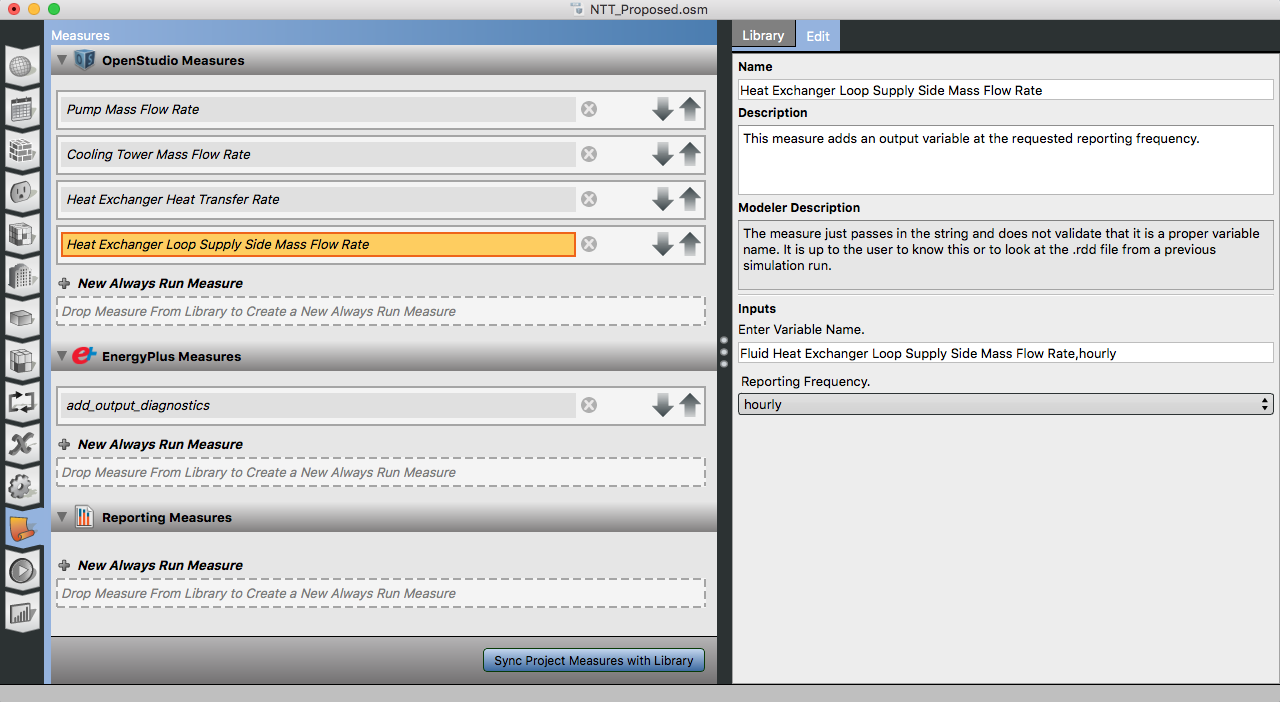
I did check that a generally bad string like "This is not th variable you are looking for" doesn't hurt anything, it was only the special character that caused the issue.
Just as a heads up you have a bunch of severe errors like this waiting for you in the E+ run, that stop it from completing.
* Severe * Temperature (low) out of bounds [-107.43] for zone="2F UPS RM 2", for surface="SURFACE 169"



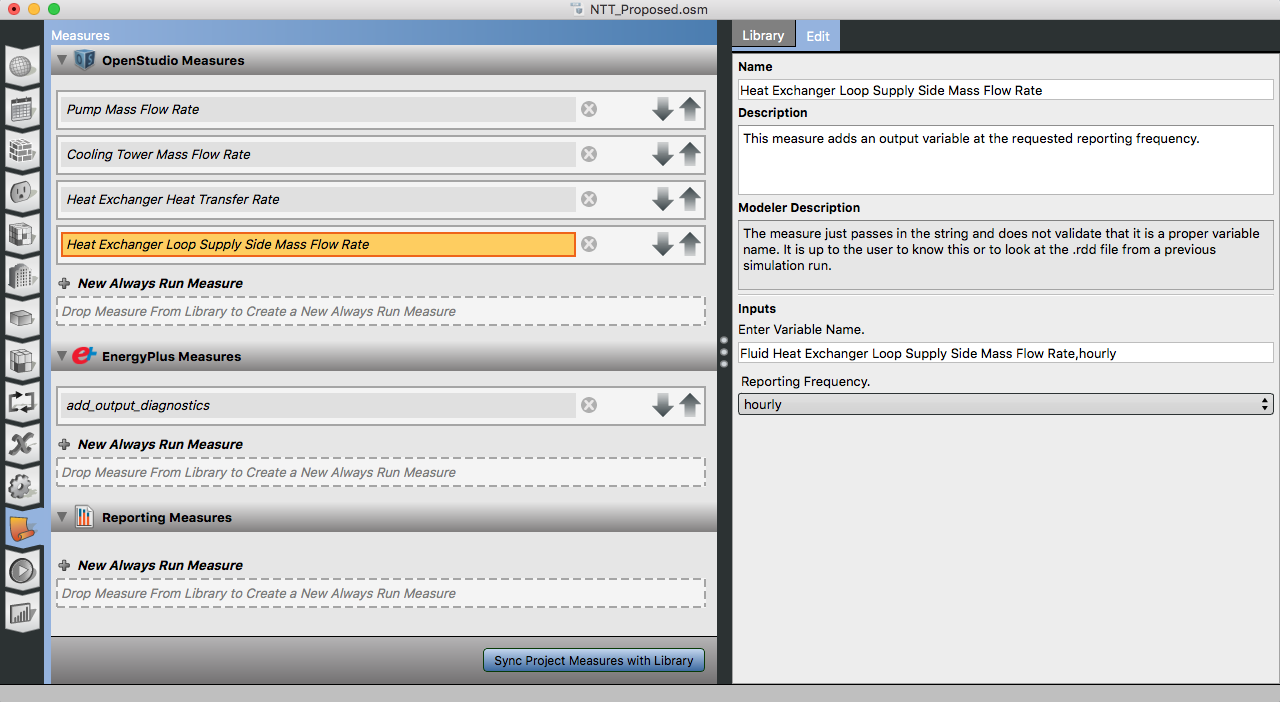




Sounds like there could be error in forward translation to IDF file before EnergyPlus runs. Try exporting the OSM to an IDF using "Export" under the file menu. If that fails to produce an IDF file or if OpenStudio crashes, then please send the model to OpenStudio@nrel.gov.
If the export to IDF in the file menu works, then please let me know what version of OpenStudio you are using and we can go from there.
Hi David,
Thank you for your reply. I could export idf file using "Export" under the file menu. My OpenStudio version is 1.14.0
Thank you for your help!