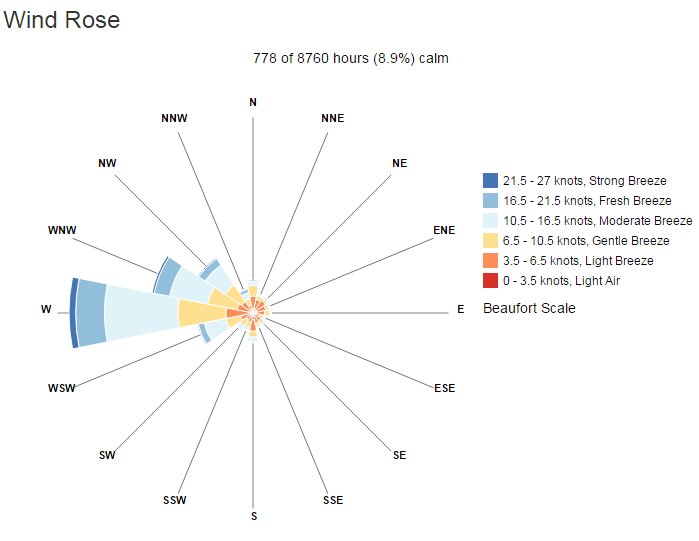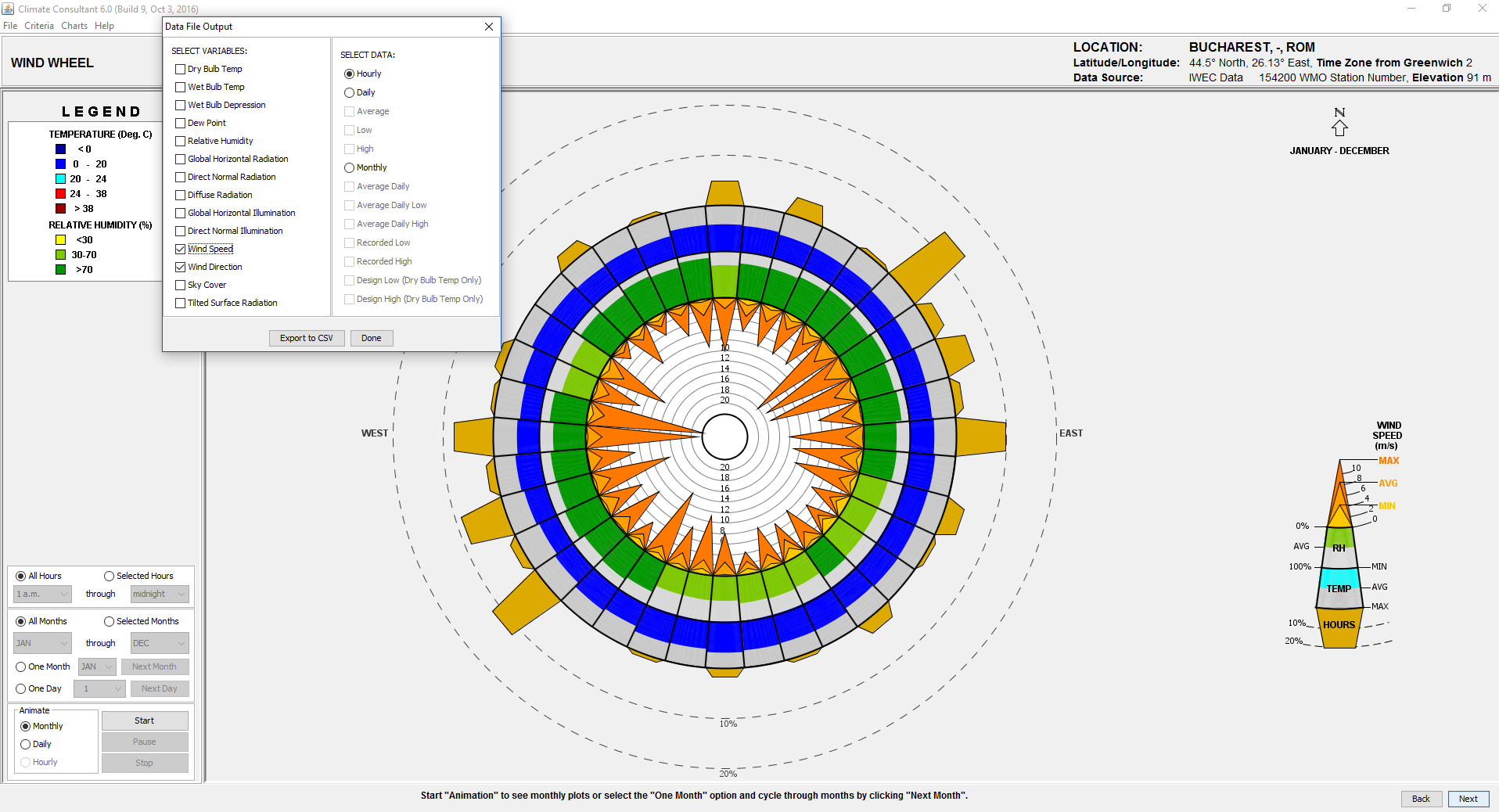Download your EPW. Convert it to CSV using the WeatherConverter from EnergyPlus.
Open that in Excel, you'll get many variables including hourly Wind Speed (m/s) and Wind Direction (degrees).
Define what kind of wind rose you want to achieve: do you want to plot the only wind direction, or do you want to also take wind speed into account? I have a preference for the second one of course...
Assuming you just want to take the wind direction into account, you need to "bin" the number of occurrences of a given direction, excluding cases where wind speed is zero. You'll basically want to convert the angles to cardinal directions (see here for tips on how to do it), then do a COUNTIF (eg COUNTIF(ColumnOfCardinalDirection, "NE") to get the number of hours where the wind blows from the North East), either using a formula or a pivot table.
If you want to take wind speed into account, you'll need to bin, for each cardinal direction, the wind speed in increments as well, so that you end up with a table made with COUNTIFS (eg COUNTIFS(ColumnOfCardinalDirection, "NE", ColumnOfWindSpeed, ">1", ColumnOfWindSpeed, "<2") to get number of hours where the wind blows from the North East, and the wind speed is between 1 and 2 m/s).
There is plenty of examples online, including some Excel workbooks you can reuse, for example here or here.
Side note: there's a python module called windrose that works really well. Here's an example notebook.
There's also @Jamie Bull's Excel tool: http://oco-carbon.com/wind-energy/vis...