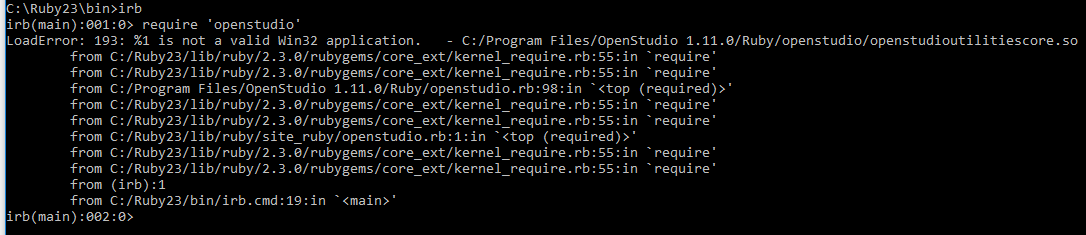How to write an OpenStudio measure to convert gbXML to IDF?
Here are a few questions about this topic:
1) Does the measure need to be written in Ruby? Is there any way to write it in C++ or Python maybe?
2) When a function (e.g. ForwardTranslator for EnergyPlus explained in here) is used in a measure, does it use the C++ source code under “openstudiocore/src” folder? (e.g. ForwardTranslator.cpp)
2-1)If yes, then how could I make sure that it has access to these source codes? Do I need to develop the measure under a certain folder within OpenStudio source code folder?
2-2) If not, then how does it understand what is the process of converting an OS file to IDF?
3) Is there any way to use the “gbXMLToidf” C++ source code directly in order to convert the gbXML to IDF? Is it necessary to write a measure first? (I know the application of OSW in CL, which is a new feature added to OS makes it easy to use different measures, but I’m just curious to evaluate different options I might have)
4) In general I’m confused between writing a “measure” and using available source codes in C++ under the “openstudiocore/src” folder. What is the difference between them? Do measures use these source codes or they work independently?
Thanks!