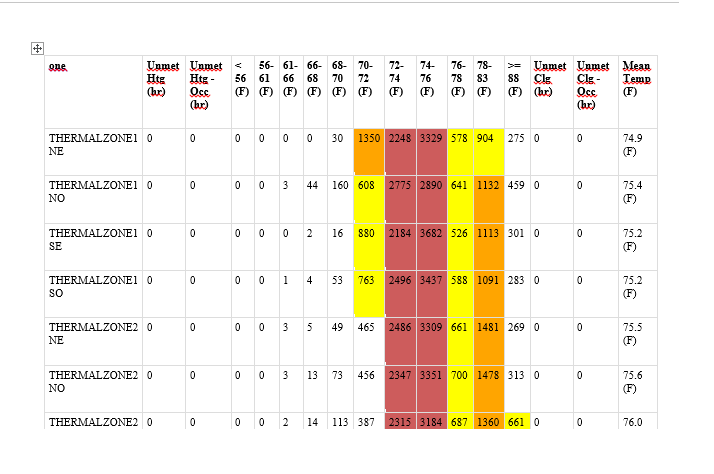Can I change the temperature range in the report?
Hi there. Open studio's report gives some range temperatures. Is it possible to change them somewhere? for example there is 78-83 F. Is it possible to make it more precise? maybe 78-80 and another column for 80-83. thanks