Scripts do not default to the entire building option.
Encountered this bug for certain BCL scripts when running them in OS 1.14.0, which have the option to apply the measure to the entire building (Entire Building) or Space Types (All Space Types):
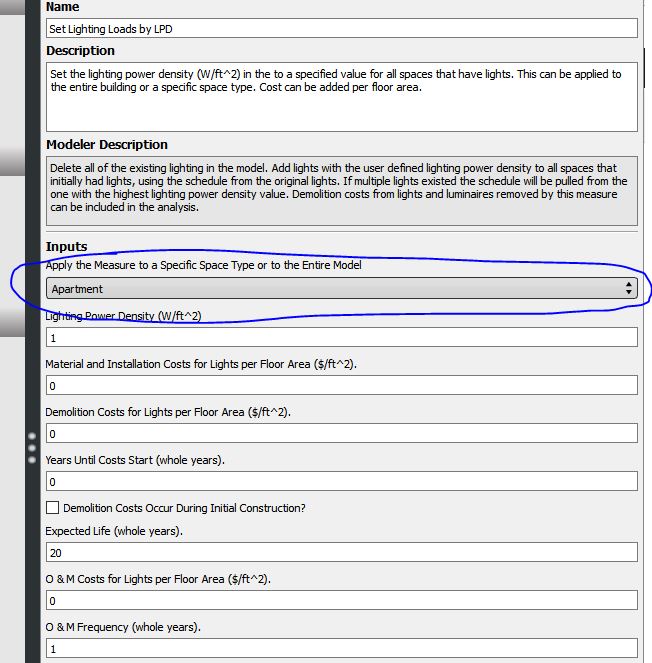 The dropdown field in the image is arranged alphabetically, but it defaults to the entire building.
If I run the script as is, it sets an LPD of 1 W/sf to the entire building, even though it shows that it applies only to spaces with the Apartment Space Type. If I scroll down once and click on any of the options, it works fine. This looks confusing. Can the functionality be changed so that it displays the Entire building option as the default too, like the previous version?
Thanks again!
The dropdown field in the image is arranged alphabetically, but it defaults to the entire building.
If I run the script as is, it sets an LPD of 1 W/sf to the entire building, even though it shows that it applies only to spaces with the Apartment Space Type. If I scroll down once and click on any of the options, it works fine. This looks confusing. Can the functionality be changed so that it displays the Entire building option as the default too, like the previous version?
Thanks again!





You can file an issue here, if one does not already exist. Thanks.
Thanks @AmirRoth, will do.