Geometry loss while translating IDF file to OpenStudio?
Hi All, I create my geometry in DesignBuilder and it looks file in the visualization tab. However, just to make sure that every surface is properly matched, I export IDF and then imprt IDF in openstudio. While doing this it appears that the geometry is changed a bit. Does this happen inside openstudio while translating IDF to .osm format?
In the OpenStudio model, there is loss of one surface while it is clearly visible in the DesignBuilder model (please see below images). Any comments/suggestions?
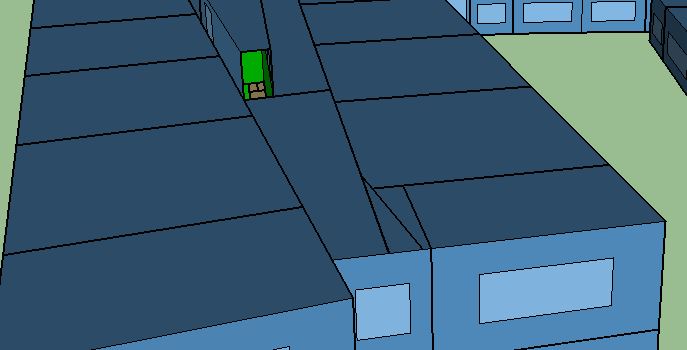
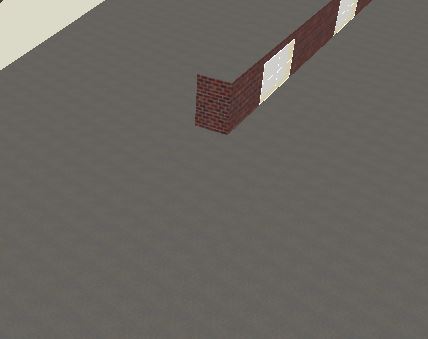 .
.
Thanks
Kindest Regards
Waseem






