Extra surfaces created in IDF file but do not show up in Sketchup
Hi All,
I am having a strange issue with the geometry of my Energy Model. The model has 239 thermal zones. The geometry was created in sketchup/Openstudio and exported to IDF file format after intersecting and matching. After running the model, I realized that the total building area of the model was considerably higher than what I was expecting. Upon inspecting the model, I found that some extra (floor) surfaces were added in the IDF and hence the simulation was double-counting the areas of a few zones. These surfaces did not share the same name but had the same properties.
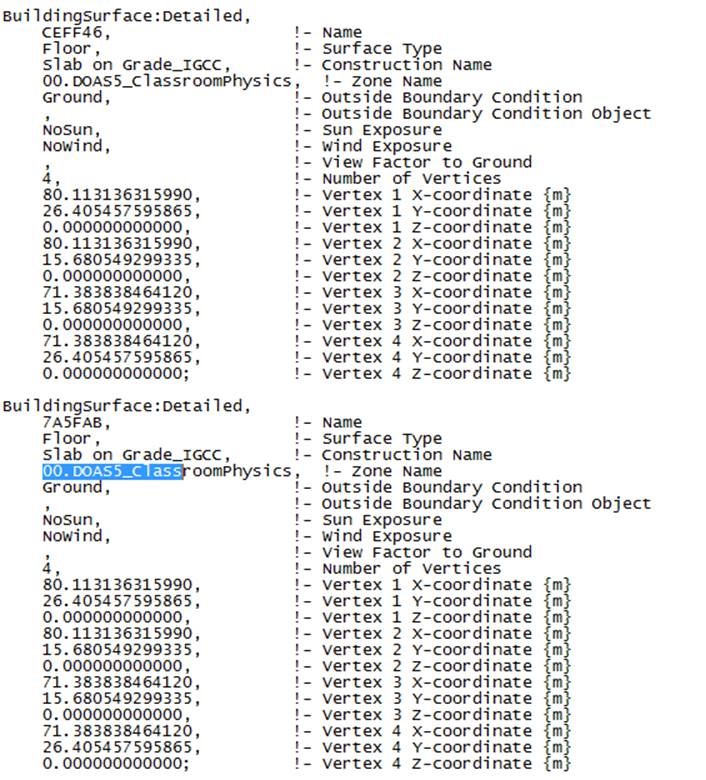
This issue was observed for only few zones. These extra surface were not visualized when I tried opening the model in Sketchup/openstudio.
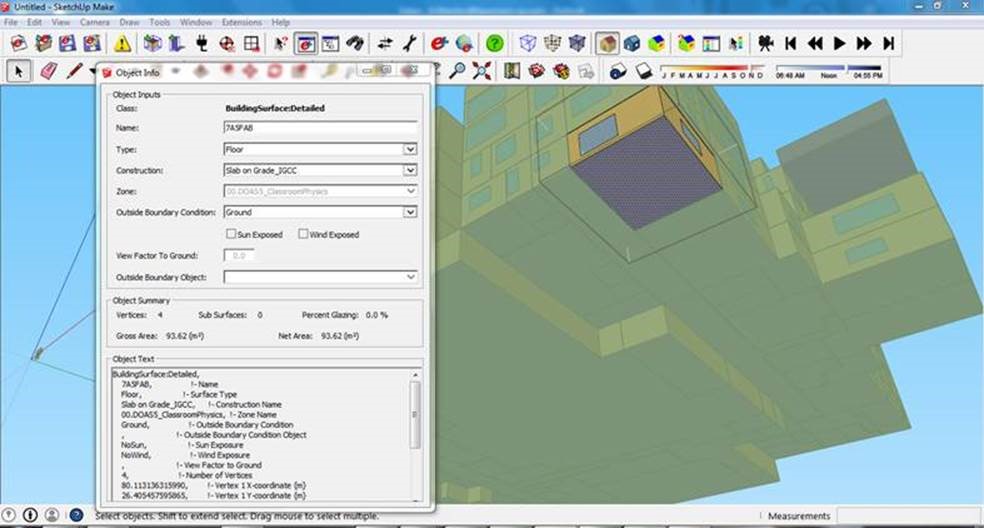
The surface area of the floor selected in the above image is 93.62 sqm. (The image may not be very clear) Although this is the only floor surface in the zone, the zone area from the simulation is 187.24.
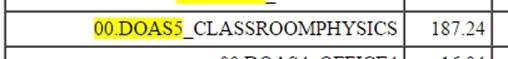
I had to manually search for duplicate XYZ coordinates of surfaces from the same zones using a text editor to remove these surfaces. I am not sure if this is the most efficient way to deal with the issue. It would be great to know if someone else had any similar issues. If yes, could you please let me know the best way to deal with this situation?
Thank you, Raghu Sunnam





