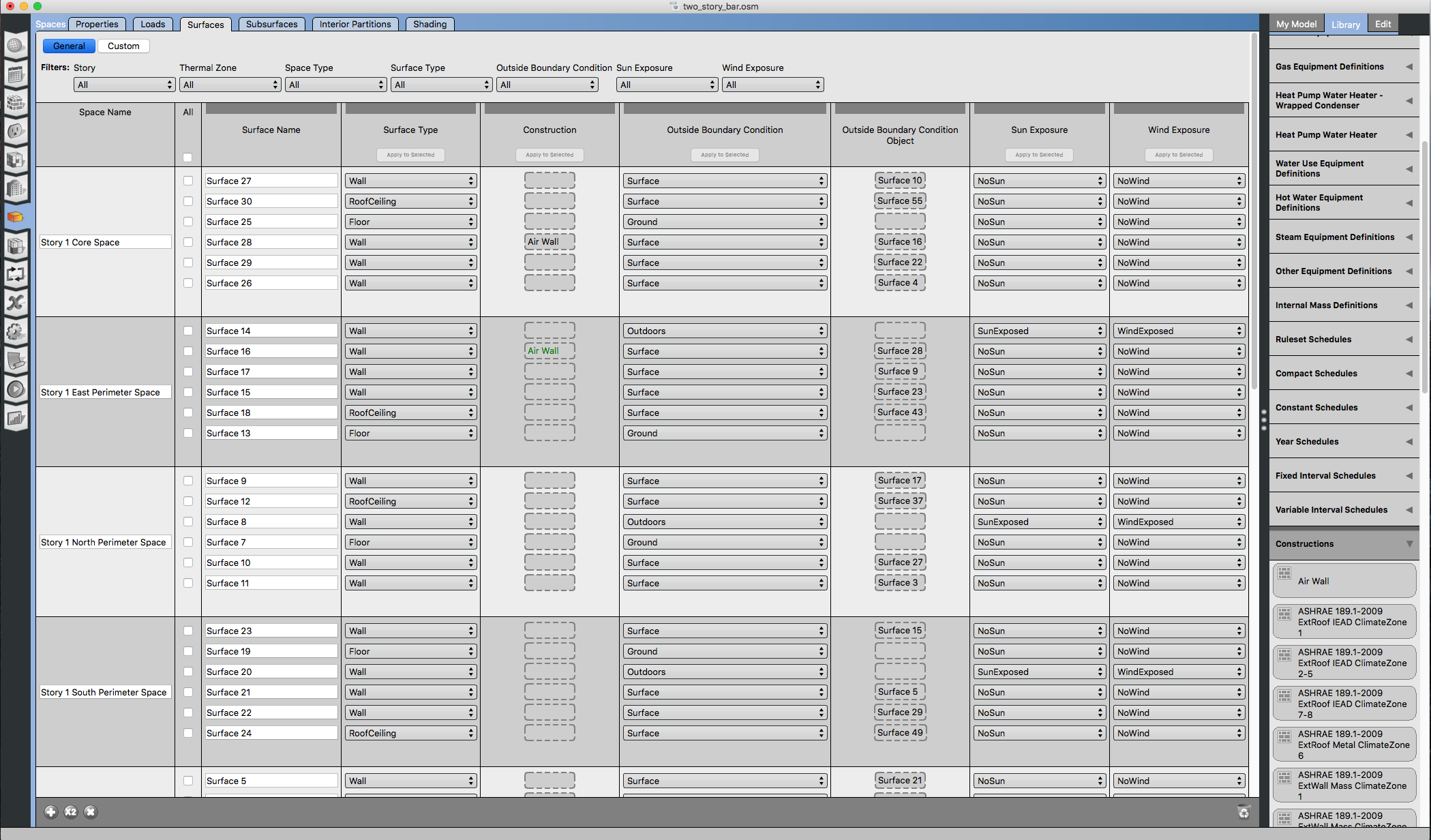Script to assign airwalls to selected space
Hey, I am trying to assign the "Surface" type Walls of a selected space to airwalls, through a script. I am able to get the surfaces of the selected space, check if they are Walls, and if their OutsideBoundaryCondition is "Surface", change the surface ConstructionName to "Air Wall". However, as I understand, for this script to work, adjacent surfaces to the surfaces assigned as airwalls (which would be part of the neighbouring space), need to be assigned to the same construction as well.
In SketchUp, the 'Outside Boundary Condition Object' 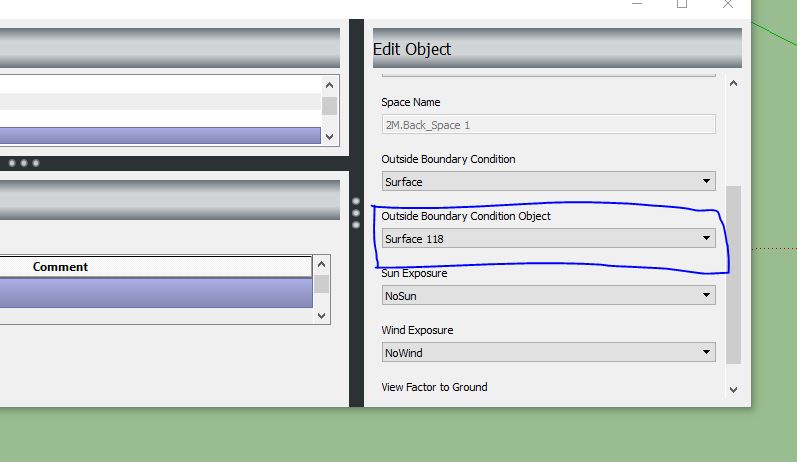 provides this information, but I do not know how to access this information through code. The surface class reference in the documentation (http://mea-developer-nrel-legacy-down...) does not specify anything about the Outside Boundary Condition Object (different from the Outside Boundary Condition )
Is there a method to tell me what the adjacent surface is to a specific surface, or a method to access the information above via code? Any other suggestions to implement this idea better are also welcome!
Thanks.
provides this information, but I do not know how to access this information through code. The surface class reference in the documentation (http://mea-developer-nrel-legacy-down...) does not specify anything about the Outside Boundary Condition Object (different from the Outside Boundary Condition )
Is there a method to tell me what the adjacent surface is to a specific surface, or a method to access the information above via code? Any other suggestions to implement this idea better are also welcome!
Thanks.