openstudio load error when running measure
I believe that I have followed the instructions in the measure writing guide carefully, however when I try to test the create baseline building measure I get the error seen in the console of the attached picture.
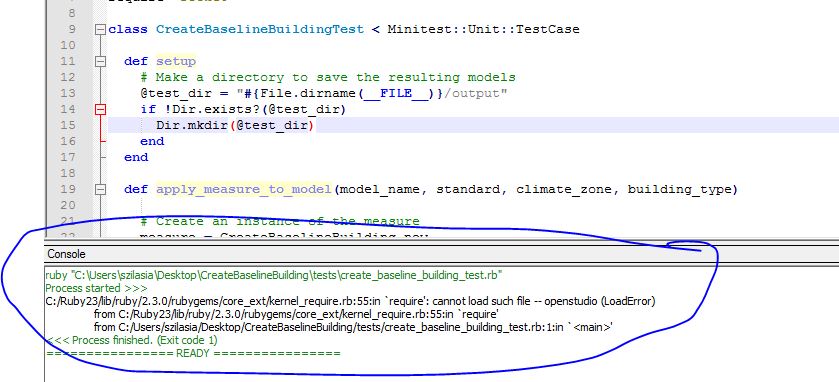
If the picture is difficult to read: It reads
ruby "C:\Users\szilasia\Desktop\CreateBaselineBuilding\tests\create_baseline_building_test.rb"
Process started >>>
C:/Ruby23/lib/ruby/2.3.0/rubygems/core_ext/kernel_require.rb:55:in `require': cannot load such file -- openstudio (LoadError)
from C:/Ruby23/lib/ruby/2.3.0/rubygems/core_ext/kernel_require.rb:55:in `require'
from C:/Users/szilasia/Desktop/CreateBaselineBuilding/tests/create_baseline_building_test.rb:1:in `<main>'
<<< Process finished. (Exit code 1)
It seems as though Ruby can't load the openstudio module under in the path C:\Program Files\OpenStudio 1.13.0\Ruby. Am I correct?
What could be the cause of this?
Any pointers would be most appreciated I am new to Ruby so probably I am missing something.




