OpenStudio Zone loads button in 1.13 version
Hi,
I'm using OpenStudio Plug-in 1.13 with SketchUp 16, but I can't find the "Zone loads" button.
Can someone tell me how to define the zone loads or even the default construction using OpenStudio Plug-in?



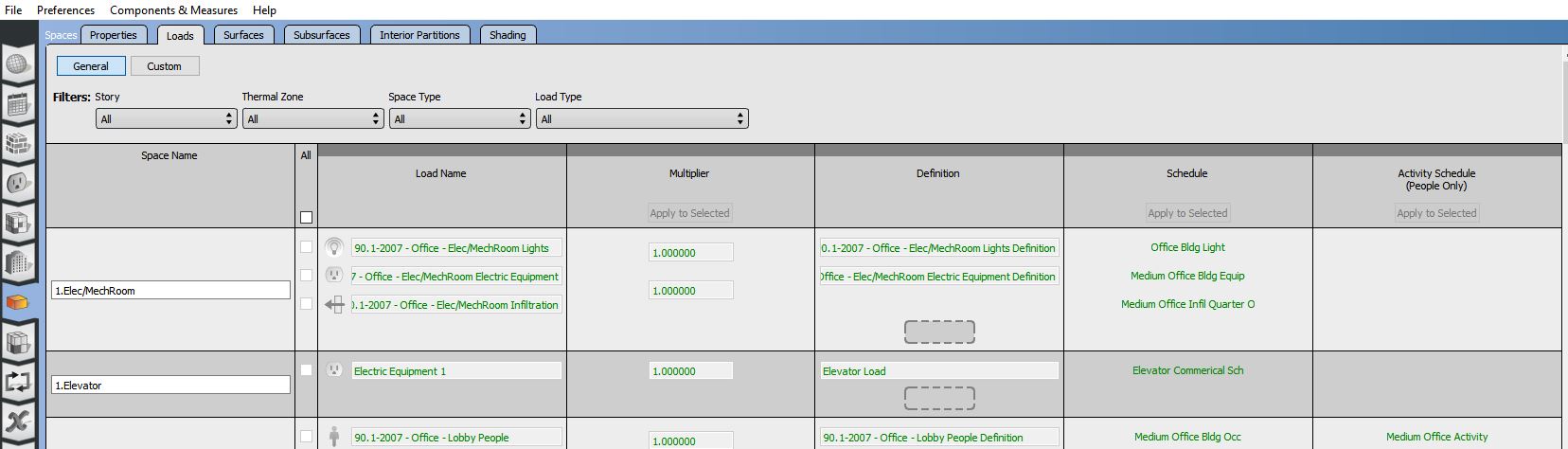 , under the spaces >> loads tab. From the image, you can see that these loads are inherited from the space types the spaces conform to (red color). Under the Space types >> Loads section, you can edit the loads for the individual space types. Since each of these spaces would have a thermal zone attached to them, I think this may be your best option. Hope this answers your question.
Thanks.
, under the spaces >> loads tab. From the image, you can see that these loads are inherited from the space types the spaces conform to (red color). Under the Space types >> Loads section, you can edit the loads for the individual space types. Since each of these spaces would have a thermal zone attached to them, I think this may be your best option. Hope this answers your question.
Thanks.


You may be looking at an old video from the legacy plugin or 0.4 or earlier version of OpenStudio. See screenshots on this similar post.